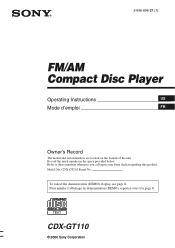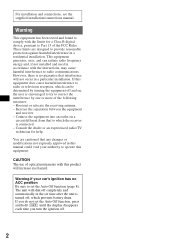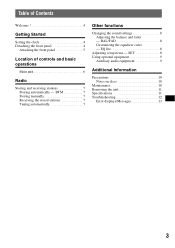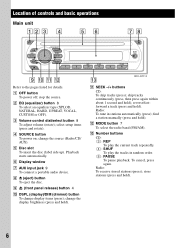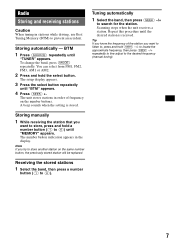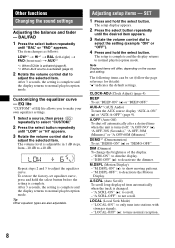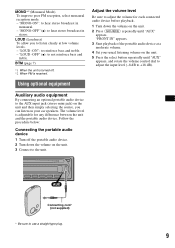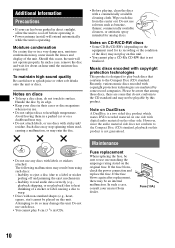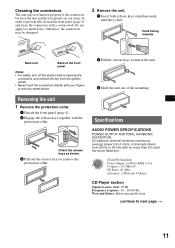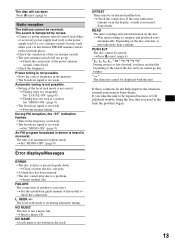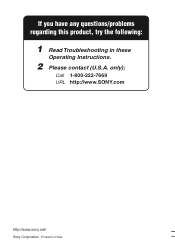Sony CDXGT110 Support Question
Find answers below for this question about Sony CDXGT110 - Radio / CD Player.Need a Sony CDXGT110 manual? We have 1 online manual for this item!
Question posted by frenchyguillory on June 12th, 2017
Sony Cdxgt110
Current Answers
Answer #1: Posted by Odin on June 12th, 2017 4:46 PM
Hope this is useful. Please don't forget to click the Accept This Answer button if you do accept it. My aim is to provide reliable helpful answers, not just a lot of them. See https://www.helpowl.com/profile/Odin.
Answer #2: Posted by BusterDoogen on June 12th, 2017 4:00 PM
I hope this is helpful to you!
Please respond to my effort to provide you with the best possible solution by using the "Acceptable Solution" and/or the "Helpful" buttons when the answer has proven to be helpful. Please feel free to submit further info for your question, if a solution was not provided. I appreciate the opportunity to serve you!
Related Sony CDXGT110 Manual Pages
Similar Questions
Radio/cd seems to be stuck in demo mode. I've reset, and the normal things. I also could not find in...
Wiring harness for a Sony CDXGT110 to fit a Voyager AWM900S AM/FM/CD Player