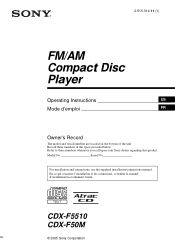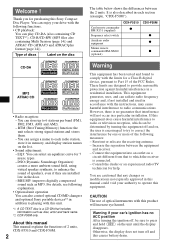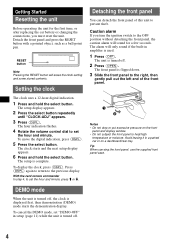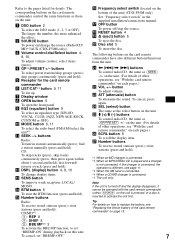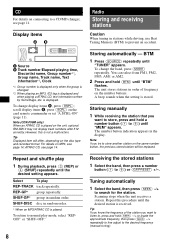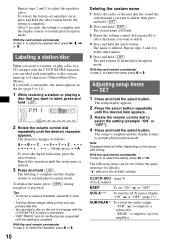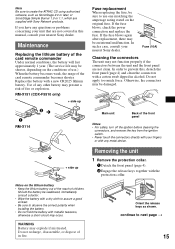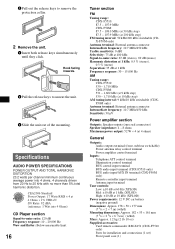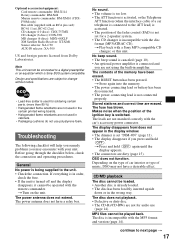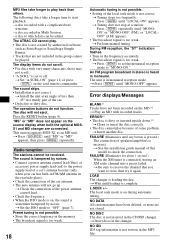Sony CDX-F50M Support Question
Find answers below for this question about Sony CDX-F50M - Fm/am Compact Disc Player.Need a Sony CDX-F50M manual? We have 5 online manuals for this item!
Question posted by tonyfiola on June 16th, 2022
Faceplate Replacement
Current Answers
Answer #1: Posted by SonuKumar on June 16th, 2022 10:06 PM
https://www.crutchfield.com/ISEO-rgbtcspd/p_158CDXF50M/Sony-CDX-F50M.html
https://www.sony.com/electronics/support/mobile-cd-players-digital-media-players-cdx-series/cdx-f50m
https://www.sony.com/electronics/support/articles/00058212
https://www.manualslib.com/products/Sony-Cdx-F50m-Installation-Connection-3416039.html
Please respond to my effort to provide you with the best possible solution by using the "Acceptable Solution" and/or the "Helpful" buttons when the answer has proven to be helpful.
Regards,
Sonu
Your search handyman for all e-support needs!!
Related Sony CDX-F50M Manual Pages
Similar Questions
Good day. Do you sell the Sony CDX L600X Faceplate - Fm am Compact Disc Player?
The C8500x Disc Player is cutting out and want to replace with another, compatible with the C8050x. ...
My stereo started a week or so ago with cutting in and out with static. Now I have no reception at a...