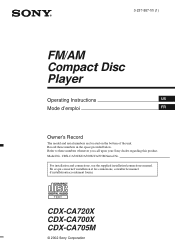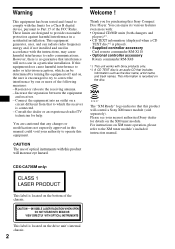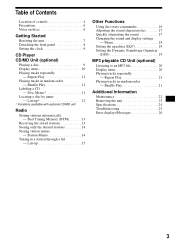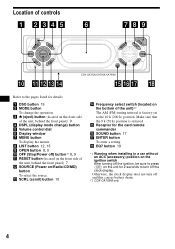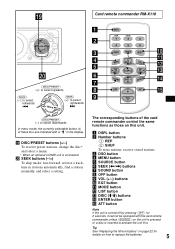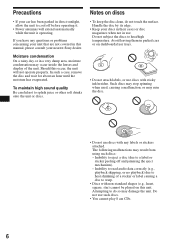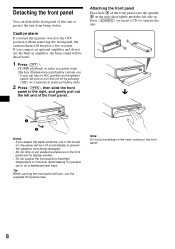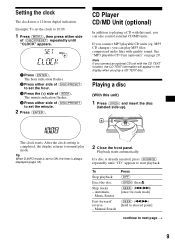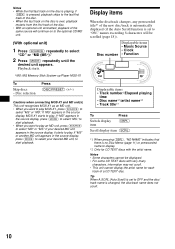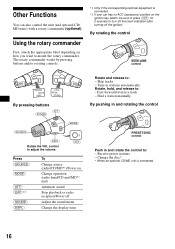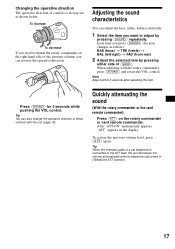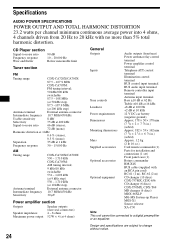Sony CDX-CA705M Support Question
Find answers below for this question about Sony CDX-CA705M - Fd/ht Marine Cd Receiver.Need a Sony CDX-CA705M manual? We have 3 online manuals for this item!
Question posted by cwprince on August 13th, 2011
I Need To Find A Picture That Shows Which Wire Is For Wht. Hot,ground Etc.
The person who posted this question about this Sony product did not include a detailed explanation. Please use the "Request More Information" button to the right if more details would help you to answer this question.
Current Answers
Related Sony CDX-CA705M Manual Pages
Similar Questions
What Colour Is Ground Wire, & Stripe On Wire Also?
(Posted by colinspiers2007 7 years ago)
Connecting Sirius Xm Satellite Radio
I bought a V200 Connect Vehicle Tuner from Best Buy to connect to the back of my Sony CDX-CA705M rad...
I bought a V200 Connect Vehicle Tuner from Best Buy to connect to the back of my Sony CDX-CA705M rad...
(Posted by tmrobert 10 years ago)
No Manuel,connection Wires Not Labled,whats Needed To Install Sirus
connection plug has many color coded wires but not labeled. the downloads for this unit does not sho...
connection plug has many color coded wires but not labeled. the downloads for this unit does not sho...
(Posted by jaxbar 11 years ago)
Antenna Wire
my radio isn't getting any stations and I think it is the antenna but I am not sure which one is the...
my radio isn't getting any stations and I think it is the antenna but I am not sure which one is the...
(Posted by lauriegrossman 11 years ago)