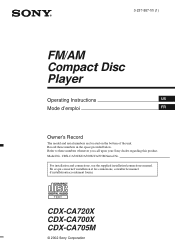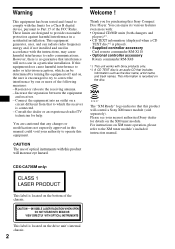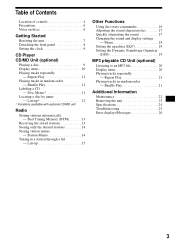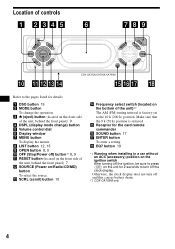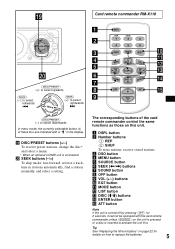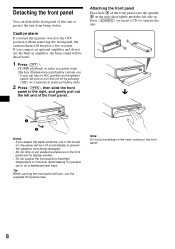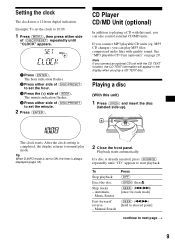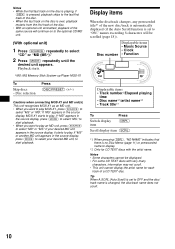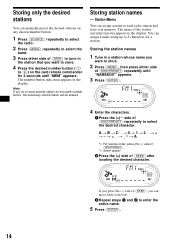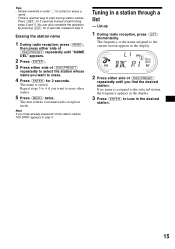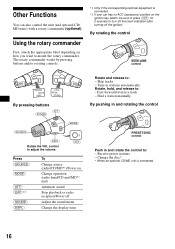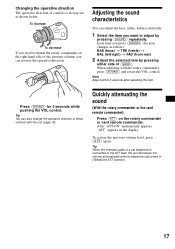Sony CDX-CA705M Support Question
Find answers below for this question about Sony CDX-CA705M - Fd/ht Marine Cd Receiver.Need a Sony CDX-CA705M manual? We have 3 online manuals for this item!
Question posted by tmrobert on May 21st, 2013
Connecting Sirius Xm Satellite Radio
I bought a V200 Connect Vehicle Tuner from Best Buy to connect to the back of my Sony CDX-CA705M radio. The plug for the tuner is different and not compatible with my radio. The directions mention a pigtail adaptor. can you tell me specifically what kind of adaptor I need to ask for ?
Current Answers
Related Sony CDX-CA705M Manual Pages
Similar Questions
How Do I Connect A Sirius X< Sxv300 To This Radio?
(Posted by gregweeks25 3 years ago)
Sirius Xm
will the cdx1300 accept sirius xm signal, how to make it happen
will the cdx1300 accept sirius xm signal, how to make it happen
(Posted by legeorge67 9 years ago)
Satellite Radio
I have just listened to Sirius XM free and now want to subscribe. According to the instructions here...
I have just listened to Sirius XM free and now want to subscribe. According to the instructions here...
(Posted by pilgrim62 9 years ago)
Face Wont Cotrol Radio But You Can Play Cd But Dosent Have Volume Control
(Posted by Fishblood2 11 years ago)
Does Sony Cdx-ca705m Support A Sub Woofer?
Does the CDX-CA705M Marine CD Receiver have a sub woofer output? I have a powered sub woofer and was...
Does the CDX-CA705M Marine CD Receiver have a sub woofer output? I have a powered sub woofer and was...
(Posted by FDR2003 12 years ago)