Sony CDX-CA705M Support Question
Find answers below for this question about Sony CDX-CA705M - Fd/ht Marine Cd Receiver.Need a Sony CDX-CA705M manual? We have 3 online manuals for this item!
Question posted by lauriegrossman on May 26th, 2012
Antenna Wire
my radio isn't getting any stations and I think it is the antenna but I am not sure which one is the antenna wire...Help!
Current Answers
There are currently no answers that have been posted for this question.
Be the first to post an answer! Remember that you can earn up to 1,100 points for every answer you submit. The better the quality of your answer, the better chance it has to be accepted.
Be the first to post an answer! Remember that you can earn up to 1,100 points for every answer you submit. The better the quality of your answer, the better chance it has to be accepted.
Related Sony CDX-CA705M Manual Pages
Operating Instructions (primary manual) - Page 2
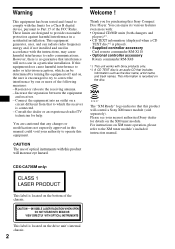
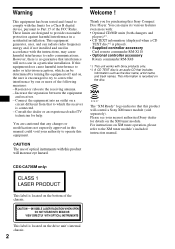
....
CDX-CA705M only:
This label is no guarantee that this product will increase eye hazard. However, there is located on the XM tuner module. Reorient or relocate the receiving antenna....and track names.
You can radiate radio frequency energy and, if not installed and used in a particular installation. This information is an audio CD that any changes or modifications not ...
Operating Instructions (primary manual) - Page 3
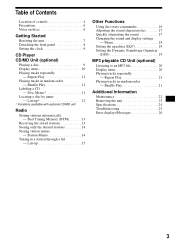
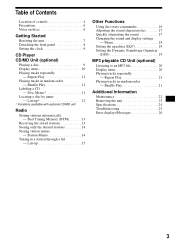
... unit
Radio
Storing stations automatically - Shuffle Play 21
Additional Information
Maintenance 22 Removing the unit 23 Specifications 24 Troubleshooting 25 Error displays/Messages 26
3 Table of Contents
Location of controls 4 Precautions 6 Notes on discs 6
Getting Started
Resetting the unit 7 Detaching the front panel 8 Setting the clock 9
CD Player CD/MD Unit (optional)
Playing...
Operating Instructions (primary manual) - Page 4
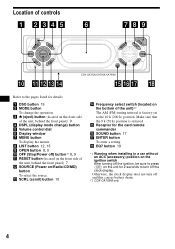
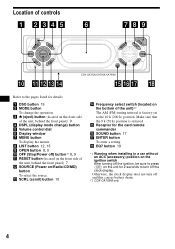
... causes battery drain.
*2 CDX-CA705M only
4 r EQ7 button 19
*1 Warning when installing in a car without an ACC (accessory) position on the ignition switch After turning off the ignition, be sure to the 10 k ...) 7 l SOURCE (Power on the unit for details.
Make sure that
the 9 k (50 k) position is factory-set
to press (OFF) on /Radio/CD/MD)
button
To select the source. a DSO button 19 b...
Operating Instructions (primary manual) - Page 5
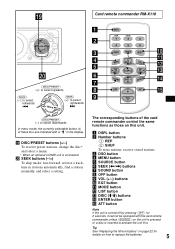
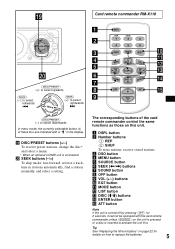
... SEEK+ ENTER
OFF
ATT
VOL
The corresponding buttons of these four are indicated with a " M" in stations automatically, find a station manually, and select a setting.
s DISC/PRESET buttons (+/-) To receive preset stations, change the disc* and select a menu.
* When an optional CD/MD unit is connected.
SOURCE
SOUND
DISC -
c DSO button d MENU button e SOURCE button f SEEK...
Operating Instructions (primary manual) - Page 6
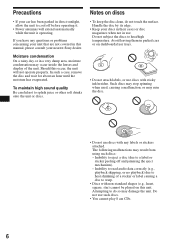
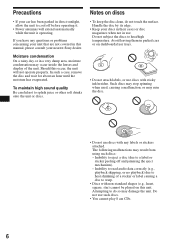
... causing a malfunction, or may damage the unit. Inability to read audio data correctly (e.g., playback skipping, or no playback) due to heat ... in use such discs.
• You cannot play 8 cm CDs.
6 Do not subject the discs to splash juice or other ... a label or sticker peeling off before operating it.
• Power antennas will not operate properly. Do not use . Should this unit. Notes...
Operating Instructions (primary manual) - Page 7


Getting Started
Resetting the unit
Before operating the unit for audio use .
• Some CD-Rs/CD-RWs (depending on the audio CD player.
7
RESET button Note Pressing the RESET button will erase the clock setting and some stored contents. • Before playing, clean the discs with a pointed ...
Operating Instructions (primary manual) - Page 8
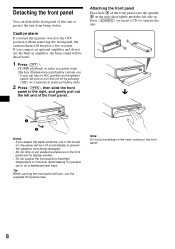
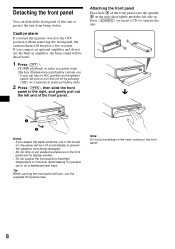
...speakers from being damaged. • Do not drop or put anything on the ignition switch, be sure to turn the ignition switch to the OFF position without removing the front panel, the caution alarm ...You can detach the front panel of this unit to protect the unit from being stolen.
CD/MD playback or radio reception stops (the key illumination and display remain on).
* If your car has no ...
Operating Instructions (primary manual) - Page 9
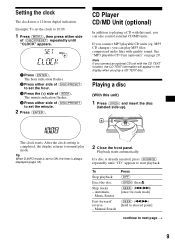
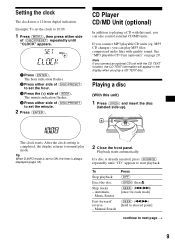
... clock setting is already inserted, press (SOURCE) repeatedly until "CD" appears to 10:08
1 Press (MENU), then press either side
of (SEEK).
Playback starts automatically. Automatic
Music Sensor
Fast-forward/ reverse -
Tip When D.INFO mode is set the clock to start playback.
compressed audio files with this unit)
1 Press (OPEN) and insert...
Operating Instructions (primary manual) - Page 10
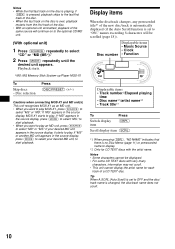
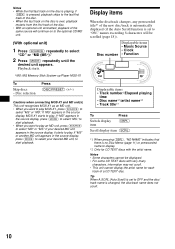
.... • When you want to play MGS-X1, press (SOURCE) to display.
*2 Only for CD TEXT discs with very many
characters, information may not scroll. • This unit cannot display the artist...restarts from the first track of the disc. • With an optional unit connected, playback of a CD TEXT disc. Display items
When the disc/track changes, any prerecorded title*1 of the new disc/track ...
Operating Instructions (primary manual) - Page 11


...one or more optional MD units are connected. to label
in the main unit will not shuffle tracks between CD units and MD units. to play , you want to play the tracks on the
current disc in the...To return to 8 characters for a disc. You can select: • REP-TRACK - If you label a CD, you can locate the disc by name (page 12).
1 Start playing the disc you can enter up to normal...
Operating Instructions (primary manual) - Page 12


...Viewing the Disc Memo
As a display item, the Disc Memo always takes priority over any original CD TEXT information.
The stored names will appear.
5 Press either side of (DISC/PRESET)
repeatedly to...
The name assigned to erase. Tip To find the desired disc.
3 Press (ENTER) to start labeling a CD: Press
(LIST) for 2 seconds. Tips
• Simply overwrite or enter "_" to correct or erase a
...
Operating Instructions (primary manual) - Page 13


... in this unit will retain their frequency.
1 Press (SOURCE) repeatedly to select
the radio.
2 Press (MODE) repeatedly to stations with the strongest signals within the selected band, and stores them in the order of (DISC/PRESET) to receive the stations in stations while driving, use Best Tuning Memory to eliminate noise (IF AUTO function). Note...
Operating Instructions (primary manual) - Page 16
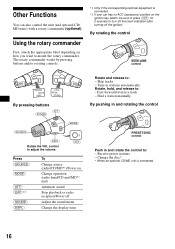
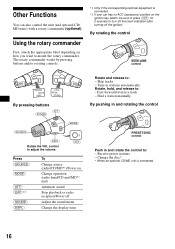
... disc*. * When an optional CD/MD unit is connected.
*2 If your car has no ACC (accessory) position on the ignition key switch, be sure to press (OFF) for 2... (DSPL)
To
Change source (radio/CD/MD*1)/Power on how you want to : - Receive preset stations. - Skip tracks. - Fast-forward/reverse a track. - Tune in and rotate the control to : -
Find a station manually.
Using the rotary commander...
Operating Instructions (primary manual) - Page 18


...)
repeatedly until the desired item appears.
3 Press the (+) side of the display. (CDX-CA720X only) -
DSPL (Display)
• D.INFO (Dual Information) - to adjust... mode at the factory-set A.SCRL, press (MENU) during CD/ MD playback.
2 Press either side of the power amplifier ...) for 2 seconds.
18 to only tune into stations with stronger signals.
• MONO ON/OFF (Monaural mode)...
Operating Instructions (primary manual) - Page 19


....
4 Select the desired frequency and level.
1 Press either side of (SEEK) to select the desired frequency.
Selecting the equalizer curve
1 Press (SOURCE) to select a source
(radio, CD, or MD).
2 Press (EQ7) repeatedly until the
desired equalizer curve.
To restore the factory-set DSO to
OFF.
19
The DSO (Dynamic Soundstage Organizer) function...
Operating Instructions (primary manual) - Page 20
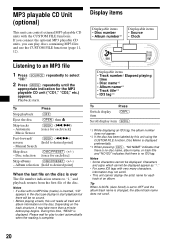
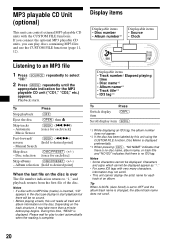
... playing a track, this time, "READ" is complete. Disc selection [once for the MP3 playable CD unit ("CD1," "CD2," etc.) appears. During this unit reads all track and album information on ...is changed, the album/track name does not scroll.
20
Please wait for play to select
"CD."
2 Press (MODE) repeatedly until the
appropriate indication for each track]
Fast-forward/
(SEEK)...
Operating Instructions (primary manual) - Page 24
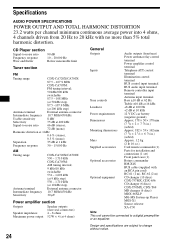
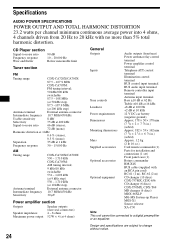
...CDX-CA720X/CA700X: 530 - 1,710 kHz CDX-CA705M: AM tuning interval; 9 kHz/10 kHz switchable 531 - 1,602 kHz (at 9 kHz step) 530 - 1,710 kHz (at 10 kHz step) External antenna connector 10.7 MHz/450 kHz 30 µV
Power amplifier section
Outputs
Speaker impedance Maximum power output
Speaker outputs (sure...
AUDIO POWER...CD changer (10 discs) CDX-757MX, CDX-656 CD changer (6 discs) CDX-T70MX, CDX...
Operating Instructions (primary manual) - Page 25


... turn on , the sound is not finalized. • You tried to playback a CD-R/CD-RW not designed for details.
The sound skips. Radio reception
Preset tuning is not possible. • Store the correct frequency in a sturdy part of the car antenna. • The auto antenna will not go up. t Check the connection of the car...
XM Satellite Radio Operating manual - Page 1


... buttons to choose other software contained in "Getting Started." button to select a channel. Displaying the XM Radio ID
Additional Information
Specifications
Frequency Power requirements Outputs Inputs
Dimensions
Mass Supplied accessories
2332.5 - 2345.0 MHz 12 V DC car battery (negative ground) BUS control output Audio output Antenna input (Satellite, Terrestrial) BUS control input...
XM Satellite Radio Operating manual - Page 2


...sure to use an optional BUS cable, note that a BUS cable with the normal movements of a higher amperage fuse may be interfered with BUS cable to the XM Satellite receiver... example
XM Antenna*
XT-XM1
CD/MD changer*
Connection diagram
Sony BUS Compatible Car Audio*
Cautions
&#...Audio
(not supplied)
IN The unit is energized at all other equipment in or under the trunk should be no wire...
Similar Questions
What Colour Is Ground Wire, & Stripe On Wire Also?
(Posted by colinspiers2007 7 years ago)
How To Connect Sony Xplod Cdx-gt34w Car Cd Receiver To The Radio Antenna In The
car
car
(Posted by lodavi 9 years ago)
I Need To Find A Picture That Shows Which Wire Is For Wht. Hot,ground Etc.
(Posted by cwprince 12 years ago)
Does Sony Cdx-ca705m Support A Sub Woofer?
Does the CDX-CA705M Marine CD Receiver have a sub woofer output? I have a powered sub woofer and was...
Does the CDX-CA705M Marine CD Receiver have a sub woofer output? I have a powered sub woofer and was...
(Posted by FDR2003 12 years ago)

