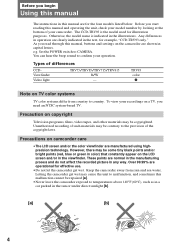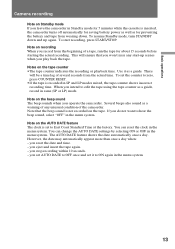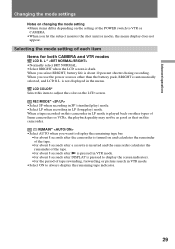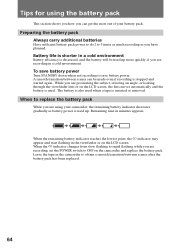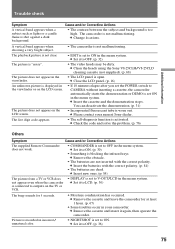Sony CCD-TRV85 Support Question
Find answers below for this question about Sony CCD-TRV85 - Video Camera Recorder Hi8&trade.Need a Sony CCD-TRV85 manual? We have 2 online manuals for this item!
Question posted by richardf on March 12th, 2011
A Warning Flashing C:31:23 Appears In View Screen With A Yellow Colored Symbol
when the flashing C:31:23 appears the camera locks up and will no longer records or allows play back. The is a yellow triangle with a thick yellow line under the triangle that also appears in the screen.
Current Answers
Related Sony CCD-TRV85 Manual Pages
Similar Questions
My Tap Won't Eject Or Play
(Posted by slickwetline 1 year ago)
Error Code C:31:23
My camera will not function. There is a flahing code of C:31:23. Is there a way to fix it?
My camera will not function. There is a flahing code of C:31:23. Is there a way to fix it?
(Posted by rossgreg 11 years ago)
're-insert The Casseett' C-31-23
My DCR-TRV480E Video camera has past two days not functioning properlyu. Even after re-inserting the...
My DCR-TRV480E Video camera has past two days not functioning properlyu. Even after re-inserting the...
(Posted by pradeepchitnis 11 years ago)
Error Shows In Screen C:31:23
sir please help me out for this error it comes all of sudden and now we cannot use our camera please...
sir please help me out for this error it comes all of sudden and now we cannot use our camera please...
(Posted by miani2000 11 years ago)
What Does C:31:23 Means?
If I try recording or watching what I have it beebs after a sec. and C:31:23 flashs on.
If I try recording or watching what I have it beebs after a sec. and C:31:23 flashs on.
(Posted by titi10663 12 years ago)