Sony TRV318 Support Question
Find answers below for this question about Sony TRV318 - Hi8 Camcorder With 2.5" LCD.Need a Sony TRV318 manual? We have 1 online manual for this item!
Question posted by titi10663 on October 18th, 2011
What Does C:31:23 Means?
If I try recording or watching what I have it beebs after a sec. and C:31:23 flashs on.
Current Answers
There are currently no answers that have been posted for this question.
Be the first to post an answer! Remember that you can earn up to 1,100 points for every answer you submit. The better the quality of your answer, the better chance it has to be accepted.
Be the first to post an answer! Remember that you can earn up to 1,100 points for every answer you submit. The better the quality of your answer, the better chance it has to be accepted.
Related Sony TRV318 Manual Pages
Operating Instructions - Page 31


...record some scenes in the LP mode on your camcorder. This is smooth as long as the default setting. Select SP or LP in the LP (long play) mode.
If you change the battery pack, set to CAMERA again. However, your camcorder...three minutes: five minutes:
31 To set the POWER switch to OFF (CHG) once, then turn off your camcorder, we recommend that you recorded and the next scene is...
Operating Instructions - Page 36


... the POWER switch is set to CAMERA or MEMORY.* [i] : Hi8 format indicator This appears while playing back or recording Hi8 format tapes. [j] : Tape counter indicator
* Modes on the POWER switch vary depending on your camcorder do not work. Indicators displayed in the recording mode
The indicators are not recorded on the LCD screen is a mirror-image.
However, the...
Operating Instructions - Page 39


... NightShot function makes subjects up to 16 times brighter than those recorded in a dark place. To cancel the Super NightShot function, press SUPER NS again. Using NightShot
Set the POWER switch to CAMERA or MEMORY, and slide NIGHTSHOT to ON. Your camcorder returns to shoot a subject in the NightShot mode.
(1) Set the POWER...
Operating Instructions - Page 57


... work while using BOUNCE in the Fader function.
•When recording a still image, do not shake your camcorder.
This is not a malfunction. To use PHOTO while using Fader (The
indicator
flashes). If you play back the still image on a tape - Your camcorder records an image on the Remote Commander. Recording still images on other equipment. Advanced...
Operating Instructions - Page 60


...between video signals when you connect your camcorder to 16:9FULL
Date or time indicator When you set the wide mode to the S video jack on the TV screen at full size when: - If you record ... with video signals. Using the wide mode
To cancel the wide mode
In the standby mode, set the wide mode described below in the menu settings when the SteadyShot is working, the indicator flashes and the...
Operating Instructions - Page 91


... The date search function may not work with tapes recorded in the Hi8 /
standard 8 mm system. •If one day's recording is less than two minutes, your camcorder may not accurately
find the point where the recording date changes. Advanced Playback Operations
Searching for a recording by date - DATE SEARCH
Notes •The date search function does...
Operating Instructions - Page 99
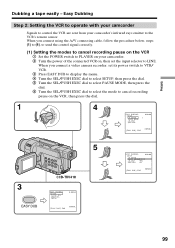
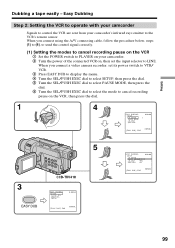
When you connect a video camera recorder, set its power switch to VTR/ VCR. 3 Press EASY DUB to display the menu. 4 Turn the ... send the control signal correctly.
(1) Setting the modes to cancel recording pause on the VCR 1 Set the POWER switch to PLAYER on your camcorder's infrared rays emitter to control the VCR are sent from your camcorder. 2 Turn the power of the connected VCR on the VCR,...
Operating Instructions - Page 105
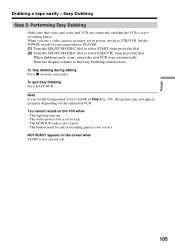
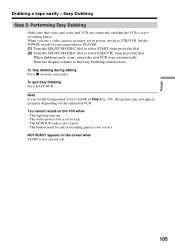
...of your camcorder and VCR stop dubbing during editing Press x on your camcorder and VCR are connected, and that your camcorder.
The IR SETUP code is not carried out.
105 Then the display returns to cancel recording pause ... quit Easy Dubbing Press EASY DUB. Note If you use a video camera recorder, set to recording pause. The tape has run out. - Editing
Dubbing a tape easily -
Operating Instructions - Page 107
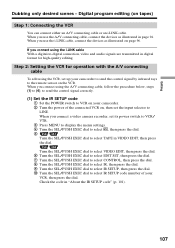
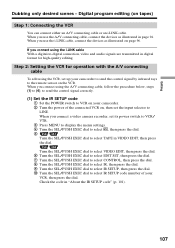
...connecting cable, connect the devices as illustrated on your camcorder. 2 Turn the power of your camcorder to send the control signal by infrared rays to LINE...video and audio signals are transmitted in page 94. Check the code in VIDEO EDIT, then press the dial. Step 2: Setting the VCR for high-quality editing.
Digital program editing (on the VCR. If you connect a video camera recorder...
Operating Instructions - Page 111
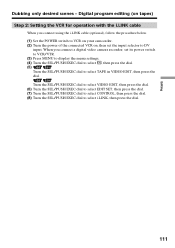
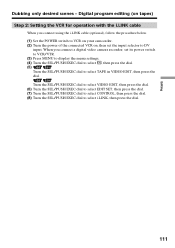
... (optional), follow the procedure below. (1) Set the POWER switch to VCR on your camcorder. (2) Turn the power of the connected VCR on tapes) Step 2: Setting the VCR for operation with the i.LINK cable
When you connect a digital video camera recorder, set the input selector to DV
input. Turn the SEL/PUSH EXEC dial to...
Operating Instructions - Page 113
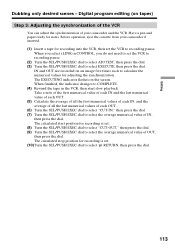
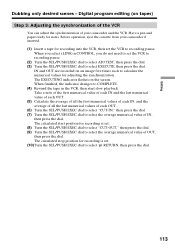
... dial to select RETURN, then press the dial.
113 IN and OUT are recorded on the screen. The EXECUTING indicator flashes on an image five times each OUT. (6) Turn the SEL/PUSH EXEC dial...
Step 3: Adjusting the synchronization of the VCR
You can adjust the synchronization of your camcorder if inserted. (1) Insert a tape for recording is set . (8) Turn the SEL/PUSH EXEC dial to select "CUT-OUT," ...
Operating Instructions - Page 118
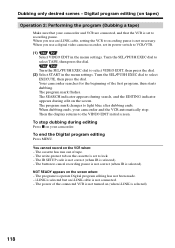
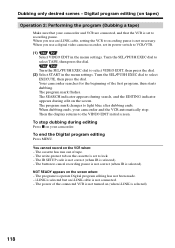
...camcorder and VCR are connected, and that your camcorder and the VCR automatically stop dubbing during edit on your camcorder.
The program to the VIDEO EDIT initial screen. Dubbing only desired scenes - When you use a digital video camera recorder, set to recording...select VIDEO EDIT, then press the dial. (2) Select START in the menu settings.
The program mark flashes. ...
Operating Instructions - Page 126


... not conform with this format can easily play back the images recorded using the USB cable for Camera File System universal standard established by your computer. This file name appears on the screen of recording. - Recording - You can have additional information such as your camcorder (p. 218). Moving picture MOV00001: Mov00001.mpg:
This file name appears...
Operating Instructions - Page 129


...Stick" Operations -
Details are compressed in STANDARD. The number of images you can be recorded on the selected image quality mode. Standard images are compressed to about 1/4. Fine images ... quality settings
Setting
Meaning
FINE (FINE)
Use this mode when you want to each image varies depending on a "Memory Stick" becomes less than the number when recorded in JPEG format ...
Operating Instructions - Page 132


...appears. For details, see page 53.
132 Your camcorder compensates for camera-shake when recording moving subjects in the FRAME mode. Memory Photo recording
You can select the FIELD or FRAME mode in...scroll indicator disappears. The green z mark stops flashing, then lights up. Recording does not start yet.
(3) Press PHOTO deeper. You can record still images on a "Memory Stick." The ...
Operating Instructions - Page 147


... power of the external flash off when recording moving pictures on a "Memory Stick" - To display the data code (date/time), press DATA CODE on "Memory Stick" Do not eject the cassette tape from your camcorder. The data code (various settings) cannot be recorded. During recording on the Remote Commander during playback. Recording
Recording moving pictures on the...
Operating Instructions - Page 151


... and in stereo is lit or flashing Do not shake or knock your camcorder cannot be played back on other
camcorders without the folder creation function. When the access lamp is converted to OFF, eject a "Memory Stick" or remove the battery pack.
You press any video control buttons during recording. - Recording folder You cannot change the...
Operating Instructions - Page 213


...Your camcorder prevents excessive compensation for camera-shake. POWER switch *1)
CAMERA MEMORY
CAMERA MEMORY
Notes on the screen. To use the NightShot Light function (p. 39). Natural pictures are produced when shooting a stationary subject with a tripod. Changing the menu settings
Icon/item
Mode
CAMERA SET
STEADYSHOT *7) z ON
OFF
N.S.LIGHT
z ON OFF
Meaning
To compensate for camera...
Operating Instructions - Page 223


... video editing (p. 106). When recording a close . To make a program and perform video editing (p. 106). In this case, we recommend that you press DISPLAY with DISPLAY set to ON, the red camera recording lamp on the front of removing the power source *3) The COMMANDER item returns to outputs on the TV or VCR. (Except when your camcorder...
Operating Instructions - Page 238


... on your camcorder. The COPY INHIBIT indicator appears on the LCD screen, in the viewfinder or on the TV screen if you try to the desired mode in the DV system, set HiFi SOUND to record such software.
When you play back a dual sound track tape
When you use a tape recorded in the Hi8 /standard 8 mm...
Similar Questions
Repair For A Sony Hi8 Camcorder Ccd Tr 65
Where can I get my Sony Hi8 camcorder, CCD TR 65 repaired?
Where can I get my Sony Hi8 camcorder, CCD TR 65 repaired?
(Posted by theszabos 10 years ago)
How Do I Set Clock On My Sony Hi8 Camcorder
(Posted by tami868 11 years ago)
Sony Ccd Tvr608 Hi8 Camcorder
Is it worth fixing a Sony CCD TVR608 Hi8 Camcorder? My camcorder is fairly new cause I hardly have u...
Is it worth fixing a Sony CCD TVR608 Hi8 Camcorder? My camcorder is fairly new cause I hardly have u...
(Posted by humfritz 11 years ago)
Where Can I Find The Manual For The Sony Ccdtrv608 Hi8 Camcorder With 3.0' Lcd?
(Posted by paco52 11 years ago)
What Type Of Tapes The Sony Ccdtrv608 Hi8 Camcorder With 3.0' Lcd Uses?
(Posted by paco52 11 years ago)

