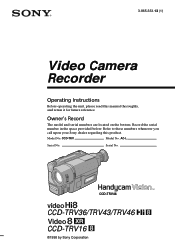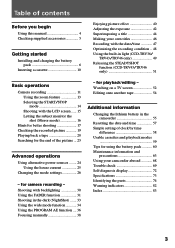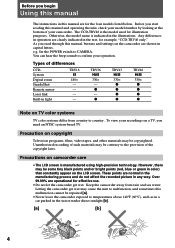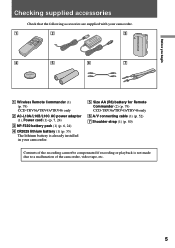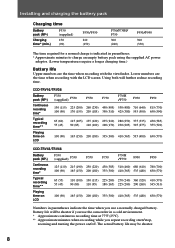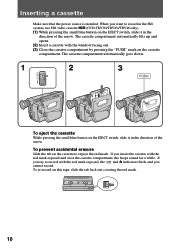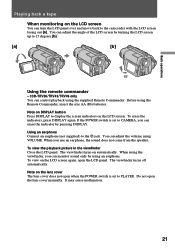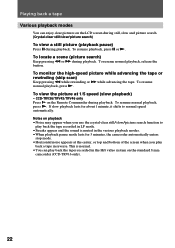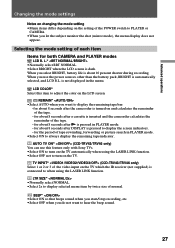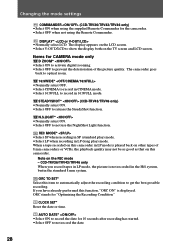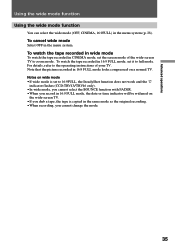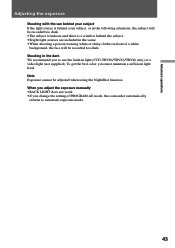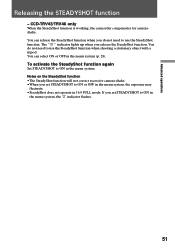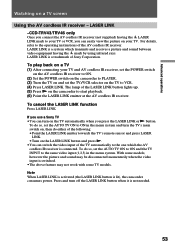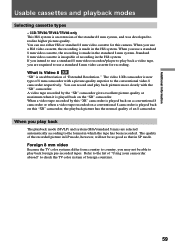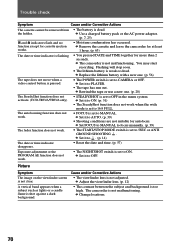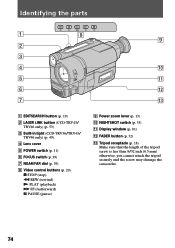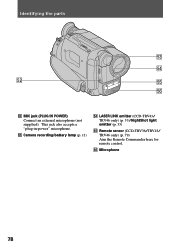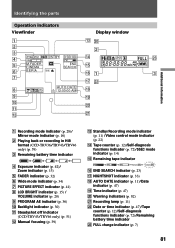Sony CCD-TRV46 Support Question
Find answers below for this question about Sony CCD-TRV46 - Video Camera Recorder Hi8&trade.Need a Sony CCD-TRV46 manual? We have 2 online manuals for this item!
Question posted by pcmorris99 on February 8th, 2020
Ccd-trv46 Versus Ccd-trv43
How does the Sony CCD-TRV46 video camera differ from the CCD-TRV43? They appear to be virtually the same.
Current Answers
Answer #1: Posted by techyagent on March 3rd, 2020 11:25 AM
These are the specs below to differentiate which one is different or same.
https://www.cnet.com/products/sony-handycam-ccd-trv46-camcorder-hi8-video8/
Thanks
Techygirl
Related Sony CCD-TRV46 Manual Pages
Similar Questions
Sony Video Camera Recorder 8 (ccd-fx310) Troubleshooting
I have a Sony Video Camera Recorder 8 (CCD-FX310) which has not been used for years....... I am supp...
I have a Sony Video Camera Recorder 8 (CCD-FX310) which has not been used for years....... I am supp...
(Posted by bobkerestes 1 year ago)
Sony Ccd-trv68 Video Camera Recorder
The tape won't eject. C:31:20 is flashing on the screen with a yellow arrow facing up.
The tape won't eject. C:31:20 is flashing on the screen with a yellow arrow facing up.
(Posted by connaireclarecc 7 years ago)
A/v Output Jack Only Produces Audio
Trying to record HI8 to DVD.......Audio transfers but not video. If jack is faulty, I need IPB.
Trying to record HI8 to DVD.......Audio transfers but not video. If jack is faulty, I need IPB.
(Posted by rplangrall 11 years ago)
I Need A Manual For Sony Video Camera Recorder Hi8 Ccd-trv128
(Posted by Soulsingle 12 years ago)
Ccd-trv138/338 Video Camera Recorder/dcr-trv280 Digital Video Camera Recorder
I need to purchasethe following supplies: AC Adaptor Power cord A/V connecting cable (monaural)...
I need to purchasethe following supplies: AC Adaptor Power cord A/V connecting cable (monaural)...
(Posted by cookie7801 12 years ago)