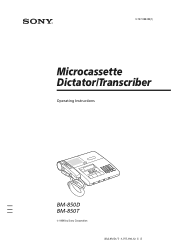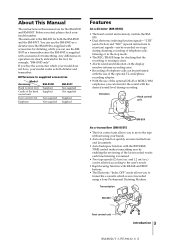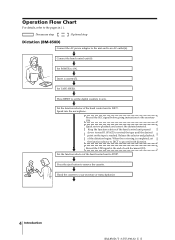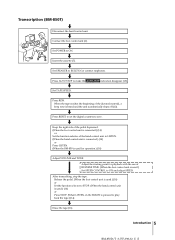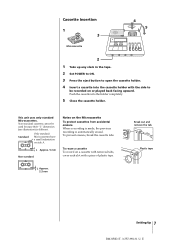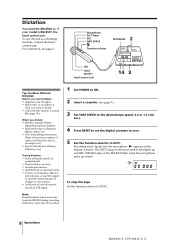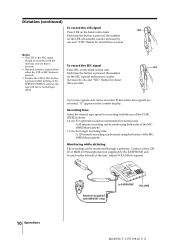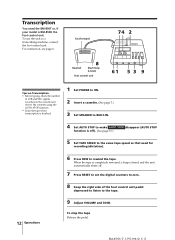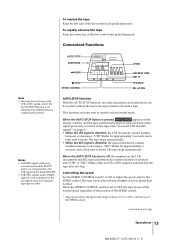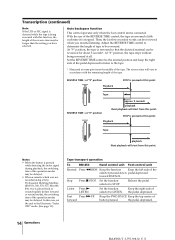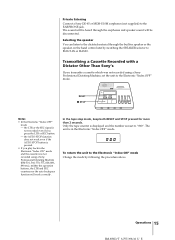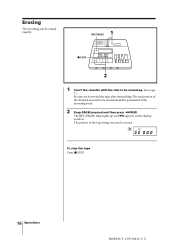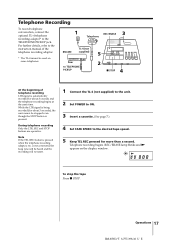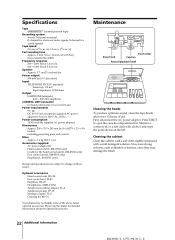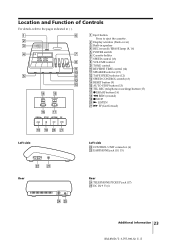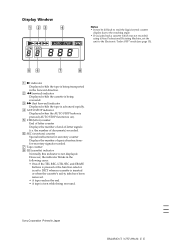Sony BM850T2 Support Question
Find answers below for this question about Sony BM850T2 - Microcassette Recorder / Transcriber.Need a Sony BM850T2 manual? We have 1 online manual for this item!
Question posted by nazmivllasi on March 21st, 2021
How To Decode Sony Cdx- M850 Mp
Current Answers
Answer #1: Posted by techyagent on March 22nd, 2021 5:58 AM
https://instant-radio-code.com/sony-cdx-m850mp-radio-unlock-code
https://forum.gsmhosting.com/vbb/f179/sony-cdx-m850-mp-code-240260/
Thanks
Techygirl
Related Sony BM850T2 Manual Pages
Similar Questions
Is there a head cleaner cassette available for BM-850 microcassette dictator transcriber