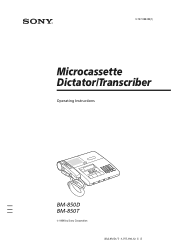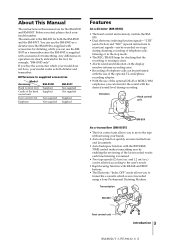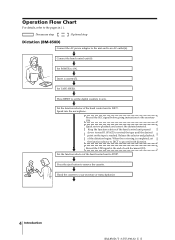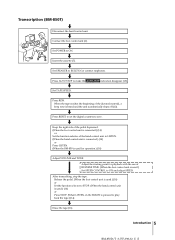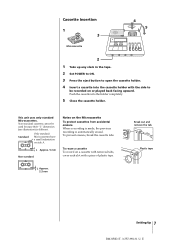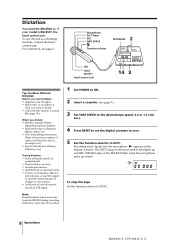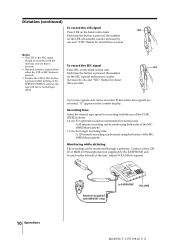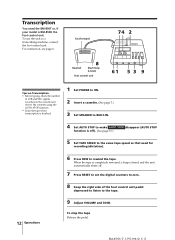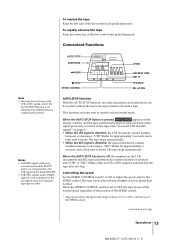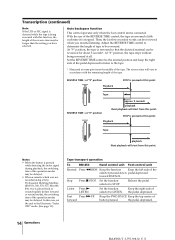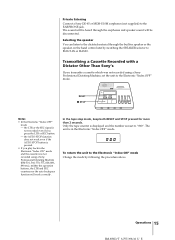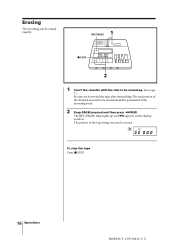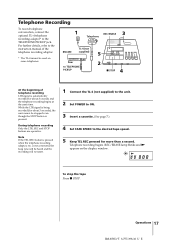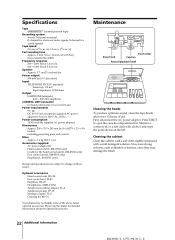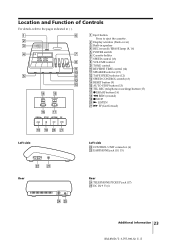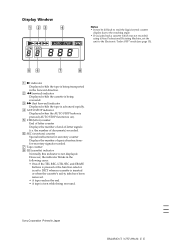Sony BM850T2 Support Question
Find answers below for this question about Sony BM850T2 - Microcassette Recorder / Transcriber.Need a Sony BM850T2 manual? We have 1 online manual for this item!
Question posted by andersont63 on November 30th, 2014
Cleaning Heads
Is there a head cleaner cassette available for BM-850 microcassette dictator transcriber
Current Answers
Answer #1: Posted by TommyKervz on December 10th, 2014 11:35 PM
Download the operating instructions from the link below and raed page 20 and 22 for head cleaning proccess
Related Sony BM850T2 Manual Pages
Similar Questions
Transcribe Mp3 Voice Recording To Text
Is there a way to take the MP3 voice recording from the ICD-UX533 and turn it into text using Micros...
Is there a way to take the MP3 voice recording from the ICD-UX533 and turn it into text using Micros...
(Posted by acote 7 years ago)
Is This A Sony Bm 575?
(Posted by geoffreymb 8 years ago)
Playback Garbled
While playing back dictation results are hard to hear garbled playback. Suggestions?
While playing back dictation results are hard to hear garbled playback. Suggestions?
(Posted by reamboldt 8 years ago)
How Do I Erase A Tape Recorded On Sony M-2000 Microcassette-transcriber?
(Posted by lowens 9 years ago)
What Download Do I Use To Connect My Sony Icd-st25 Audio Recorder To Windows 7
My computer (lenovo) will not read my recorder, and I cannot find the correct download to read this ...
My computer (lenovo) will not read my recorder, and I cannot find the correct download to read this ...
(Posted by Anonymous-36070 12 years ago)