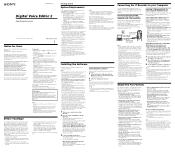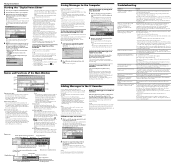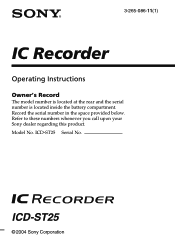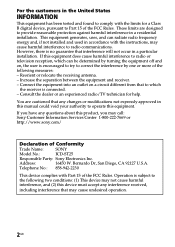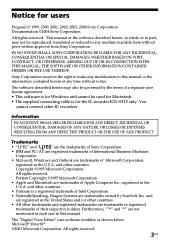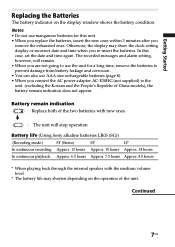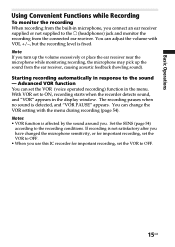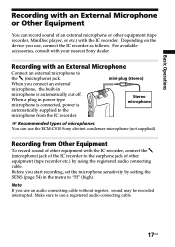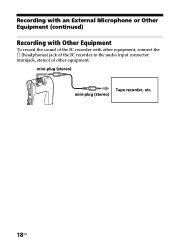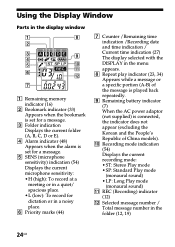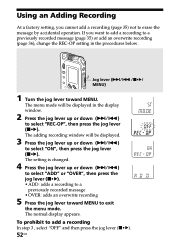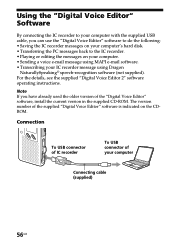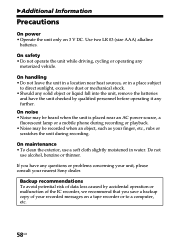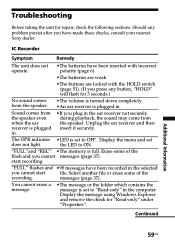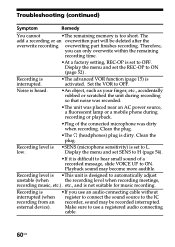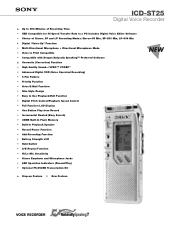Sony ICD-ST25 Support Question
Find answers below for this question about Sony ICD-ST25 - Icd Recorder.Need a Sony ICD-ST25 manual? We have 4 online manuals for this item!
Question posted by Anonymous-36070 on August 15th, 2011
What Download Do I Use To Connect My Sony Icd-st25 Audio Recorder To Windows 7
My computer (lenovo) will not read my recorder, and I cannot find the correct download to read this recorder. Tried several downloads to no avail, hopefully someone can point me in the right direction.
Current Answers
Related Sony ICD-ST25 Manual Pages
Similar Questions
Support How To Use Sony Icd-px312 To Record From Laptop
(Posted by bunPat 10 years ago)
How To Transcribe Voice To Text Using Sony Icd-px312 Voice Recorder
(Posted by staal 10 years ago)
I Cant Transfer My Audio Files To Pc
i downloaded the software/drivers for this specific recorder "icd-st25" restarted pc, and when i plu...
i downloaded the software/drivers for this specific recorder "icd-st25" restarted pc, and when i plu...
(Posted by edgar123chingon2004 12 years ago)
Can I Use It For Recording My Kids Cellphone Call?
(Posted by farahnazmossavi 12 years ago)
Compatible With Windows7
I dispose a ICD-ST25 for a long time.It functionned very wel under XP. But now I'm under w7 and it'...
I dispose a ICD-ST25 for a long time.It functionned very wel under XP. But now I'm under w7 and it'...
(Posted by rgonsette 12 years ago)