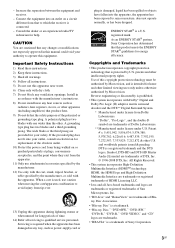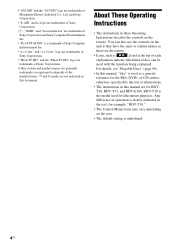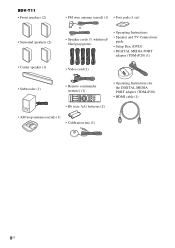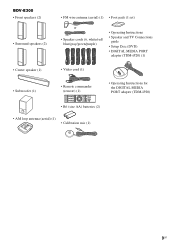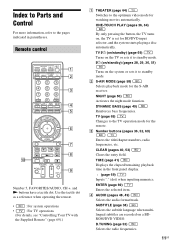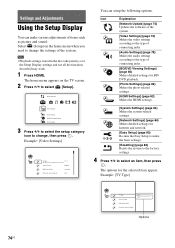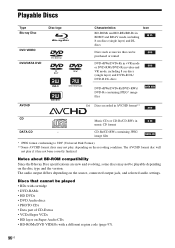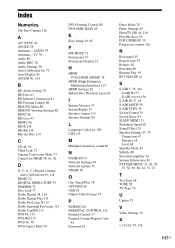Sony BDVT11 Support Question
Find answers below for this question about Sony BDVT11 - Blu-ray Disc/DVD Home Theater System.Need a Sony BDVT11 manual? We have 1 online manual for this item!
Question posted by blockett456 on May 27th, 2015
Outer Devices
Current Answers
Answer #1: Posted by TommyKervz on May 30th, 2015 5:34 AM
Here you can read more tips and guides: https://esupport.sony.com/US/p/model-home.pl?mdl=BDVT11&LOC=3#/howtoTab
Related Sony BDVT11 Manual Pages
Similar Questions
how can I operate my sony bdv t-11 without a remote?
my dvd home theatre system Dav-dz120k remote control not working please help me. how to by new remot...
I have a Sony Blu-ray Disc/DVD Home Theater System (Model BDV-E980, BDV-E880, or BVD-E580) connected...
how can I lower the volume from the sony dvd home theatre system dav-dz175 what I mean does it have ...