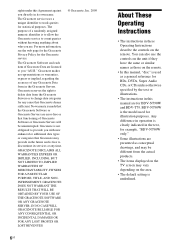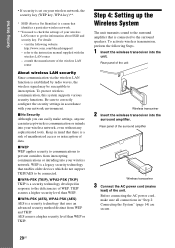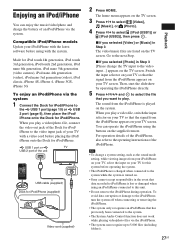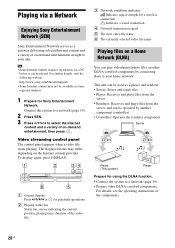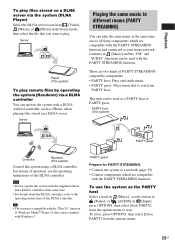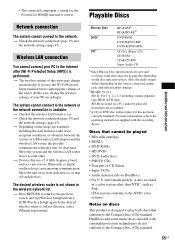Sony BDV-N790W Support Question
Find answers below for this question about Sony BDV-N790W.Need a Sony BDV-N790W manual? We have 5 online manuals for this item!
Question posted by gordy912 on October 9th, 2015
Sony Bdv-n790w Keeps Rebooting
Hello, My Blu Ray Home Theater will turn on and not get past the hazy blue background. It will reboot 5 or 6 times then shut down. It is not connected to an either-net cable, only wifi. any suggestions?
Current Answers
Answer #1: Posted by TommyKervz on October 9th, 2015 1:13 PM
Click here and follow the instructions below.
Related Sony BDV-N790W Manual Pages
Similar Questions
How To Unlock My Sony Bdv-n790w
It's won't unlock and nothing else tells me how to unlock it and everything on this site needs an ac...
It's won't unlock and nothing else tells me how to unlock it and everything on this site needs an ac...
(Posted by savannahrbaker36 1 year ago)
Sony Bdv-e580 3d Blu-ray Home Theater System Uses How Many Gauge Cable
(Posted by swinncg 9 years ago)
How To Connect A Wireless Keyboard To A Bdv-t58 Sony Blu-ray Player
(Posted by zizrg 10 years ago)
How To Hook Up Surround Speakers On Bdv N790w 3d Wifi Blu-ray Home
(Posted by emr4ks 10 years ago)
Can I Wireless Connect My Laptop To My Sont Bdv-n790w
I would like to connect mt LAP TOP to my sony BDV-N790W
I would like to connect mt LAP TOP to my sony BDV-N790W
(Posted by lenioxgilbert 10 years ago)