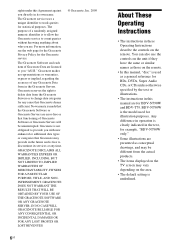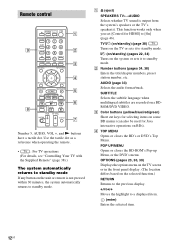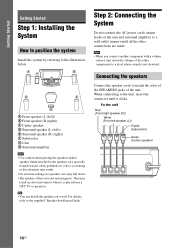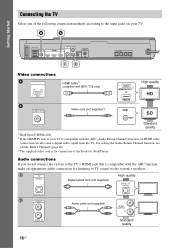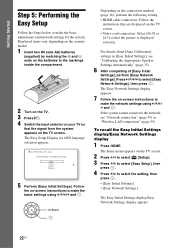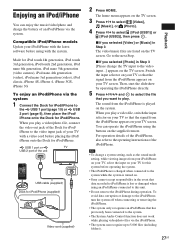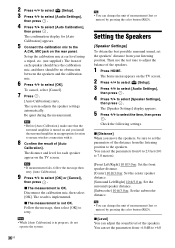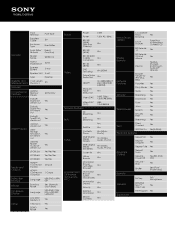Sony BDV-N790W Support Question
Find answers below for this question about Sony BDV-N790W.Need a Sony BDV-N790W manual? We have 5 online manuals for this item!
Question posted by williamserm on January 4th, 2020
Speaker Wall Mounting
my sony bdv-n790w have the bottom key like whole for installing the speakers on the wall. what wall mount do i use?
Current Answers
Answer #1: Posted by techyagent on March 20th, 2020 1:27 PM
You can buy mountings from here
https://www.amazon.in/Mount-Brackets-Speaker-Panasonic-Samsung/dp/B004QHN79Y
Thanks
Techygirl
Related Sony BDV-N790W Manual Pages
Similar Questions
How To Unlock My Sony Bdv-n790w
It's won't unlock and nothing else tells me how to unlock it and everything on this site needs an ac...
It's won't unlock and nothing else tells me how to unlock it and everything on this site needs an ac...
(Posted by savannahrbaker36 1 year ago)
Can My Sony Home Theater System, Bdv T-11, Be Operated Wihout A Remote?
how can I operate my sony bdv t-11 without a remote?
how can I operate my sony bdv t-11 without a remote?
(Posted by rileyfromriloph 9 years ago)
How To Install Flash Player On Sony Home Theater System Bdv N790
(Posted by harcsi 9 years ago)
How To Fix Audio Delay On Sony Home Theater System Bdv E580
(Posted by Nehin 10 years ago)