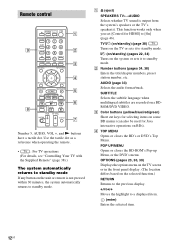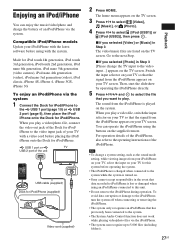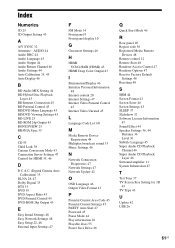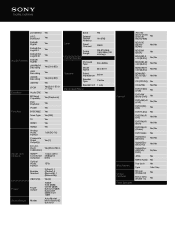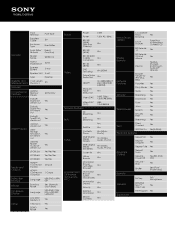Sony BDV-N790W Support Question
Find answers below for this question about Sony BDV-N790W.Need a Sony BDV-N790W manual? We have 5 online manuals for this item!
Question posted by blane on July 9th, 2012
How Do You Get A Dvd To Eject? I Did A Recommended Update And Now Nothing Works
Performed a recommended update as part of installation. I put in a DVD, nothing happens. Can't change input source, no menus, will only power on/off. Tried the Eject/Play simultaneously that is recommended to cause a forced eject, didn't work.
Is there a way short of disassembly to get it to eject a DVD?
I could box it up and return it, but would like my DVD back first. Or would rather just get this fixed. Don't relish the thought of taking down the speakers, etc.
Current Answers
Related Sony BDV-N790W Manual Pages
Similar Questions
How To Unlock My Sony Bdv-n790w
It's won't unlock and nothing else tells me how to unlock it and everything on this site needs an ac...
It's won't unlock and nothing else tells me how to unlock it and everything on this site needs an ac...
(Posted by savannahrbaker36 1 year ago)
Can My Sony Home Theater System, Bdv T-11, Be Operated Wihout A Remote?
how can I operate my sony bdv t-11 without a remote?
how can I operate my sony bdv t-11 without a remote?
(Posted by rileyfromriloph 9 years ago)
How To Install Flash Player On Sony Home Theater System Bdv N790
(Posted by harcsi 9 years ago)
How To Fix Audio Delay On Sony Home Theater System Bdv E580
(Posted by Nehin 10 years ago)