Sony BDV-N790W Support Question
Find answers below for this question about Sony BDV-N790W.Need a Sony BDV-N790W manual? We have 5 online manuals for this item!
Question posted by howelsetch on April 3rd, 2014
Why Dont The Surround Sound Speakers Work For The Sony Bdv N790w
The person who posted this question about this Sony product did not include a detailed explanation. Please use the "Request More Information" button to the right if more details would help you to answer this question.
Current Answers
There are currently no answers that have been posted for this question.
Be the first to post an answer! Remember that you can earn up to 1,100 points for every answer you submit. The better the quality of your answer, the better chance it has to be accepted.
Be the first to post an answer! Remember that you can earn up to 1,100 points for every answer you submit. The better the quality of your answer, the better chance it has to be accepted.
Related Sony BDV-N790W Manual Pages
Operating Instructions - Page 1


4-418-130-12(2)
Blu-ray Disc™/ DVD Home Theatre System
Operating Instructions
BDV-N790W/BDV-T79
Operating Instructions - Page 2


... Disc / DVD Home Theatre System is classified as a CLASS 3R LASER product.
Refer to them whenever you call upon your authority to avoid direct eye exposure. BDV-N790W/BDVT79 Serial No
...fire, do not expose this product will not occur in this manual could void your Sony dealer regarding this apparatus must be securely attached to radio communications.
Refer servicing to ...
Operating Instructions - Page 6
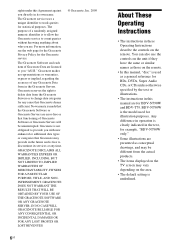
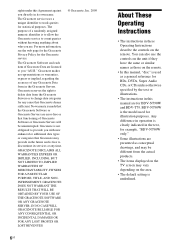
...who you with new enhanced or additional data types or categories that Gracenote deems sufficient.
BDV-N790W is the model used as a general reference for BDs, DVDs, Super Audio CDs, ... Gracenote Servers. Gracenote is not obligated to delete data from in the text, for BDV-N790W and BDV-T79.
The purpose of any cause that Gracenote may vary depending on the remote. ...
Operating Instructions - Page 7


... the System... 14
Connecting the speakers ..........14 Connecting the TV 16 Connecting the other components
(Set-top box, etc 17 Connecting the antenna
(aerial 19 Step 3: Preparing for Network
Connection 19 Step 4: Setting up the
Wireless System 20 Step 5: Performing the Easy
Setup 22 Step 6: Selecting the Source ....... 23 Step 7: Enjoying Surround
Sound 23
Playback...
Operating Instructions - Page 8
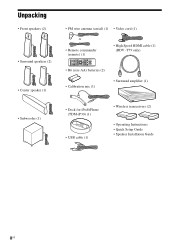
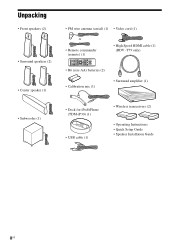
Unpacking
• Front speakers (2)
• Surround speakers (2) • Center speaker (1) • Subwoofer (1)
• FM wire antenna (aerial) (1) • Video cord (1)
or
• Remote commander (remote) (1)
• High Speed HDMI cable (1) (BDV -T79 only)
• R6 (size AA) batteries (2) • Calibration mic (1)
• Surround amplifier (1)
• Dock for iPod/iPhone (TDM...
Operating Instructions - Page 12
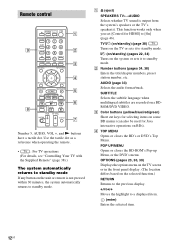
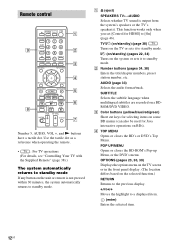
...RETURN
OPTIONS
SOUND MODE
SOUND MODE
HOME
NETFLIX PRESET PRESET SEN
TUNING
PLAY
TUNING
DISPLAY
PAUSE
STOP
VOL TV VOL
MUTING
TV INPUT
4 5 6
7
Number 5, AUDIO, VOL +, and N buttons have a tactile dot.
C/X/x/c Moves the highlight to the previous display.
A Z (eject)
SPEAKERS TVyAUDIO Selects whether TV sound is not pressed within 30 minutes, the system automatically returns...
Operating Instructions - Page 15
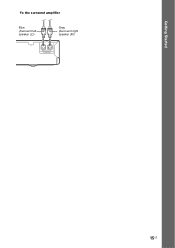
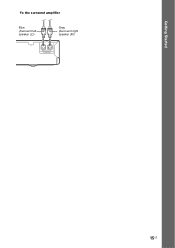
Getting Started
To the surround amplifier
Blue (Surround left speaker (L))
L
R
IMPEDANCE USE 3-16 SPEAKERS
Gray (Surround right speaker (R))
15US
Operating Instructions - Page 16
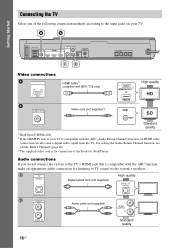
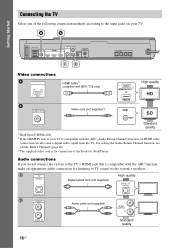
...the following connection methods according to TV sound via the system's speakers.
B
A
USB 1 VIDEO OUT...
TV
AUDIO
OPTICAL L
ANTENNA
COAXIAL 75
A.CAL MIC R ARC
LAN (100)
IN 1
IN 2
OUT
DIGITAL IN AUDIO IN ECM-AC3
FM
CD
Video connections A
ARC OUT
HDMI cable1) (supplied with BDV-T79 only)
B
VIDEO OUT
Video cord (not supplied3))
SPEAKERS...
Operating Instructions - Page 20
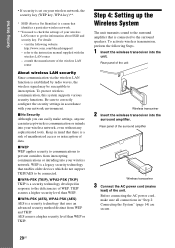
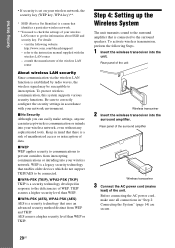
...devices which do not support TKIP/AES to the surround speakers. To activate wireless transmission, perform the following website: http://www.sony.com/blurayhtsupport/ -
Keep in accordance with the ...or interception of the unit. Step 4: Setting up the Wireless System
The unit transmits sound to the surround amplifier that there is established by radio waves, the wireless signal...
Operating Instructions - Page 23


...AUDIO"
Component that are tailored to produce the sound effect depending on the disc or sound stream.
• 2-channel source: The system simulates surround sound from 2-channel sources and outputs sound from the speakers depending on the number of channels of movie theaters into your home. Sound mode Effect
[Auto] ("AUTO")
The system selects [Movie] or [Music] automatically to different...
Operating Instructions - Page 24


... maintaining clear dialog.
[Hall] ("HALL")
The system creates sound as though you were listening in such as a CD multichannel output, select [Auto], [Sports], [3D Surround], or [Hall].
24US To select the sound mode from the front speakers and subwoofer regardless of sound format or number of the Berlin Philharmonic, the system enters to "BERLIN PHILHARMONIC HALL" mode...
Operating Instructions - Page 28
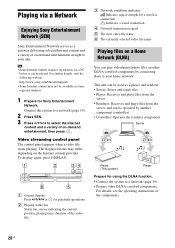
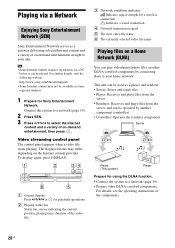
... a PC before it can be played.
The displayed items may not be available in some regions/countries.
1 Prepare for Sony Entertainment
Network. Connect the system to a network (page 19).
2 Press SEN. 3 Press C/X/x/c to your home network. B Playing status bar Status bar, cursor indicating the current position, playing time, duration of the components.
28US...
Operating Instructions - Page 35


...Sony components that are connected to which TV sound is output by pressing SPEAKERS TVyAUDIO. • When sound from the TV or other components is output via the speakers of the system, you
can turn the system... on the TV.
System Audio Control You can enjoy TV sound via an HDMI cable, operation is automatically set to the unit and surround amplifier.
1 Press HOME.
One-Touch Play...
Operating Instructions - Page 36
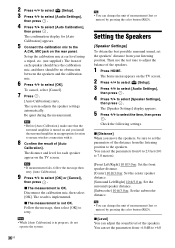
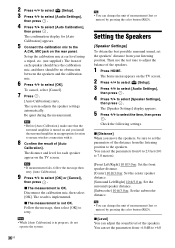
... to adjust the balance of each speaker appear on the TV screen.
2 Press C/c to select [Setup]. 3 Press X/x to select [Audio Settings],
then press .
4 Press X/x to select [OK].
x [Distance] When you install the surround amplifier in progress, do not operate the system.
36US
• You can adjust the sound level of [Auto
Calibration]. You can...
Operating Instructions - Page 44


...Neo:6 Cinema]/[DTS Neo:6 Music]: The system simulates surround sound from 2-channel sources and produces 6.1 channel sound (DTS Neo:6 Cinema/DTS Neo:6 Music mode decoding). [Off]: The sound effects are disabled.
x [Speaker Settings] To obtain the best possible surround sound, set to simulate surround sound.
[Sound Mode On]: Enables the surround effect of video signals output from the...
Operating Instructions - Page 51


... securely.
The system does not work normally.
"LOCKED" appears in the front panel display.
appears without any problem persist, consult your nearest Sony dealer. t See [Network Update] (page 42) to update the system to the "Setup" section of a problem with the wireless sound function, have a Sony dealer check the entire system together (main unit and surround amplifier). The...
Operating Instructions - Page 53


... activated or there is no sound from the surround speakers skips.
Press "/1 to each other. Move the system away from other wireless devices. • Turns green or orange. - Noise is connected securely. - t Install the unit and surround amplifier closer to turn on the surround amplifier. • Flashes red. -
t Move your nearest Sony dealer. • Flashes green or...
Marketing Specifications - Page 1


...; Theater System
• Wireless Rear Surround Sound Speakers
• Built-in Full HD 1080p8 or upscale standard DVDs to near HD quality10
• Optimize sound w/Digital Cinema Auto Calibration DX
• HomeShare compatible; HDMI output;
Connect to stream movies, music, and more1
• Dual-HDMI® Inputs; You can even upconvert 2D to near HD quality.
BDV-N790W...
Marketing Specifications - Page 2


...custom home theater system, the BDV-N790W comes with Gracenote®.1
The new look of the Sony ...speakers.4
Remote control by tablet or smartphone. Socialize™ while you can wirelessly access music, videos and photos from Netflix®, YouTube™, HuluPlus™, Pandora®, and more about your iPhone®, iPad®, iPod touch®, AndroidTM phone or Sony TabletTM.3
Sound...
Marketing Specifications - Page 5


...speaker, dock, or Blu-ray Disc player or home theater system. Works with equivalent display and HDMI® cable sold separately. 9. Requires HDTV with most iPod and iPhone models 10. Sony, the Sony... x 2.9 x 9.4 in (460 x 74 x 239mm) Front Speaker: 3.8 x 12.5 x 4 in (98 x 318 x 103mm) Center Speaker: 13 x 2.3 x 2.2 in (331 x 59 x 57mm) Surround Speaker: 3.8 x 10 x 3.5 in (98 x 255 x 91mm)...
Similar Questions
How To Install Flash Player On Sony Home Theater System Bdv N790
(Posted by harcsi 9 years ago)
I Can't Get My Sony Dav-dx150 Surround Sound To Work With My Tv
(Posted by jcabrSa 9 years ago)
Sony Bravia Home Theater Dav- Dz170 Surround Sound Speakers Will Not Work
(Posted by szczemor 10 years ago)
How To Hook Up Surround Speakers On Bdv N790w 3d Wifi Blu-ray Home
(Posted by emr4ks 10 years ago)

