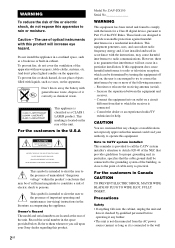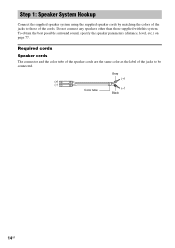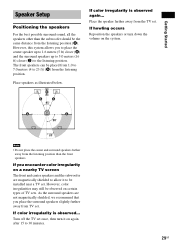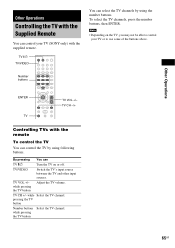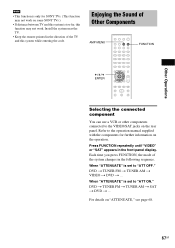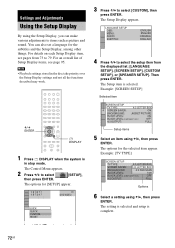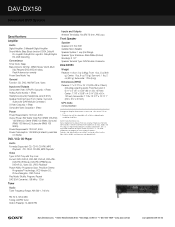Sony DAV-DX150 Support Question
Find answers below for this question about Sony DAV-DX150 - Dvd Home Theater System.Need a Sony DAV-DX150 manual? We have 5 online manuals for this item!
Question posted by jcabrSa on June 5th, 2014
I Can't Get My Sony Dav-dx150 Surround Sound To Work With My Tv
The person who posted this question about this Sony product did not include a detailed explanation. Please use the "Request More Information" button to the right if more details would help you to answer this question.
Current Answers
Related Sony DAV-DX150 Manual Pages
Similar Questions
No Surround Sound Working
Hi my soundbar has no sound on surround through Sony TV But Bluetooth is working on it any tips on s...
Hi my soundbar has no sound on surround through Sony TV But Bluetooth is working on it any tips on s...
(Posted by duffinciaran 3 years ago)
We Have A Sony Home Theater System Dx150 And Think That A Visitor Turned It Off
(Posted by tobetheprince 9 years ago)
How To Connect Sony Dav Dx150 To My Audio Tv
(Posted by cavedwea 9 years ago)
How To Buy Remote Control Of Dvd Home Theatre System Dav-dz120k In Sri Lanka
my dvd home theatre system Dav-dz120k remote control not working please help me. how to by new remot...
my dvd home theatre system Dav-dz120k remote control not working please help me. how to by new remot...
(Posted by nilankap 10 years ago)
No Surround Sound From Tv
i recently bought Sony BDV-E280 to use it with my LG Smart tv, but i only get surround sound when i ...
i recently bought Sony BDV-E280 to use it with my LG Smart tv, but i only get surround sound when i ...
(Posted by danyf66 12 years ago)