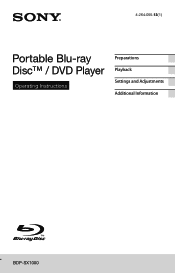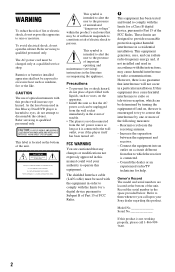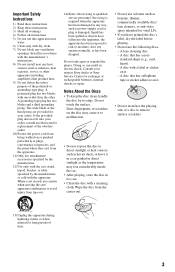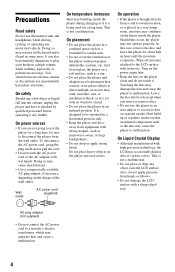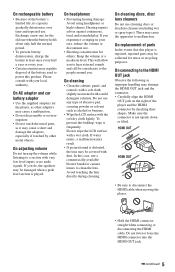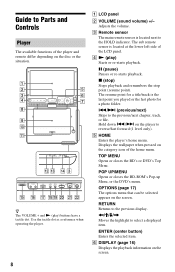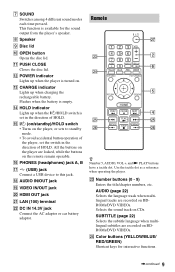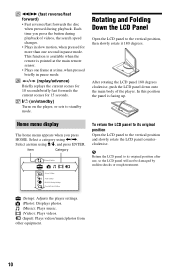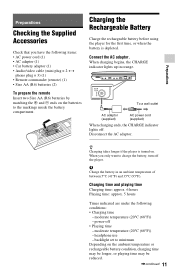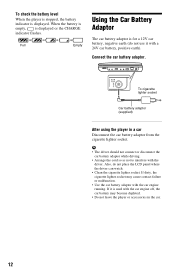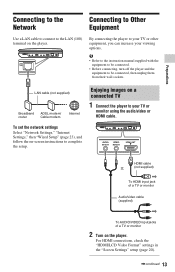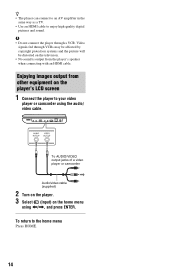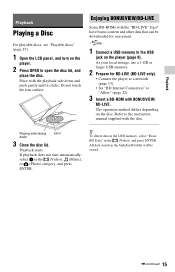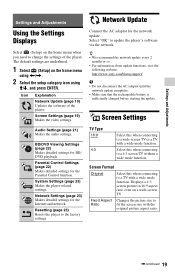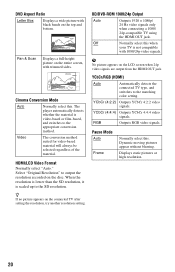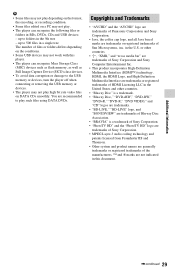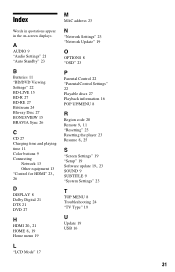Sony BDP-SX1000 Support Question
Find answers below for this question about Sony BDP-SX1000.Need a Sony BDP-SX1000 manual? We have 1 online manual for this item!
Question posted by sarahleescheesecake on October 29th, 2012
I Can't Get My Player To Read Disks.
My 14 month old knocked it from the stand to the floor (carpeted, and stand was maybe 2 feet off the ground) and now the player won't pick up any disks put in. I hear the arm want to move, but it won't actually do it. I don't even get "x" movie on the main menu title under the erase function. I am very capable of following instructions on how to repair this if anyone is able to help. Thank you in advance. (it can't be returned as my son also peeled off the warranty sticker on the screw)
Current Answers
Related Sony BDP-SX1000 Manual Pages
Similar Questions
I Need To Obtain A Disc With The Firmware Upgrade For My Blu-ray Dvd Player.
The version on my blu-ray player is M04.R.752. The model is BDP-BX57.
The version on my blu-ray player is M04.R.752. The model is BDP-BX57.
(Posted by Williensteph1524 9 years ago)
Bookmarking
Can this player bookmark places on the disk to which I can quickly return?
Can this player bookmark places on the disk to which I can quickly return?
(Posted by jmb918buy 11 years ago)
Sony Bdp Sx1000 Won't Play Discs Or Even Display A Menu. I Only See The Logos...
(Posted by chrisjss2 11 years ago)