Sony BDPS360 Support Question
Find answers below for this question about Sony BDPS360 - Blu-Ray Disc Player.Need a Sony BDPS360 manual? We have 1 online manual for this item!
Question posted by aldlop on June 29th, 2014
Does Sony Bdp-s360 Support 3d With Firmware Upgrade
The person who posted this question about this Sony product did not include a detailed explanation. Please use the "Request More Information" button to the right if more details would help you to answer this question.
Current Answers
There are currently no answers that have been posted for this question.
Be the first to post an answer! Remember that you can earn up to 1,100 points for every answer you submit. The better the quality of your answer, the better chance it has to be accepted.
Be the first to post an answer! Remember that you can earn up to 1,100 points for every answer you submit. The better the quality of your answer, the better chance it has to be accepted.
Related Sony BDPS360 Manual Pages
Operating Instructions - Page 1


4-135-579-13(1)
The software of this player may be updated in Malaysia
4-135-579-13(1)
Operating Instructions
Blu-ray Disc / DVD Player BDP-S360
© 2009 Sony Corporation To find out details on any available updates, please visit: http://esupport.sony.com
TM
Printed in the future.
Operating Instructions - Page 2
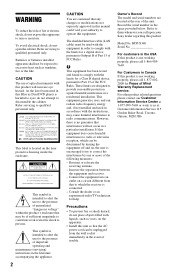
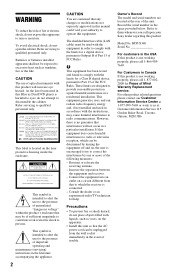
...does cause harmful interference to radio or television reception, which the receiver is connected. - BDP-S360 Serial No
For customers in the USA If this product is not working properly, please call... changes or modifications not expressly approved in this manual could void your Sony dealer regarding this Blu-ray Disc/DVD player is harmful to eyes, do not attempt to disassemble the cabinet.
...
Operating Instructions - Page 4


... peak level section is a registered mark owned by U.S. marks. IMPORTANT NOTICE
Caution: This player is intended for reuse or recycling purposes. If you do, the speakers may be authorized by...or registered trademarks of HDMI Licensing LLC.
• "Blu-ray Disc" is prohibited.
• "AVCHD" and the "AVCHD" logo are trademarks of Sony Corporation. • This product meets ENERGY STAR®...
Operating Instructions - Page 8


...reference when operating the player.
SUBTITLE (page 47) Selects the subtitle language when multilingual subtitles are recorded on the player, or sets to ... angles when multi-angles are recorded on the disc or the situation. Selects the sound track on... TV's video mode switches to a Sony Theater Mode-compatible AV amplifier (receiver) or Sony Theater Mode-compatible TV. B Number buttons...
Operating Instructions - Page 15


..., the HDMI indicator lights up in or rotate the HDMI connector. Blu-ray Disc/DVD player
HDMI cable (not supplied)
TV
Notes on connecting to enjoy high ...player on a cabinet with the TV. About indicators for HDMI" function (page 16), refer to the operating instructions supplied with the HDMI cable connected, do not screw in the front panel display.
,continued 15 If you connect a Sony...
Operating Instructions - Page 16


...or components. Refer to the operating instructions supplied with the TV. • When connecting the Sony TV that the user switch the connection to "On." HOME: The home menu appears
automatically ...high definition television sets are fully compatible with this model 480i/480p/720p/ 1080i/1080p Blu-ray Disc/DVD player, please contact our customer service center.
• If the picture is not clear...
Operating Instructions - Page 20
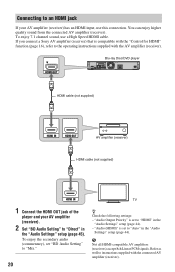
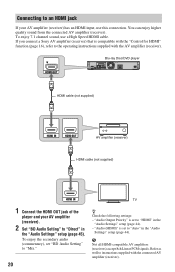
Blu-ray Disc/DVD player
HDMI cable (not supplied)
AV amplifier (receiver) HDMI cable (not supplied)
TV
1 Connect the HDMI OUT jack of the
player and your AV amplifier (receiver) has an ... (page 16), refer to "HDMI" in the
"Audio Settings" setup (page 44). - If you connect a Sony AV amplifier (receiver) that is set "BD Audio Setting" to an HDMI jack
If your AV amplifier (receiver).
...
Operating Instructions - Page 23


...it.
• Depending on the USB flash memory, it may support this will cause damage to both the external memory and the player.
• Keep the external memory away from small children to...BD-LIVE) on certain Blu-ray Disc titles, you force the external memory into the slot, this function. Insert the external memory device (1 GB or larger USB flash memory, such as Sony USM2GL, USM4GL, or USM1GH...
Operating Instructions - Page 26


...player using the remote, point it at the remote sensor on the player (page 10). b
When you do not touch the liquid with the supplied remote. Should leakage occur, do not intend to control your Sony... switch of different manufacturers. - Do not attempt to avoid possible leakage and corrosion. The player may not be erased.
26 Buttons
Operations
TV [/1
TV INPUT (TV input select)
Turns...
Operating Instructions - Page 27


... and starts Easy Setup.
[/1 TV [/1 Hookups and Settings
1 While holding down TV [/1, enter the
TV's manufacturer code using the player.
Make the settings below to enter "09," press "0" then "9."
Manufacturer
Code number
Sony
01 (default)
Hitachi
02
LG/Goldstar
04
Mitsubishi/MGA
13
NEC
04
Panasonic
19
Philips
21
Pioneer
16
RCA...
Operating Instructions - Page 38


...photo files may take some time to display
or to start a slideshow. photo files that have a Sony TV compatible with extreme aspect ratios (greater than UDF (Universal Disk Format) 2.5
• The ... images If you have an extremely long name
• The following connection and setting.
1 Connect the player to the TV using an
HDMI cable (not supplied).
2 Set the TV's video setting to [VIDEO...
Operating Instructions - Page 40


...Easy Setup (page 53) Re-runs the Easy Setup to the factory settings. http://esupport.sony.com
1 Select "Network Update" using BD/DVD Viewing Settings (page 47) Makes detailed settings...ENTER. Photo Settings (page 49) Makes the photo-related settings.
Resetting (page 53) Resets the player to make the basic settings. Setting list You can update and improve the functions of connecting jacks....
Operating Instructions - Page 41


... shows progress of the update. • You can update and improve the functions of the player using an update disc You can check the current software version by Sony dealer or local authorized Sony service facility.
1 Insert the update disc. Screen Format
Selects the display configuration for 5 seconds in the front panel display, then the...
Operating Instructions - Page 43


...-compatible with 1080/24p and "BDROM 1080/24p Output" is not compatible with 1080/ 24p video signals.
The player outputs signals starting from the HDMI OUT jack, when "Auto" or "1080p" is set to output 1920 ×.... In this .
YCbCr (4:2:2) Outputs YCbCr 4:2:2 video signals.
Select the setting that only supports RGB limited range. "HDMI Resolution" is selected (page 62).
Operating Instructions - Page 44


The player supports a color depth of up to the connected TV. Outputs 10bit video signals. Auto
Normally select this ...
unnatural.
For BD-ROMs or discs containing AVCHD files, "Pause Mode" automatically switches to the status of bits, and more accurately reproduce object colors present in the natural world. Connecting the player and a TV that does not support Dolby Digital or DTS, otherwise...
Operating Instructions - Page 45


... sound distortion.
Off
Disables Audio Attenuation. DTS
Selects the audio signals output when playing DTS discs. However, the signals will be output as 96 kHz/ 24 bit.
This setting affects the...mix or not mix interactive audio and secondary audio (commentary) when playing a BD that does not support 96 kHz is connected, no sound or a loud sound may result.
• "48kHz/96kHz...
Operating Instructions - Page 46


...Dolby Digital" in 2 channels.
However, this when connecting an audio device that does not support Dolby Surround (Pro Logic). when "BD Audio Setting" is produced. Select this excludes the... supports Dolby Surround (Pro Logic). Auto
Standard TV Mode Wide Range
Performs playback at the "Standard" level.
Other discs are played back at the dynamic range specified by the disc ...
Operating Instructions - Page 66


... a functionality by which you may be made accessible or provided by Sony;
In addition to a third party designated by Sony. Software Transfer. Terms and Conditions of Use and End User License Agreement
The Sony Blu-ray Disc player ("Product") and associated software ("Software") are reserved by Sony, its licensors, and suppliers. 2. The Software includes software embedded in part...
Operating Instructions - Page 67


.... SHOULD THE SOFTWARE, SERVICE, AND/ OR SITE PROVE DEFECTIVE YOU (AND NOT SONY OR A SONY AUTHORIZED REPRESENTATIVE) ASSUME THE ENTIRE COST OF ALL NECESSARY SERVICING, REPAIR OR CORRECTION....functionality, upgrade or modify the Service, Site and/or Software without the written consent of Sony and/or Indemnified Parties.
10. Indemnification You agree to indemnify, defend, and hold Sony and ...
Operating Instructions - Page 78


... (High-Definition Multimedia Interface) (page 15) HDMI is in progress. By connecting Sony "PhotoTV HD" compatible devices using an HDMI cable, whole new world of subtle textures... interval originally shot with 24p capabilities, the player displays each frame at an even pace. The HDMI connection carries standard- The HDMI specification supports HDCP (High-bandwidth Digital Contents Protection), ...
Similar Questions
I Need To Obtain A Disc With The Firmware Upgrade For My Blu-ray Dvd Player.
The version on my blu-ray player is M04.R.752. The model is BDP-BX57.
The version on my blu-ray player is M04.R.752. The model is BDP-BX57.
(Posted by Williensteph1524 9 years ago)
How To Make Sony Bdp-s360 Play Mp4
(Posted by mamacleric 9 years ago)
Can You Hack A Sony Bdp-s360 Blu Ray Player To 3d
(Posted by cinglJANSKY 9 years ago)

