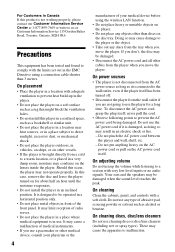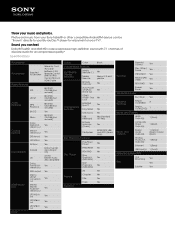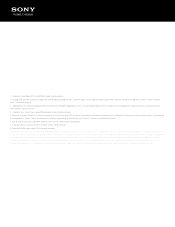Sony BDP-BX39 Support Question
Find answers below for this question about Sony BDP-BX39.Need a Sony BDP-BX39 manual? We have 2 online manuals for this item!
Question posted by samsecreet on October 29th, 2012
Does This Player Support 3d
The person who posted this question about this Sony product did not include a detailed explanation. Please use the "Request More Information" button to the right if more details would help you to answer this question.
Current Answers
Related Sony BDP-BX39 Manual Pages
Similar Questions
Can I Use My Dish Network Remote For My Sony 3d Blu Ray Player ? Model Bdp-s5200
(Posted by mattwerst 1 year ago)
Can I Change The Way Hulu Plus Displays The Queue On The Sony Bdp-bx39
Can I change the way the hulu plus queue displays on the bdp-bx39
Can I change the way the hulu plus queue displays on the bdp-bx39
(Posted by jeffreydmccauley 9 years ago)
How To Improve Reception Of Pandora On My Sony Blu-ray Player
(Posted by crittJe 9 years ago)
Does The Sony Bdp-bx39 Player Support Divx/xvid Videos?
(Posted by davidvantrease 11 years ago)