Sony BDP-BX39 Support Question
Find answers below for this question about Sony BDP-BX39.Need a Sony BDP-BX39 manual? We have 2 online manuals for this item!
Question posted by crittJe on July 3rd, 2014
How To Improve Reception Of Pandora On My Sony Blu-ray Player
The person who posted this question about this Sony product did not include a detailed explanation. Please use the "Request More Information" button to the right if more details would help you to answer this question.
Current Answers
There are currently no answers that have been posted for this question.
Be the first to post an answer! Remember that you can earn up to 1,100 points for every answer you submit. The better the quality of your answer, the better chance it has to be accepted.
Be the first to post an answer! Remember that you can earn up to 1,100 points for every answer you submit. The better the quality of your answer, the better chance it has to be accepted.
Related Sony BDP-BX39 Manual Pages
Operating Instructions - Page 1


Blu-ray Disc™ / DVD Player
Operating Instructions
4-410-138-11(1)
Getting Started Playback Internet Settings and Adjustments Additional Information
BDP-S390/BX39
Operating Instructions - Page 2


... the enclosure. As the laser beam used in a residential installation. FCC WARNING
You are designed to provide reasonable protection against harmful interference in this Blu-ray Disc/DVD player is located on the apparatus.
• Install this unit so that the AC power cord can radiate radio frequency energy and, if not installed...
Operating Instructions - Page 3


...Guidelines in any ventilation openings. Record the serial number in the USA If this product. television reception, which the receiver is connected. -
This equipment should be installed and operated keeping the radiator...radiation exposure limits set forth for your Sony dealer regarding this product is not working properly, please call upon your safety.
Refer to OET65.
Operating Instructions - Page 4
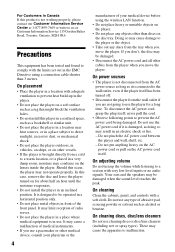
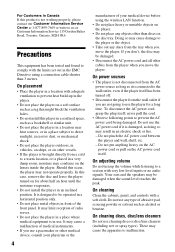
... (including wet or spray types). In this occur, the player may not operate properly.
It may limit reception of radio waves.
• Do not place the player in a place where medical equipment is placed in a location...damaged. Do not put anything heavy on the AC power cord or pull on the player. • Do not place any type of the front panel.
It may condense on the disc...
Operating Instructions - Page 5


... playback, analog output, and other countries.
5
IMPORTANT NOTICE
Caution: This player is repaired, repaired parts may contain some restrictions on your television screen. ... of Microsoft Corporation in both Blu-ray Disc™ and DVD media. Plasma display panel televisions and projection televisions are trademarks of Sony Corporation and Sony Computer Entertainment Inc.
•...
Operating Instructions - Page 6


... document.
,continued to access content that requires the upgrade. • This product meets ENERGY STAR® guidelines for a nonexhaustive list of their content. CD, DVD, Blu-ray Disc, and music and video-related data from Microsoft. This product contains technology subject to consume PlayReadyprotected content. Revocation should not affect unprotected content or...
Operating Instructions - Page 7


Table of Contents
WARNING 2 Precautions 4
Getting Started
Guide to Parts and Controls 9 Step 1: Supplied Accessories 12 Step 2: Connecting the Player 13 Step 3: Preparing for Network Connection 15 Step 4: Easy Setup 15
Playback
Playing a Disc 17 Playing from a USB Device 18 Playing via a Network 18 Available ...
Operating Instructions - Page 9


...B Z (open/close) C N (play) D x (stop) E [/1 (on/standby) / Power
indicator Turns on the player for more than 10 seconds to standby mode. G Remote sensor
To lock the disc tray (Child Lock)
You can lock the ... of the tray. Use the tactile dot as a reference when operating the player. Getting Started
Guide to Parts and Controls
Front panel
Getting Started
z The N button has a tactile dot.
Operating Instructions - Page 12


HOME Enters the player's home menu.
X PAUSE Pauses or re-starts playback. The search speed changes each time you press ... the stop point (resume point).
12
The resume point for a short time in pause mode. SEN (page 18) Accesses the "Sony Entertainment Network™" online service. RETURN Returns to the previous/next chapter, track, or file.
Home menu display
The home menu appears...
Operating Instructions - Page 18


...", see page 35.
1 Connect the USB device to the instruction manual supplied with the USB device before connecting.
2 Select [Video], [Music],
or [Photo] on the player (page 9). Refer to the
USB jack on the home menu using Displaying the play information
You can view the playback information, etc., by pressing DISPLAY...
Operating Instructions - Page 20


... [Music], then select the PARTY host product icon. x [Play]/[Stop]: Starts or stops the
playback. Server
Renderer
To use the player as PARTY host Select a track in other rooms simultaneously through Sony products (PARTY guest) which are compatible with the DLNA controller.
x [Video Settings]: - [Picture Quality Mode]: Selects the
picture settings for...
Operating Instructions - Page 24


The default settings are underlined.
1 Select [Setup] on the home menu when you need to change the settings of the player. Settings and Adjustments
Using the Settings Displays
Select [Setup] on the home
menu using
Operating Instructions - Page 28


...information only when you do not use the wireless LAN that is built into the player for wireless network connection. [View Network Status]: Displays the current network status.
... z For further details, visit the following website and check the FAQ contents: http://www.sony.com/bluraysupport/
x [Network Connection Diagnostics]
Checks for downloading. [Manual]: Downloads the disc information...
Operating Instructions - Page 30


...jack.
, When [Control for more than 10 seconds.
, For HDMI connections, try the following: 1Turn the player off and on again. 2Turn the connected equipment off and on again. 3Disconnect and then reconnect the HDMI cable.
... TV (if you experience any problem persist, consult your nearest Sony dealer. Additional Information
Troubleshooting
If you change the setting on your TV, etc.).
Operating Instructions - Page 31


...[Audio Settings] setup (page 25).
, Check that cannot be improved by bitstream.
, Set [BD Audio MIX Setting] to the player.
The picture is not output by changing the connection speed. Insert ...BD or DVD
does not match the player.
Sony Entertainment Network
The picture/sound is not correctly finalized. , The region code on . USB device
The player does not detect a USB device ...
Operating Instructions - Page 34


...; 43 (mm) (12 5/8 × 7 3/4 × 1 3/4 (in a color system other
than NTSC, such as PAL (this player conforms to the Compact Disc (CD) standard. Note on DualDiscs • A disc recorded in .)) Mass (approx.): 1.2 kg (2 lb 10 ...of BDs/ DVDs Some playback operations of BDs/ DVDs may not be available. Playable discs
Blu-ray Disc*1 DVD*3
CD*3
BD-ROM BD-R*2/BD-RE*2
DVD-ROM DVD-R/DVD-RW DVD+R/...
Operating Instructions - Page 40


The software of this player may be updated in Malaysia
4-410-138-11(1) For information about any available updates and the latest Operating Instructions, please visit the following website:
http://www.sony.com/bluraysupport/
© 2012 Sony Corporation Printed in the future.
Marketing Specifications - Page 1


... or other devices. Blu-ray Disc™ player
Bullets
• Built-in Wi-Fi® Easily connect to Sony Wireless Network speakers.4 Socialize™ while you enjoy your TV with Gracenote® • Enjoy music, photos and video via front USB slot6 • "Throw" your music & photos from Netflix®, YouTube®, Pandora®, Hulu...
Marketing Specifications - Page 2
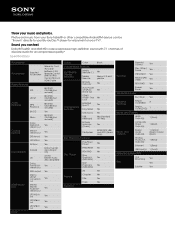
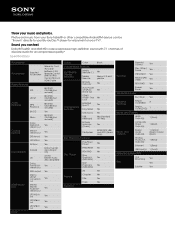
...Power Off (Auto Stand-by)
DEMO mode - Photos and music from your Blu-ray Disc™ player for uncompromised quality.8
Specifications
Accessories
Accessories
Supplied Accessories
Audio Features DTS
Audio Features
LPCM...
dts
HDMI Audio Out
Color
Dolby TrueHD bitstream out
DSD output
DSD to your Sony Tablet® or other compatible AndroidTM device can feel. Dolby® TrueHD and...
Marketing Specifications - Page 4
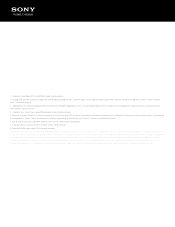
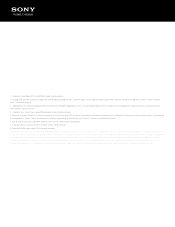
...compliant PC or server, and HomeShare network speaker, dock, or Blu-ray Disc player or home theater system. Features and specifications are subject to the ...Sony HomeShare compatible products and a home network. 5. Broadband speed of Sony. iPhone, iPod touch and iPad are trademarks of Apple Inc. Sony, Sony Tablet, Party Streaming, Media Remote, HomeShare and Socialize, and the Sony...
Similar Questions
Sony Blu Ray Player Bdp-bx59 Does Not Connect To Netflix
(Posted by 0nntehw 10 years ago)
Does The Sony Bdp-bx39 Player Support Divx/xvid Videos?
(Posted by davidvantrease 11 years ago)

