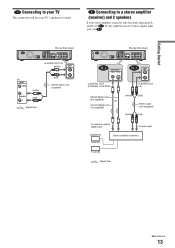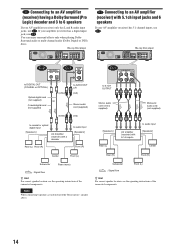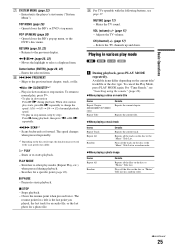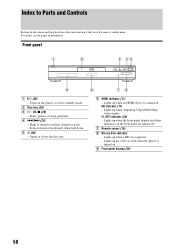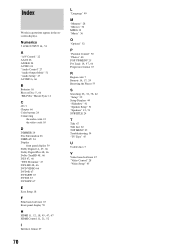Sony BDP-S300 Support Question
Find answers below for this question about Sony BDP-S300 - Blu-Ray Disc Player.Need a Sony BDP-S300 manual? We have 1 online manual for this item!
Question posted by danielcrismond on November 13th, 2022
Not Playing Dvds
My Sony blu-ray dvd player BDP-S300 will play Blu-ray Disc but not DVDs.Why?
Current Answers
Answer #1: Posted by SonuKumar on November 13th, 2022 9:02 PM
Please respond to my effort to provide you with the best possible solution by using the "Acceptable Solution" and/or the "Helpful" buttons when the answer has proven to be helpful.
Regards,
Sonu
Your search handyman for all e-support needs!!
Related Sony BDP-S300 Manual Pages
Similar Questions
Player Will Not Load Or Play Standard Dvd's Now After Latest Firmware Update.
Updated the player Firmware from 4.20 to the latest 6.20 from Sony website which I burned to CD as s...
Updated the player Firmware from 4.20 to the latest 6.20 from Sony website which I burned to CD as s...
(Posted by finfan1354 1 year ago)
I Need To Obtain A Disc With The Firmware Upgrade For My Blu-ray Dvd Player.
The version on my blu-ray player is M04.R.752. The model is BDP-BX57.
The version on my blu-ray player is M04.R.752. The model is BDP-BX57.
(Posted by Williensteph1524 9 years ago)
Why Doesn't The Player Play Older Dvd's Or Even Blue Ray Discs?
I have a number of DVD's and Blue Rays that won't play.
I have a number of DVD's and Blue Rays that won't play.
(Posted by rhianydd 10 years ago)
Will This Blu-ray Player Play Dvds From Region #4 (australia)?
This is a Sony BDP-S480/S580/BX58, Blu-ray disc player.
This is a Sony BDP-S480/S580/BX58, Blu-ray disc player.
(Posted by hartphyll 12 years ago)