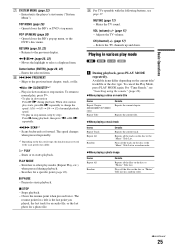Sony BDP-S300 Support Question
Find answers below for this question about Sony BDP-S300 - Blu-Ray Disc Player.Need a Sony BDP-S300 manual? We have 1 online manual for this item!
Question posted by finfan1354 on November 4th, 2022
Player Will Not Load Or Play Standard Dvd's Now After Latest Firmware Update.
Updated the player Firmware from 4.20 to the latest 6.20 from Sony website which I burned to CD as suggested. I followed the instructions to the letter and now when I load a standard DVD it says Cant Play This Disc on the front panel. I tried the reset option and still get the same message. The unit plays Blue Ray discs just fine but I have it for the versatility of playing both standard and Blue Ray discs. Sony is aware of the issue but there is nothing on their site on how to fix it. Here is the real kicker about this issue. I have another unit that I did first using the exact same CD with the burned update and it worked perfectly. That unit still plays both types of discs as it should and did before the update. Any way I can get the unit with the issue back to playing both types of discs ? I wont bother calling Sony because I am sure they will tell me they don't support this machine anymore even though it is their update that messed up my player.
Current Answers
Answer #1: Posted by SonuKumar on November 4th, 2022 8:45 PM
Please respond to my effort to provide you with the best possible solution by using the "Acceptable Solution" and/or the "Helpful" buttons when the answer has proven to be helpful.
Regards,
Sonu
Your search handyman for all e-support needs!!
Related Sony BDP-S300 Manual Pages
Similar Questions
Not Playing Dvds
My Sony blu-ray dvd player BDP-S300 will play Blu-ray Disc but not DVDs.Why?
My Sony blu-ray dvd player BDP-S300 will play Blu-ray Disc but not DVDs.Why?
(Posted by danielcrismond 1 year ago)
How Can I Play A Dvd From Region 2-6? I'm In The US
(Posted by Abbey424 2 years ago)
How To Set Sony 3d Model#bdp-s590/bx59 Player To Play 3d Blue Ray Movie Movie
(Posted by esnroth 9 years ago)
Why Doesn't The Player Play Older Dvd's Or Even Blue Ray Discs?
I have a number of DVD's and Blue Rays that won't play.
I have a number of DVD's and Blue Rays that won't play.
(Posted by rhianydd 10 years ago)