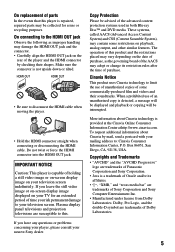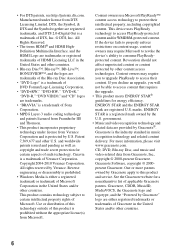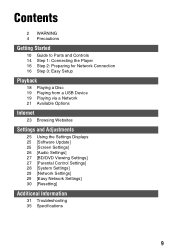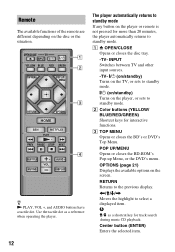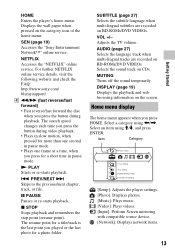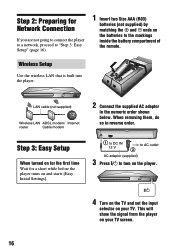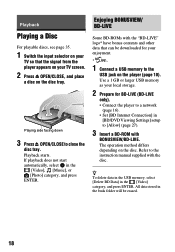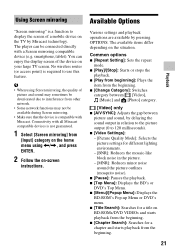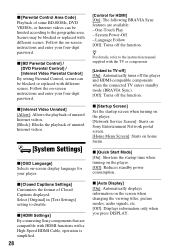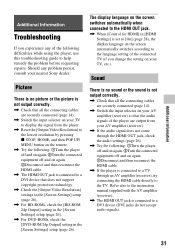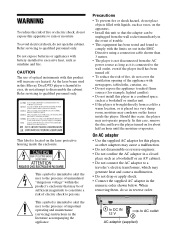Sony BDP-S2200 Support Question
Find answers below for this question about Sony BDP-S2200.Need a Sony BDP-S2200 manual? We have 2 online manuals for this item!
Question posted by Bllyhrr on September 26th, 2015
Screen Mirroring
What is the factory set password for screen mirroring ?
Current Answers
Related Sony BDP-S2200 Manual Pages
Similar Questions
Cuál Es La Contraseña De Fabrica Para El Acceso Al Screen Mirroning? Trato De
Trato de usar esta opción, pero desconozco la contraseña configurada de fabricación
Trato de usar esta opción, pero desconozco la contraseña configurada de fabricación
(Posted by jlgomez1967 1 year ago)
Blu-ray Player Model Bdp S2200
Turns On To The Sony Blue Ray Disc Logo Screen...then A Black Screen With A Fading Blue Line...after...
Turns On To The Sony Blue Ray Disc Logo Screen...then A Black Screen With A Fading Blue Line...after...
(Posted by jojo41372 7 years ago)
How To Connect A Sony Blu Ray Player Bdp-s360 To Netflix
(Posted by taimak 10 years ago)