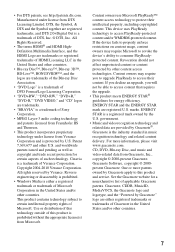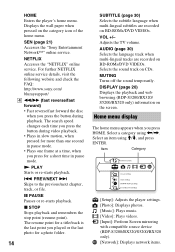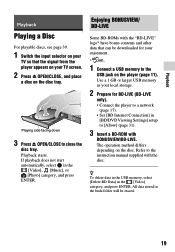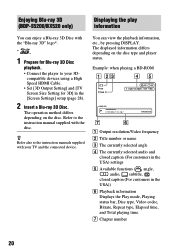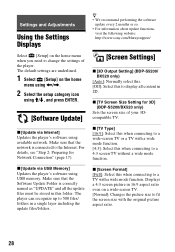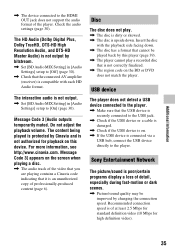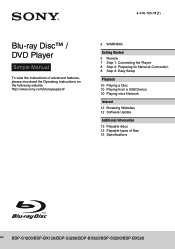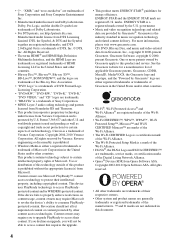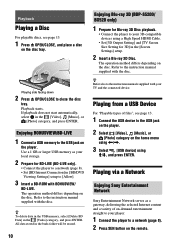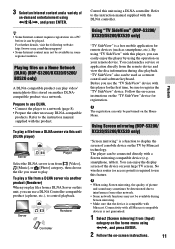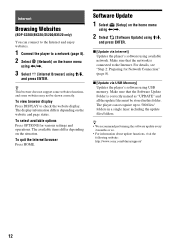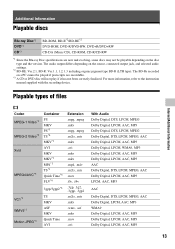Sony BDP-S1200 Support Question
Find answers below for this question about Sony BDP-S1200.Need a Sony BDP-S1200 manual? We have 3 online manuals for this item!
Question posted by quelonio on May 10th, 2015
I Need More Information About Procedures To Make Sony Bd Free Zone
The person who posted this question about this Sony product did not include a detailed explanation. Please use the "Request More Information" button to the right if more details would help you to answer this question.
Current Answers
Answer #1: Posted by Odin on May 10th, 2015 11:49 AM
Execute the free download for this product at http://en.freedownloadmanager.org/Windows-PC/Click-to-DVD-BD-FREE.html.
Hope this is useful. Please don't forget to click the Accept This Answer button if you do accept it. My aim is to provide reliable helpful answers, not just a lot of them. See https://www.helpowl.com/profile/Odin.
Related Sony BDP-S1200 Manual Pages
Similar Questions
I Need The Universal Remote Code For Sony Blu-ray Player
(Posted by craigcapehart22 2 years ago)
Stupid Machine
How do I make my sony bdp s 1200 multi regional?
How do I make my sony bdp s 1200 multi regional?
(Posted by shannonjwiebe 10 years ago)