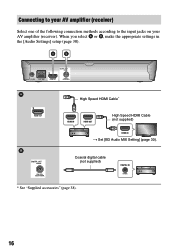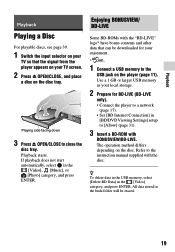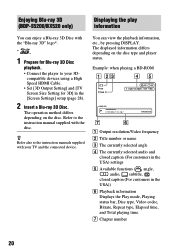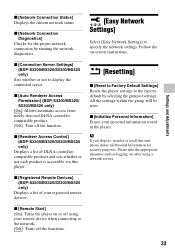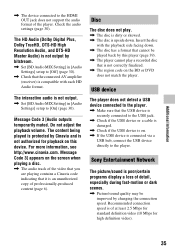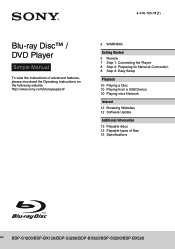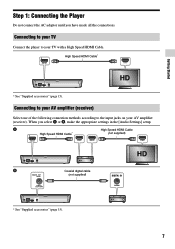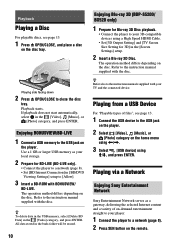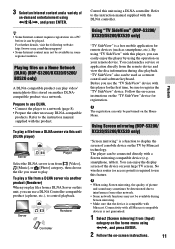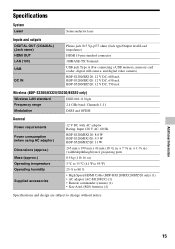Sony BDP-S1200 Support and Manuals
Get Help and Manuals for this Sony item

View All Support Options Below
Free Sony BDP-S1200 manuals!
Problems with Sony BDP-S1200?
Ask a Question
Free Sony BDP-S1200 manuals!
Problems with Sony BDP-S1200?
Ask a Question
Most Recent Sony BDP-S1200 Questions
I Need More Information About Procedures To Make Sony Bd Free Zone
(Posted by quelonio 8 years ago)
How Do I Make My Sonybdp-s1200 Region Free
(Posted by dgould75153 9 years ago)
Stupid Machine
How do I make my sony bdp s 1200 multi regional?
How do I make my sony bdp s 1200 multi regional?
(Posted by shannonjwiebe 10 years ago)
Sony BDP-S1200 Videos
Popular Sony BDP-S1200 Manual Pages
Sony BDP-S1200 Reviews
We have not received any reviews for Sony yet.