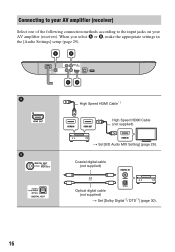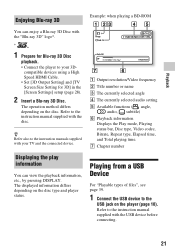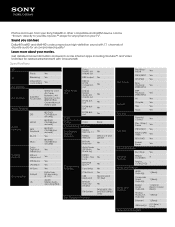Sony BDP-BX59 Support Question
Find answers below for this question about Sony BDP-BX59.Need a Sony BDP-BX59 manual? We have 2 online manuals for this item!
Question posted by train2us on February 24th, 2013
Wireless Speed Slows Down From 20mbps To 0.8 Mbps After 40min
Current Answers
Answer #1: Posted by tintinb on February 26th, 2013 8:45 PM
http://www.helpowl.com/manuals/Sony/BDPBX59/162953
If you have more questions, please don't hesitate to ask here at HelpOwl. Experts here are always willing to answer your questions to the best of our knowledge and expertise.
Regards,
Tintin
Related Sony BDP-BX59 Manual Pages
Similar Questions
I just bought this Blu-ray/DVD player and would like to watch Netflix on my tv. I have internet, but...
in June i purchased the sony bdp-s350 blue ray player with wireless speakers. after 2 months the s...