Sony BDP-BX38 Support Question
Find answers below for this question about Sony BDP-BX38.Need a Sony BDP-BX38 manual? We have 1 online manual for this item!
Question posted by Anonymous-62200 on June 10th, 2012
Is Linkseys Ae-2500 Compatible With The Sony Brd-bx38
The person who posted this question about this Sony product did not include a detailed explanation. Please use the "Request More Information" button to the right if more details would help you to answer this question.
Current Answers
There are currently no answers that have been posted for this question.
Be the first to post an answer! Remember that you can earn up to 1,100 points for every answer you submit. The better the quality of your answer, the better chance it has to be accepted.
Be the first to post an answer! Remember that you can earn up to 1,100 points for every answer you submit. The better the quality of your answer, the better chance it has to be accepted.
Related Sony BDP-BX38 Manual Pages
Operating Instructions - Page 1
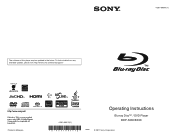
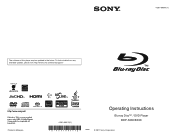
4-261-090-11(1)
The software of this player may be updated in Malaysia
4-261-090-11(1)
Operating Instructions
Blu-ray Disc™ / DVD Player BDP-S380/BX38
© 2011 Sony Corporation To find out details on any available updates, please visit: http://www.sony.com/bluraysupport/
Printed in the future.
Operating Instructions - Page 2


... the receiver is harmful to eyes, do not expose this apparatus to persons. Connect the equipment into your authority to operate this Bluray Disc/DVD player is connected. -
As the laser beam used in a residential installation. b
This equipment has been tested and found to comply with the manufacturer's instructions. 8) Do not...
Operating Instructions - Page 3


...grasp the plug itself .
Servicing is not working properly, please call upon your Sony dealer regarding this occur, the player may cause damage to be operated in a location with adequate ventilation to prevent ... being damaged.
Refer to them whenever you are indicated on for long periods of the player. 12)Use only with the cart, stand, tripod, bracket, or table specified by the...
Operating Instructions - Page 4


...8226; "BD-LIVE," "BD-LIVE" logo, and "BONUSVIEW" are trademarks of Blu-ray Disc Association. • "x.v.Color" and "x.v.Color" logo are trademarks of Microsoft Corporation in the U.S. The operation of this player is either a registered trademark or trademark of Sony Corporation and Sony Computer Entertainment Inc.
• This product incorporates High-Definition Multimedia Interface (HDMI...
Operating Instructions - Page 5


Table of Contents
WARNING 2 Precautions 3 Guide to Parts and Controls 7
Hookups and Settings
Step 1: Connecting the Player 10 Step 2: Easy Setup 12 Connecting to the Network 12
Playback
Playing a Disc 13 Playing from a USB Device 14 Playing via a Network 14 Available Options ...
Operating Instructions - Page 6


... the Gracenote website for a nonexhaustive list of the manufacturers. ™ and ® marks are generally trademarks or registered trademarks of applicable Gracenote patents. CD, DVD, Blu-ray Disc, and music and videorelated data from Gracenote, Inc., copyright © 2000-present Gracenote. For more patents owned by Gracenote apply to this document.
6 •...
Operating Instructions - Page 7
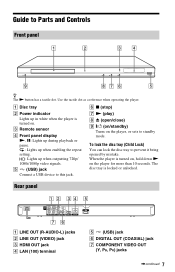
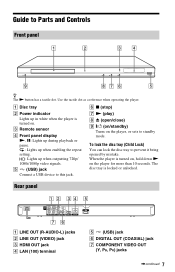
... N, X: Lights up during playback or pause. : Lights up when enabling the repeat setting. : Lights up in white when the player is locked or unlocked. F x (stop) G N (play) H Z (open/close) I [/1 (on/standby)
Turns on the player, or sets to prevent it being opened by mistake.
Use the tactile dot as a reference when operating the...
Operating Instructions - Page 8


... standby mode.
8
A Z OPEN/CLOSE Opens or closes the disc tray.
-TV- C Color buttons (YELLOW/BLUE/ RED/GREEN) Shortcut keys for more than 30 minutes, the player automatically returns to standby mode.
[/1 (on/standby) Turns on BDROMs/DVD VIDEOs.
B Number buttons (0 - 9) Enters the title/chapter numbers, etc. Selects the sound track on...
Operating Instructions - Page 9


E . N PLAY Starts or re-starts playback. DISPLAY (page 13) Displays the playback information on the screen. FAVORITES (page 15) Displays the Internet content added to the previous/next chapter, track, or file. Center button (ENTER) Enters the selected item. PREV/NEXT > Skips to the Favorites List. You can save up to 18 of videos, the search speed changes. • Plays in slow motion, ...
Operating Instructions - Page 14


Playing from a USB Device
You can play video/music/photo files on the home menu using Refer to the USB
jack on the player. For playable USB devices, see "Playable types of files" (page 25).
1 Connect the USB device to the instruction manual supplied with the USB device before connecting.
2 Select [Video], [Music], or
[Photo] on the connected USB device.
Operating Instructions - Page 16


The default settings are underlined.
1 Select [Setup] on the home menu when you need to change the settings of the player. Settings and Adjustments
Using the Settings Displays
Select [Setup] on the home menu
using
Operating Instructions - Page 17


...recorded on the entire screen, with Deep Color. [Off]: Select this when the picture is compatible with trimmed sides. Settings and Adjustments
x [DVD Aspect Ratio] [Letter Box]: Displays a...based, and switches to the primary audio. [Off]: Outputs the primary audio only. The player automatically detects whether the material is only supported at high resolution.
[Audio Settings]
x [Audio...
Operating Instructions - Page 19


...your four-digit password.
The screen saver image appears when you do not use the player for the player on-screen displays. x [DVD Parental Control] Playback of some DVD VIDEOs can be ... password. Scenes may be limited according to TV-off] [On]: Automatically turns off the player and HDMI-compatible components when the connected TV enters standby mode (BRAVIA Sync). [Off]: Turns off the ...
Operating Instructions - Page 20


...menu. Follow the on-screen instructions.
20 x [Initialize Personal Information] You can reset the player settings to check if the network connection has been made properly. z For further details, ...visit the following website and check the FAQ contents: http://www.sony.com/bluraysupport/
x [Network Connection Diagnostics] You can run the network diagnostic to the factory...
Operating Instructions - Page 21


... 1080/24p Output] setting in the [Audio Settings] setup (page 17). The interactive audio is compatible with
the playback side facing down .
Insert the disc with each HD Audio format. Picture
There ...2Turn the connected equipment off and on the player for HDMI] is set [BD/DVD-ROM 1080/24p Output] to display the signal from your nearest Sony dealer.
The display language on the screen...
Operating Instructions - Page 22


... to the "Setup" section of the menu and select "Network update" to perform the update.] appears on the screen when turning the player on . , If the USB device is not compatible with the component. - the connected component is set [Control for HDMI] to the instruction manual supplied with the [Control for HDMI...
Operating Instructions - Page 23


... Sony dealer or local authorized Sony service facility.
you play other areas: 110-240V AC, 50/60Hz See page 3 for more than 10 seconds until the player turns off the player....;3) (1) • HDMI cable (1) (BDP-BX38 for more than 10 seconds until "UNLOCK" appears on the front panel display.
, When "LOCKED" appears, the player is included with adequate ventilation to change without...
Operating Instructions - Page 24


...1.3 including organic pigment type BD-R (LTH type) The BD-Rs recorded on the disc type and the version.
Blu-ray Disc*1 DVD*3
CD*3
BD-ROM BD-R*2/BD-RE*2
DVD-ROM DVD-R/DVD-RW DVD+R/DVD+RW
CD-DA (Music...Notes About the Discs
Playable discs
• To keep the disc clean, handle the disc by this player conforms to direct sunlight or heat sources such as hot air ducts, or leave it has not ...
Operating Instructions - Page 26


... 1481 Rhaeto- If more than one that enables older devices, which do not support TKIP/AES, to be connected.
Maltese 1363 Burmese 1365 Nauru 1369 Nepali 1376 Dutch 1379 Norwegian 1393 ...Polish 1435 Pashto;
TKIP assures a higher security level than WEP or TKIP. Manufacturer
Code number
Sony
01 (default)
Hitachi
02
LG/Goldstar
04
Mitsubishi/MGA
13
NEC
04
Panasonic
19
Philips
21...
Operating Instructions - Page 28


...Settings 17
B
BD/DVD Viewing Settings 18
BD-LIVE 13 BD-R 24 BD-RE 24 Bitstream 21 Blu-ray Disc 24 BONUSVIEW 13 BRAVIA Internet Video
14 BRAVIA Sync 22
C Child Lock 7, 23
Color buttons... discs 24 POP UP/MENU 8
Q
Quick Start Mode 19
R
Region code 25 Remote 8 Resetting 20 Resetting the player 20
Resume 9, 23
S
Screen Settings 16 Setup 16
Software update 16, 19
SUBTITLE 8 System Power-Off 19 System...
Similar Questions
What Usb Wireless Lan Adapters Works With Sony Bluray Bdp-bx38
(Posted by siteez 9 years ago)
Sony Blu Ray Player Bdp-bx59 Does Not Connect To Netflix
(Posted by 0nntehw 10 years ago)
How Do I Do Internet Video And Live Streaming
I have the Blu Ray and would like to internet video or live streaming. I have the USB Wireless Lan A...
I have the Blu Ray and would like to internet video or live streaming. I have the USB Wireless Lan A...
(Posted by bdmusick 12 years ago)

