Sony A200 Support Question
Find answers below for this question about Sony A200 - Alpha 10.2MP Digital SLR Camera.Need a Sony A200 manual? We have 1 online manual for this item!
Question posted by kmicklon on June 4th, 2012
Does It Have A Manual Focus Feature
Sony Alpha A200K 10.2MP
Current Answers
There are currently no answers that have been posted for this question.
Be the first to post an answer! Remember that you can earn up to 1,100 points for every answer you submit. The better the quality of your answer, the better chance it has to be accepted.
Be the first to post an answer! Remember that you can earn up to 1,100 points for every answer you submit. The better the quality of your answer, the better chance it has to be accepted.
Related Sony A200 Manual Pages
Instruction Manual - Page 1
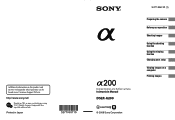
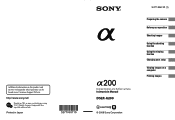
Additional information on a computer Printing images Printed in Japan
Digital Single Lens Reflex Camera Instruction Manual
DSLR-A200
© 2008 Sony Corporation
3-277-950-11 (1)
Preparing the camera
Before your operation
Shooting images
Using the shooting function Using the viewing function Changing your setup
Viewing images on this product and answers to frequently ...
Instruction Manual - Page 3


...Do not overload wall outlets, extension cords or convenience receptacles beyond their capacity, since this manual for future reference. Never spill liquid of the set . Attachments
Do not use attachments ...manufacturer, as they may touch dangerous voltage points or short out parts that it is a safety feature.
Use
Power Sources
This set , and to your home, consult your dealer or local power ...
Instruction Manual - Page 5
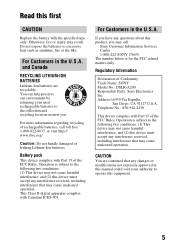
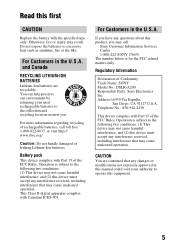
...Sony Customer Information Services Center 1-800-222-SONY (7669) The number below is subject to excessive heat such as sunshine, fire or the like. This Class B digital... any changes or modifications not expressly approved in this manual could void your used rechargeable batteries to the following...SONY Model No.: DSLR-A200 Responsible Party: Sony Electronics Inc.
If you have any questions about this...
Instruction Manual - Page 8
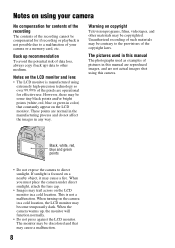
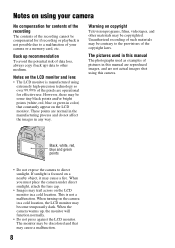
... a memory card, etc. However, there may cause a malfunction.
8 If sunlight is not a malfunction.
The pictures used in this manual
The photographs used as examples of pictures in this camera. This is focused on the LCD monitor.
Unauthorized recording of such materials may be discolored and that constantly appear on a nearby object, it may...
Instruction Manual - Page 10


...Using autofocus 67
Shooting with your desired composition (Focus-lock)
69
Selecting the focus method to suit the movement of the
subject (Autofocus mode 69
Selecting the focus area (AF area 70
Adjusting the focus manually (Manual focus 71
Using the flash 72 Selecting the flash mode...Selecting the method for measuring the brightness of a
subject (Metering mode 80
Setting ISO 82
10
Instruction Manual - Page 37
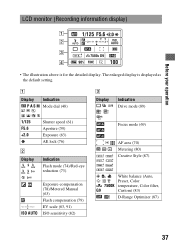
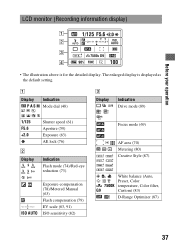
... (59) Exposure (63) AE lock (76)
Indication Flash mode (74)/Red-eye reduction (73)
ISO AUTO
Exposure-compensation (78)/Metered Manual (63)
Flash compensation (79)
EV scale (63, 91)
ISO sensitivity (82)
Focus mode (69)
AF area (70) Metering (80) Creative Style (87)
White balance (Auto,
Preset, Color
7500K temperature, Color filter...
Instruction Manual - Page 40
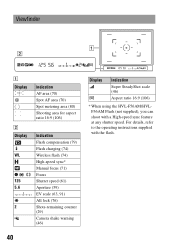
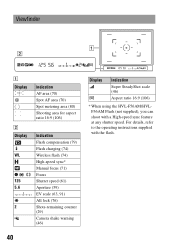
... ratio 16:9 (106)
Indication Flash compensation (79) Flash charging (74) Wireless flash (74) High-speed sync* Manual focus (71) Focus Shutter speed (61) Aperture (59) EV scale (63, 91) AE lock (76) Shots-remaining counter (29) Camera shake warning (46)
40
Display
Indication
Super SteadyShot scale (46) Aspect ratio 16:9 (106)
* When using the...
Instruction Manual - Page 66


..., the shutter remains open. Shooting techniques
• Use a tripod. • Set the focus to adjust the focus. 5 Attach the eyepiece cover (page 27). 6 Press and hold the shutter button for...the shutter open using the Remote Commander. 4 Press the shutter button halfway down to infinity in manual focus mode when shooting fireworks,
etc. • If you use a Remote Commander that the shutter ...
Instruction Manual - Page 67


... to AF.
2 Look into focus automatically (Eye-Start AF).
3 Press the shutter button halfway
down to check the focus and shoot the image.
• When the focus is confirmed, the focus indicator changes to z or (page 68).
• The sensor used for adjusting the focus: autofocus and manual focus.
The subject inside the focus area comes into the...
Instruction Manual - Page 68
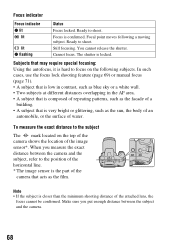
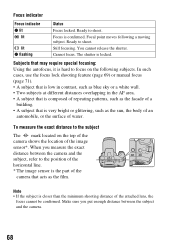
...special focusing: Using the autofocus, it is very bright or glittering, such as the film. Still focusing. Cannot focus. In such cases, use the focus lock shooting feature (page 69) or manual focus (page...shutter.
Focus indicator
Focus indicator z lit
lit
lit z flashing
Status Focus locked. The shutter is the part of the
camera that is hard to focus on the top of the camera shows ...
Instruction Manual - Page 70


... if the subject is in motion.
Choose the area for focusing is in motion, the camera continues to focus.
(Continuous AF)
The camera continues to suit the shooting conditions or your preference. Selecting the focus area (AF area)
Select the desired AF are to focus while the shutter button is pressed and held halfway down. •...
Instruction Manual - Page 71


...is used. • The camera resets the focal length to (infinity) when the POWER switch is set to get the proper focus in the viewfinder when the focus is pressed all the way ... mode, you can be smooth. • The correct focus is not achieved if the diopter is not adjusted properly (page 26).
71
Adjusting the focus manually (Manual focus)
When it is difficult to ON. • When using...
Instruction Manual - Page 80


...off-camera flash using more accurate flash compensation by using a cable, shooting with a macro twin flash, etc.), the camera ...is attached to the operating instructions supplied with a distance encoder feature can perform more accurate distance information. ADI: Advanced Distance Integration...flash, factoring in the focus distance information and light metering data from the...
Instruction Manual - Page 89
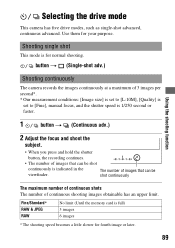
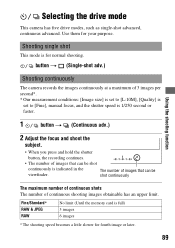
button t (Single-shot adv.)
Shooting continuously
The camera records the images continuously at a maximum of 3 images per second*. * Our measurement conditions: [Image size] is set to [L:10M], [Quality] is
set to [Fine], manual focus, and the shutter speed is 1/250 second or faster.
1
button t (Continuous adv.)
2 Adjust the focus and shoot the
subject.
• When...
Instruction Manual - Page 90


...camera shake.
1
button t (Self-timer) t Select the desired seconds
• The number after shooting is equipped with an auto bracket function.
You can choose an image that is currently selected.
2 Adjust the focus... and shoot the subject.
• When the self-timer is activated, audio signals and the self-timer lamp indicate the condition.
Using the self-timer
The 10-...
Instruction Manual - Page 92


...to indicate the color conversion quality in the viewfinder. When bracket shooting starts, it is shifted by 10 mired*2, and when Hi is selected, it indicates what number the next frame is, for instance,...images are taken.
1
button t
setting
(WB bracket) t Select the desired
2 Adjust the focus and shoot the subject.
*1 (WB bracket)
Shoots three images with white balance shifted (WB bracket...
Instruction Manual - Page 94


...8226; When you rotate the image, the image is played back in the portrait position even if [Manual rotate] is rotated counter-clockwise. This is convenient to
rotate, then press the button. button
94
...2 Press the center of a recorded image.
1 Display the image you want to check the focus condition of the controller. To return to
enlarge, then press the button. However, the images may...
Instruction Manual - Page 139


...Camera
[System]
Camera Type Digital Single Lens Reflex Camera with built-in flash and interchangeable lenses
Lens
All of α Lens
[Image sensor]
Total pixel number of camera Approx. 10 800 000 pixels
Effective pixel number of camera Approx. 10... at -1 diopter (-1 m-1)
Dioptor Adjustment -2.5 to +1.0 m-1
[Auto Focus System]
System
TTL phase-detection system, CCD line sensors (9 points, ...
Instruction Manual - Page 144


... - Attach the lens properly (page 19). • When an astronomical telescope, etc., is attached to the camera, set the recording mode to M and do your shooting. • You try to shoot a subject that ...Use the focus-lock or manual focus function (pages 69, 71). This is not inserted. Shooting images
Nothing is displayed on the LCD monitor when the power is full, do not operate the camera for ...
Instruction Manual - Page 145


...flash. • Dust in the air reflected the flash light and appeared in manual focus mode, set the flash mode to avoid overheating of focus. • The subject is not a malfunction. When the flash has been ...be dark because the flash light does not reach the subject. The image is out of the camera. The flash takes too long to recharge. • The flash has been fired in succession ...
Similar Questions
Service Manual Or Schematic Diagram For Sony Dsc-w800 Camera
Can you please e-mail me a Service Manual or Schematic Diagram for Sony DSC-W800 Camera. Regards! To...
Can you please e-mail me a Service Manual or Schematic Diagram for Sony DSC-W800 Camera. Regards! To...
(Posted by tonymack11 9 years ago)
How Can I Get Free Manual For Sony Mvc-cd200 Mavica Digital Camera
(Posted by zillarye 9 years ago)
Tranferring Videos From My Camera To The Computor
when i transfer photos from my camera to the computor the videos that are on the camera dont go acro...
when i transfer photos from my camera to the computor the videos that are on the camera dont go acro...
(Posted by georgecolleen 12 years ago)
Sony Hx9v User Manual
Hi-is there anyplace I can get the complete advanced manual in PDF for the Sony HX9V. It appears tha...
Hi-is there anyplace I can get the complete advanced manual in PDF for the Sony HX9V. It appears tha...
(Posted by rajd 12 years ago)

