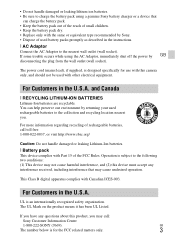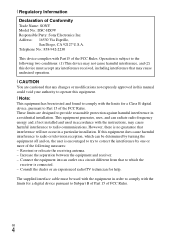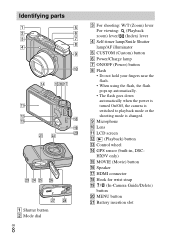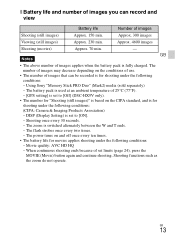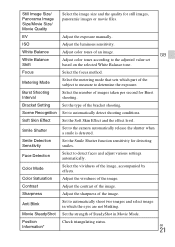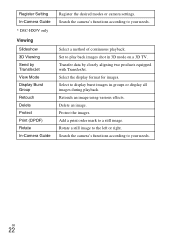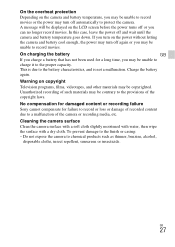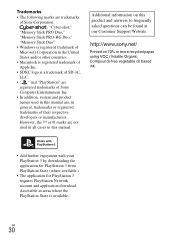Sony DSC-HX9V Support Question
Find answers below for this question about Sony DSC-HX9V.Need a Sony DSC-HX9V manual? We have 1 online manual for this item!
Question posted by rajd on August 5th, 2011
Sony Hx9v User Manual
Hi-is there anyplace I can get the complete advanced manual in PDF for the Sony HX9V. It appears that I have to print each section-one at a time. Would like to find the complete manual in a one download format so I can put it on my Kindle.
Thanks, r. D'Amore
Current Answers
Answer #1: Posted by dandaman1200 on August 13th, 2011 3:41 PM
You can download the complete manual here: http://www.helpowl.com/manuals/Sony/DSCHX9V/112237
Related Sony DSC-HX9V Manual Pages
Similar Questions
Battery Charger For Digital Stll Camera Dsc-w510
From Where I Get A Charger For Digital Camera Dsc-w510
From Where I Get A Charger For Digital Camera Dsc-w510
(Posted by kakaflora 11 years ago)
User Manual Required
User manual requiredfor Cyber-shot DSC-HX20 please
User manual requiredfor Cyber-shot DSC-HX20 please
(Posted by chapmanj5 11 years ago)
How Can I Buy A New Charger For My Sony Digital Camera Dsc-w560
(Posted by jfahrne 12 years ago)
How Can I Get Dsc Hx9v In India
how can i get sony dsc hx9v in india, specialy in delhi
how can i get sony dsc hx9v in india, specialy in delhi
(Posted by deepak7863 12 years ago)