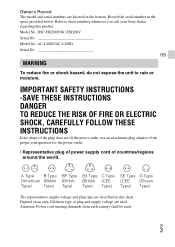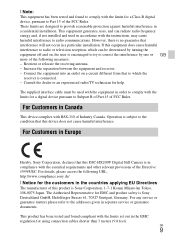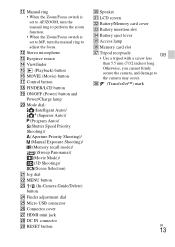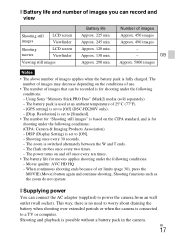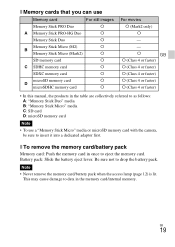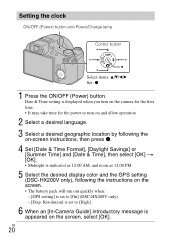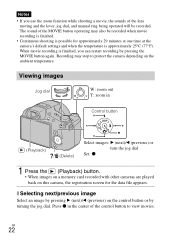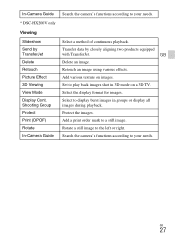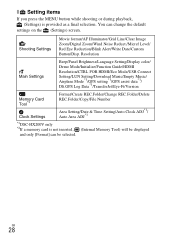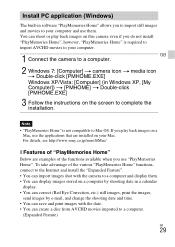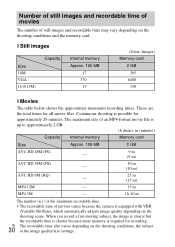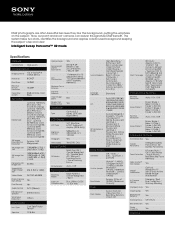Sony DSC-HX200V Support Question
Find answers below for this question about Sony DSC-HX200V.Need a Sony DSC-HX200V manual? We have 3 online manuals for this item!
Question posted by chapmanj5 on November 21st, 2012
User Manual Required
Current Answers
Answer #1: Posted by RathishC on November 21st, 2012 6:57 AM
You can download the manual from the link below:
Please select the exact model number of the camera and you can download the manual.
Hope this helps.
Thanks & Regards
Rathish C
#iworkfordell
Related Sony DSC-HX200V Manual Pages
Similar Questions
From Where I Get A Charger For Digital Camera Dsc-w510
How do I remove the word error on my digital camera screen every time Iturn on the camera the word e...
How do I view my still pictures from this camera,DSC/HX30V, on my TV? With my old Sony camera I was ...