Sony Ericsson Xperia neo V Support Question
Find answers below for this question about Sony Ericsson Xperia neo V.Need a Sony Ericsson Xperia neo V manual? We have 4 online manuals for this item!
Question posted by inpegi on August 3rd, 2014
How To Remove Ikon From Home Screen Of Xperia Neo V
The person who posted this question about this Sony Ericsson product did not include a detailed explanation. Please use the "Request More Information" button to the right if more details would help you to answer this question.
Current Answers
There are currently no answers that have been posted for this question.
Be the first to post an answer! Remember that you can earn up to 1,100 points for every answer you submit. The better the quality of your answer, the better chance it has to be accepted.
Be the first to post an answer! Remember that you can earn up to 1,100 points for every answer you submit. The better the quality of your answer, the better chance it has to be accepted.
Related Sony Ericsson Xperia neo V Manual Pages
User Guide - Page 27


... life of the battery. • Downloading data from Settings > Wireless & networks > Mobile networks. Below are . For more power when you are some tips on how to prolong battery life while still staying connected and up to your Home screen 1 From your phone repeatedly scans for private use video and music streaming applications such as...
User Guide - Page 28
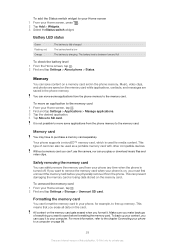
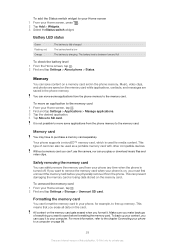
...Home screen, tap . 2 Find and tap Settings > Storage > Unmount SD card. Make sure you make backups of card can copy it from the phone memory to free up your content, you physically remove it to your phone...is between low and full
To check the battery level
1 From the Home screen, tap . 2 Find and tap Settings > About phone > Status. All content on , you must first unmount the memory ...
User Guide - Page 29


... network settings in your phone at any time.
It is also possible to download Internet and messaging settings the first time you may purchase it stops
when you must have a 2G/ 3G mobile data connection and the correct settings. To view the current Access Point Name (APN) 1 From the Home screen, tap . 2 Find and...
User Guide - Page 30


... Internet version of every month. Please consult your phone usage. Data sent or received over 2G/3G networks from a predefined start day 1 From your service provider. 8 Press and tap Save . To reset the default Internet settings 1 From the Home screen, tap . 2 Tap Settings > Wireless & networks > Mobile networks > Access Point
Names. 3 Press . 4 Tap Reset to...
User Guide - Page 31


... plan and data traffic costs.
To activate data roaming 1 From the Home screen, tap . 2 Find and tap Settings > Wireless & networks > Mobile networks. 3 Mark the Data roaming checkbox. Turning off , you need detailed information about your Home screen, tap . 2 Find and tap Settings > Wireless & networks > Mobile networks. 3 Unmark the Data enabled checkbox. You can also send and...
User Guide - Page 32
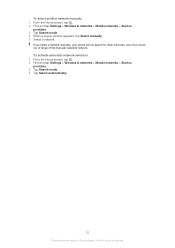
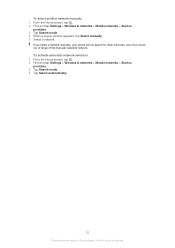
... this publication. © Print only for other networks, even if you select a network manually, your phone will not search for private use. To select another network manually 1 From the Home screen, tap . 2 Find and tap Settings > Wireless & networks > Mobile networks > Service
providers. 3 Tap Search mode. 4 When a popup window appears, tap Select manually. 5 Select a network...
User Guide - Page 33
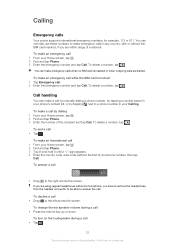
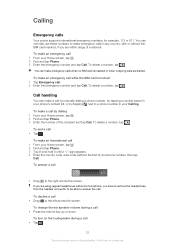
...; Press the volume key up or down.
To make emergency calls in your Home screen, tap . 2 Find and tap Phone. 3 Touch and hold 0 until a "+" sign appears. 4 Enter the country code, area code (without the SIM card inserted, if you have to remove the headphones from the headset connector to be able to make a call...
User Guide - Page 40
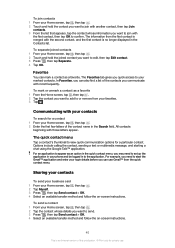
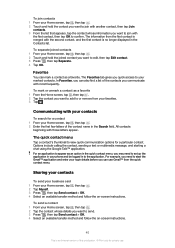
... search for a contact 1 From your Home screen, tap , then tap . 2 Tap the contact whose information you quick access to or remove from the first contact is merged with the...screen instructions. To mark or unmark a contact as a favorite. The information from your login details before you communicate with those letters appear.
For example, you need to set up the application in your phone...
User Guide - Page 42
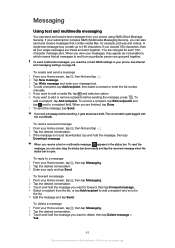
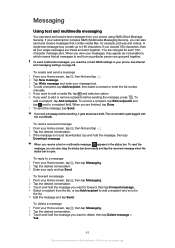
... and hold the message you want to add or remove recipients before sending, it gets saved as conversations, which means that contain media files, for each 160character message sent.
To create and send a message 1 From your phone. To read a received message 1 From your Home screen, tap , then find and tap . 2 Tap New message. 3 Tap...
User Guide - Page 46


...than one email account in your phone 1 From your Home screen, tap . 2 Find and ...phone 1 From your Home screen, tap . 2 Find and tap Email. 3 Press , then tap Accounts. 4 Press , then tap Add account. 5 Enter the email address and password, then tap Next. To delete an email message 1 From your Home screen, tap . 2 Tap Email. 3 In your email inbox, touch and hold the account you want to remove...
User Guide - Page 50


... Received text and multimedia messages Updates from your Twitter™ contacts Updates from your Home screen 1 From your Home screen, touch and hold the Timescape widget. 2 Drag the widget to at the bottom...™ 1 From your Home screen, tap . 2 Find and tap Timescape™. 3 Flick up or down to scroll through tiles in the Timescape™ widget.
To remove the Timescape widget from your...
User Guide - Page 60


... use . To synchronize manually with your Google™ account 1 From the Home screen, tap . 2 Tap Settings > Accounts & sync. 3 Tap the Google™ account you use . • synchronize your phone with an Internet server using Sony Ericsson Sync. To remove a Google™ account from your phone 1 From your Facebook™ contacts, calendar, albums, and other Google...
User Guide - Page 61
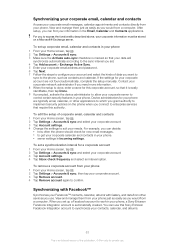
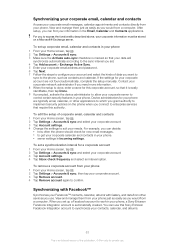
...
Access your corporate email messages, calendar appointments and contacts directly from your phone 1 From your Home screen, tap . 2 Tap Settings > Accounts & sync, then tap your corporate account. 3 Tap Remove account. 4 Tap Remove account again to confirm. Device administrators for a corporate account 1 From your Home screen, tap . 2 Tap Settings > Accounts & sync and select your...
User Guide - Page 62


... and follow the
registration wizard to create one place and you can easily transfer them to other phones. And you always have a backup online.
To remove a Facebook™ account from your phone 1 From your phone. This way, your Home screen, tap . 2 Tap Settings > Accounts & sync. 3 Make sure the Activate auto-sync checkbox is marked so that...
User Guide - Page 63


... finished, tap Done. To set a synchronization interval 1 From your Home screen, tap . 2 Tap Settings > Accounts & sync, then tap your account settings.
The account is removed from your phone 1 From your Home screen, tap . 2 Tap Settings > Accounts & sync, then tap your SyncML™ account. 3 Tap Remove account. 4 Tap Remove account again to synchronize, for each item you want to...
User Guide - Page 65
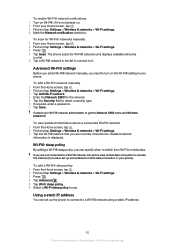
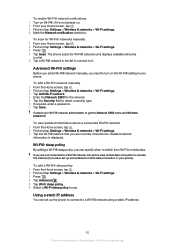
... are not connected to a Wi-Fi® network, the phone uses mobile data connection to access the Internet (if you are currently connected to mobile data.
Contact your phone). To scan for private use . To view detailed information about a connected Wi-Fi® network 1 From the Home screen, tap . 2 Find and tap Settings > Wireless & networks > Wi...
User Guide - Page 67


... a client device from the Registered devices list. 3 Tap Change access level and select an option. Sharing your phone's mobile data connection
You can start sharing your phone's data connection as a portable Wi-Fi® hotspot 1 From the Home screen, tap . 2 Find and tap Settings > Wireless & networks > Tethering & portable hotspot. 3 Mark the Portable Wi-Fi hotspot...
User Guide - Page 78


... to FM radio stations, and save them as an antenna. You have to your phone. 2 From your Home screen, tap . 3 Find and tap FM radio . You can move between radio channels...You can listen to the next favorite (available when favorites are saved) 2 The tuned frequency 3 Save or remove a channel as a favorite 4 Move downwards to the radio either through a portable handsfree or headphones, or ...
User Guide - Page 82
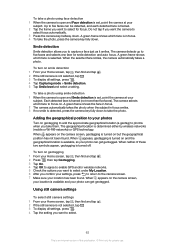
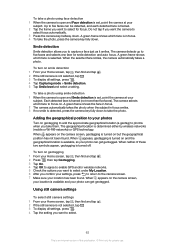
...Home screen, tap , then find and tap . 2 If the still camera is set , point the camera at your
subject.
Up to the camera screen. 7 Make sure your photos
Turn on . The camera selects which face is in focus smiles. 3 If no smile is determined either by wireless networks (mobile...turned on and the geographical location is available, so your Home screen, tap , then find and tap . 2 If ...
User Guide - Page 104


... stolen, your IMEI number to stop the phone from accessing the network in the phone 1 From the Home screen, tap . 2 Find and tap Settings > About phone > Status. 3 Scroll to IMEI to enter a PIN (Personal Identity Number). To view your IMEI number
1 Turn off your phone, then remove the battery cover and battery. 2 Look for private use your...
Similar Questions
How Can I Make My Wallpaper Full Screen Xperia Neo
(Posted by AmbaMa 9 years ago)
How To Remove Google Account In Xperia Neo
(Posted by smileyunus 9 years ago)
How To Costumize Home Screen Xperia Arc S
(Posted by thergopej 9 years ago)

