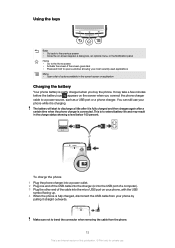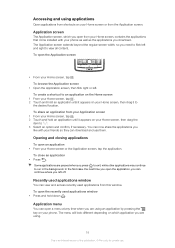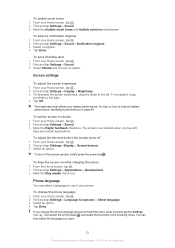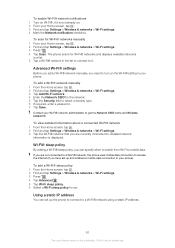Sony Ericsson Xperia arc S Support Question
Find answers below for this question about Sony Ericsson Xperia arc S.Need a Sony Ericsson Xperia arc S manual? We have 1 online manual for this item!
Question posted by thergopej on August 7th, 2014
How To Costumize Home Screen Xperia Arc S
The person who posted this question about this Sony Ericsson product did not include a detailed explanation. Please use the "Request More Information" button to the right if more details would help you to answer this question.
Current Answers
Related Sony Ericsson Xperia arc S Manual Pages
Similar Questions
How To Remove Google Search Bar From Home Screen In Xperia Arc
(Posted by suptimc 9 years ago)
How To Move The Icons In Home Screen In Sony Experia Arc S
(Posted by kazutJo 9 years ago)
How To Set The Music Play As Lock Screen Display In Sony Xperia Arc S
(Posted by suilsky 9 years ago)
Why The Xperia Neo Mt15i Does Not Display Home Screen?
Why the Sony Ericsson Xperia neo MT15i does not start and display the home screen? It shows only "SO...
Why the Sony Ericsson Xperia neo MT15i does not start and display the home screen? It shows only "SO...
(Posted by hiralal0 9 years ago)