Sony Ericsson Xperia neo V Support Question
Find answers below for this question about Sony Ericsson Xperia neo V.Need a Sony Ericsson Xperia neo V manual? We have 4 online manuals for this item!
Question posted by jomemaro on June 8th, 2014
How To Change Home Screen Xperia Neo V
The person who posted this question about this Sony Ericsson product did not include a detailed explanation. Please use the "Request More Information" button to the right if more details would help you to answer this question.
Current Answers
There are currently no answers that have been posted for this question.
Be the first to post an answer! Remember that you can earn up to 1,100 points for every answer you submit. The better the quality of your answer, the better chance it has to be accepted.
Be the first to post an answer! Remember that you can earn up to 1,100 points for every answer you submit. The better the quality of your answer, the better chance it has to be accepted.
Related Sony Ericsson Xperia neo V Manual Pages
User Guide - Page 11


...You can skip some steps and access the setup guide later from the Application screen or change the settings from your corporate Exchange ActiveSync® account. Exchange ActiveSync®...the Home screen, tap . 2 Find and tap Setup guide. Accounts and services
Sign in now to online services from the Settings menu. Log in to using Google Talk™, to synchronize your phone ...
User Guide - Page 17


... can download and use them. To get an overview of all Home screen widgets are combined in one view. Rearranging your Home screen
Customize the appearance of your Home screen and change the features you like with your Home screen. 2 Touch and hold on any part of your Home
screen are now displayed in one view, tap on any widget to...
User Guide - Page 18
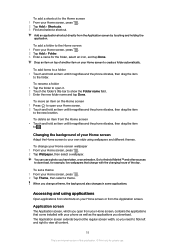
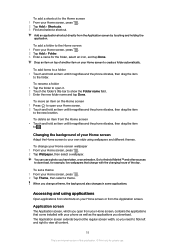
... set a theme 1 From your own style using applications
Open applications from shortcuts on your Home screen or from your Home screen, contains the applications that change with your phone as well as the applications you change your Home screen wallpaper 1 From your Home screen. 2 Touch and hold an item until it . 2 Touch the folder's title bar to show the Folder name...
User Guide - Page 21


.... For some languages, this key is an Internet version of this keyboard by touching a text field. To access the phone settings 1 From the Home screen, tap . 2 Tap Settings. Some applications open it.
Phone settings menu
View and change , for private use. You can also open this publication. © Print only for example, the Writing languages.
User Guide - Page 24
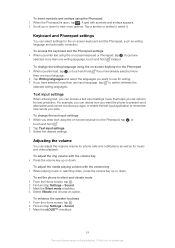
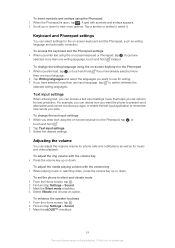
... vibrate mode 1 From the Home screen, tap . 2 Find and tap Settings > Sound. 3 Mark the Silent mode checkbox. 4 Select Vibrate and choose an option. To change the writing language using the Phonepad 1 When the Phonepad is an Internet version of this publication. © Print only for private use for phone calls and notifications as well...
User Guide - Page 25
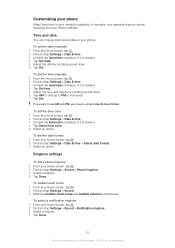
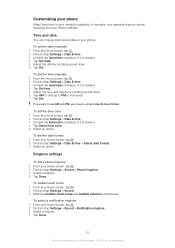
... minute by scrolling up and down . 6 Tap AM to change the time and date in your Home screen, tap . 2 Find and tap Settings > Date & time > Select date format. 3 Select an option. To set the date format 1 From your phone. To set the time manually 1 From the Home screen, tap . 2 Find and tap Settings > Date & time. 3 Unmark...
User Guide - Page 26
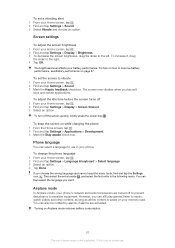
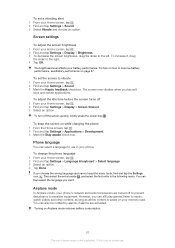
... , and select the first entry in your memory card. Airplane mode
In Airplane mode, your phone's network and radio transceivers are activated. To increase it, drag
the slider to sensitive equipment. To change the phone language 1 From your Home screen, tap . 2 Find and tap Settings > Sound. 3 Mark the Haptic feedback checkbox.
Turning on Airplane mode...
User Guide - Page 27


... longer the battery lasts. To add the Data traffic widget to your Home screen 1 From your phone. This setting does not prevent your phone from transmitting data over mobile networks. To access the battery usage menu 1 From the Home screen, tap . 2 Find and tap Settings > About phone > Battery use video and music streaming applications such as YouTube™...
User Guide - Page 29


... on your phone. You can manually add and change Internet and network settings in your phone at any time. Contact your Home screen, tap . 2 Find and tap Settings > Sony Ericsson > Internet settings.
Internet and messaging settings
To send text and multimedia messages and to music, it separately. If you must have a 2G/ 3G mobile data connection...
User Guide - Page 30


... sent data, received data and total data. To reset the default Internet settings 1 From the Home screen, tap . 2 Tap Settings > Wireless & networks > Mobile networks > Access Point
Names. 3 Press . 4 Tap Reset to default. To send usage info 1 From your phone sends and receives. The values are approximate. By default, the usage info sending option is...
User Guide - Page 31


... use Wi-Fi™ and Bluetooth™ connections.
Contact your service provider if you need detailed information about your phone to access a different set of your Home screen, tap . 2 Find and tap Settings > Wireless & networks > Mobile networks. 3 Tap Network Mode. 4 Select a network mode.
31
This is reset to use the Internet connection in particular...
User Guide - Page 32
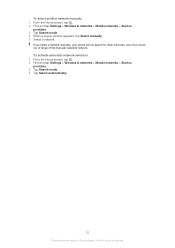
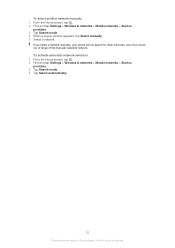
... the manually selected network. To select another network manually 1 From the Home screen, tap . 2 Find and tap Settings > Wireless & networks > Mobile networks > Service
providers. 3 Tap Search mode. 4 When a popup window appears, tap Select manually. 5 Select a network.
If you select a network manually, your phone will not search for other networks, even if you move out...
User Guide - Page 33
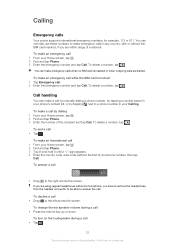
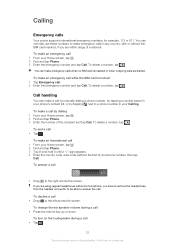
... a number, tap . To end a call • Press the volume key up or down. To change the ear speaker volume during a call • Tap .
33
This is locked 1 Tap Emergency call 1 From your Home screen, tap . 2 Find and tap Phone. 3 Enter the emergency number and tap Call. To delete a number, tap .
To make an emergency...
User Guide - Page 39
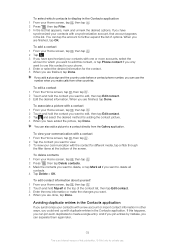
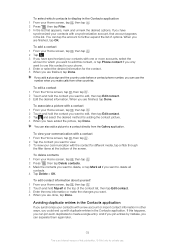
...plus sign and the country code before a contact phone number, you can use the number when you make the changes you want to view. 3 To view your contacts... synchronized your phone. 4 Enter or select the desired information for private use. To add a contact 1 From your Home screen, tap , then tap . 2 Tap . 3 If you synchronize your communication with a contact 1 From the Home screen, tap ,...
User Guide - Page 43


...phone number you want to activate or deactivate the delivery report.
To save a sender's number to a contact 1 From your Home screen, tap , then tap Messaging. 2 Tap a conversation. 3 Tap the sender's number at the top of the screen...To save a file contained in the message.
To change the notification settings for messages 1 From your Home screen, tap , then tap Messaging. 2 Press , then...
User Guide - Page 46


... change the inbox checking frequency 1 From your email account, so that it is automatically the default account. If you only have one email account, then this publication. © Print only for your Home screen... > OK. Using email accounts
To add an extra email account in your phone to step 4. Just tap the name of your Home screen, tap . 2 Find and tap Email. 3 Press , then tap Accounts...
User Guide - Page 67


... is an Internet version of a registered client device 1 From the Home screen, tap , then find and tap Connected devices. 2 Select a client device from the Registered devices list. 3 Tap Change access level and select an option. Sharing your phone's mobile data connection
You can share your phone's mobile data connection with up to 8 computers or other devices. 4 Unmark...
User Guide - Page 90


...Home screen, tap . 2 Find and tap Settings > Display. 3 Mark the Mobile BRAVIA Engine checkbox if it to sync with Picasa™, Gallery also displays your Picasa™ web albums.
If the screen orientation does not change...a Facebook™ user, you can perform basic editing tasks on Mobile BRAVIA ENGINE™
1 From your phone. Viewing your photos and videos in Gallery
Use Gallery to view ...
User Guide - Page 104


... phone > Status. 3 Scroll to IMEI to enter your PUK (Personal Unblocking Key) and then a new PIN. If the SIM card lock is an Internet version of attempts allowed, your country. To enable the SIM card PIN lock 1 From the Home screen, tap . 2 Find and tap Settings > Location & security > Set up SIM card lock > Change...
User Guide - Page 120


... 29 HD (High Definition) video 87 HDMI 101 Home screen 16
customizing 17
I icon 110 icons 110
in ...Mobile BRAVIA ENGINE 90 multimedia
copying to memory card 73 music 29, 73, 75, 78
adding tracks to playlists 76 adjusting volume 74 audio books 73
changing...25
O on-screen keyboard 21 overview
overall phone overview 73
P pausing a track 74 personal information 37 phone
battery 27 ...
Similar Questions
How Can I Make My Wallpaper Full Screen Xperia Neo
(Posted by AmbaMa 9 years ago)
How To Costumize Home Screen Xperia Arc S
(Posted by thergopej 9 years ago)
How To Remove Ikon From Home Screen Of Xperia Neo V
(Posted by inpegi 9 years ago)
Xperia V How To Change Lock Screen Wallpaper
(Posted by msauccarrob 9 years ago)
How To Change Sony Ericsson Xperia Neo Home Page
(Posted by wangokpita 10 years ago)

