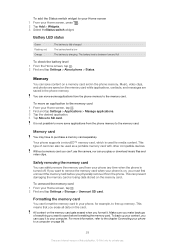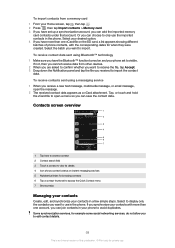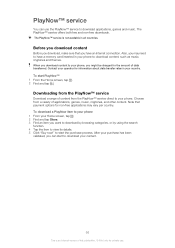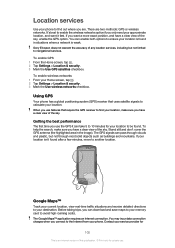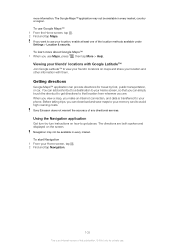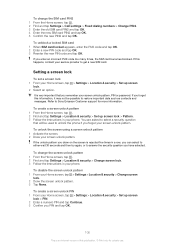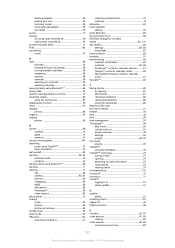Sony Ericsson Xperia neo V Support Question
Find answers below for this question about Sony Ericsson Xperia neo V.Need a Sony Ericsson Xperia neo V manual? We have 4 online manuals for this item!
Question posted by brianfpagn on January 22nd, 2014
Where Can We See The Memory Card Details In Sony Ericsson Xperia Neo V
The person who posted this question about this Sony Ericsson product did not include a detailed explanation. Please use the "Request More Information" button to the right if more details would help you to answer this question.
Current Answers
Related Sony Ericsson Xperia neo V Manual Pages
Similar Questions
Memory Card On Xperia Telefone Not On Pc
Why can I not see the full content of my installed sd card when I connect my phone via usb cable wit...
Why can I not see the full content of my installed sd card when I connect my phone via usb cable wit...
(Posted by carolinegrimm 9 years ago)
How To Save Contacts On Sd Card On Xperia Neo V
(Posted by lherti 9 years ago)
How To Make Memory Card As Default Memory In Sony Ericsson Experia Neo V Phone?
it says, "no internal memory" but we attached a 16GB memory card recently. How do we make memory car...
it says, "no internal memory" but we attached a 16GB memory card recently. How do we make memory car...
(Posted by bsrirag 11 years ago)