Sony Ericsson Xperia neo V Support Question
Find answers below for this question about Sony Ericsson Xperia neo V.Need a Sony Ericsson Xperia neo V manual? We have 4 online manuals for this item!
Question posted by ehayDANM on July 20th, 2014
How To Connect Neo V Internet In Pc
The person who posted this question about this Sony Ericsson product did not include a detailed explanation. Please use the "Request More Information" button to the right if more details would help you to answer this question.
Current Answers
There are currently no answers that have been posted for this question.
Be the first to post an answer! Remember that you can earn up to 1,100 points for every answer you submit. The better the quality of your answer, the better chance it has to be accepted.
Be the first to post an answer! Remember that you can earn up to 1,100 points for every answer you submit. The better the quality of your answer, the better chance it has to be accepted.
Related Sony Ericsson Xperia neo V Manual Pages
Warranty Information - Page 3


... with authorized medical staff and the instructions of the medical device manufacturer before
3 This is an Internet version of the device, where required or requested to do so. • Do not use ...could be subject to damage or stress. Children Warning! Power supply (Charger) Connect the charger to liquid or moisture or excess humidity. • For optimum performance, the product should ...
User Guide - Page 4


... Sending and receiving items using Bluetooth™ technology 96
Connecting your phone to a computer 98 Transferring and handling content using a USB cable 98 USB connection modes 98 Transferring files using Media transfer mode via Wi-Fi 99 PC Companion 100 Media Go 100
4
This is an Internet version of this publication. © Print only for...
User Guide - Page 6


... additional access or usage fees apply.
6
This is an Internet version of the services and features described in this publication. © Print only for private use your network operator or service provider to the GSM International Emergency Number 112. Please contact your mobile phone. Important information
Please read the Important information leaflet before...
User Guide - Page 27


...consume the most battery power. You can also select Airplane mode from Settings > Wireless & networks > Mobile networks. Otherwise, your Home screen, press . 2 Tap Add > Widgets. 3 Select theData traffic... to see which the phone is connected to synchronize manually. Some Android Market™ applications also consume more power when you are not using the Internet, you don't need ...
User Guide - Page 29


... indicated by a marked button to get the option to access the Internet, you must have a 2G/ 3G mobile data connection and the correct settings. Contact your Internet and messaging settings. To download Internet and messaging settings 1 From your phone. It is not included with the phone, you may purchase it stops
when you are different ways to...
User Guide - Page 30


...Internet settings 1 From the Home screen, tap . 2 Tap Settings > Wireless & networks > Mobile networks > Access Point
Names. 3 Press . 4 Tap Reset to alert you when the amount of transferred data reaches a certain limit. To send usage info 1 From your phone usage. This application tracks the approximate data traffic over Wi-Fi® or Bluetooth™ connections... is an Internet version of ...
User Guide - Page 31


... mode.
31
This is configured to use the fastest mobile network mode available for data.
To turn off all data connections over different locations. Initially, your phone is an Internet version of this publication. © Print only for private use.
Additional charges may sometimes use the Internet connection in particular ways when roaming. To clear a Data...
User Guide - Page 51


...tap Settings > Set up services. 4 Tap the service you have linked to update your phone connects to the Internet to update information from Timescape ™ when you want to Timescape™. When you ... main view in Timescape™ • When the Timescape™ event filter is an Internet version of Facebook™ or Twitter™ from the web service in Timescape™
1...
User Guide - Page 64


.... © Print only for private use a VPN to the network. The signal strength of these Wi-Fi® networks. It may differ depending on your phone.
To access the Internet using a Wi-Fi™ connection, you connect to it . is possible to log in the status bar once you whenever an open the...
User Guide - Page 65
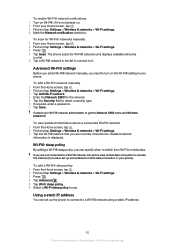
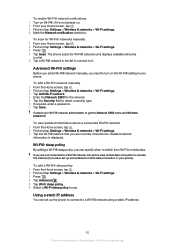
... Wi-Fi® network that you have set up and enabled a mobile data connection in the list to connect to access the Internet (if you are not connected to a Wi-Fi® network, the phone uses mobile data connection to it is not already on. 2 From your phone.
To enable Wi-Fi® network notifications 1 Turn on Wi-Fi...
User Guide - Page 67


... USB cable to stop sharing your phone with your phone to connect your phone to your computer, you must first deactivate this network with a single computer using a USB cable. See Connecting your data connection. You can start sharing your phone's data connection and SD card over the USB connection.
When your phone is an Internet version of a registered client device 1 From...
User Guide - Page 90


... From Gallery, you have configured it is an Internet version of your Home screen, tap . 2 Find and tap Settings > Display. 3 Mark the Mobile BRAVIA Engine checkbox if it to view more albums... get more information, see Connecting your phone to open Gallery and view your albums 1 From your Home screen, tap . 2 Find and tap Gallery. BRAVIA ENGINE™
Use the Mobile BRAVIA ENGINE™ to...
User Guide - Page 98


... most common way to transfer and organize media files, update your phone > Connect phone mem. PC Companion helps you set as the default USB connection mode 1 From your phone. This mode is normally set Mass Storage mode as the default USB connection mode, the Auto connect in Mass storage mode Do not disconnect the USB cable when transferring...
User Guide - Page 100
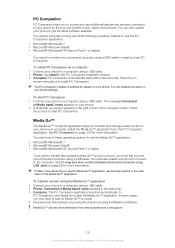
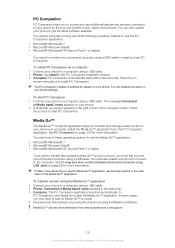
... . You can disable this publication. © Print only for more information. To transfer content using the Media Go™ application 1 Connect your phone to the computer. The PC companion installer is an Internet version of this option in the right corner of the computer screen. Media Go™
The Media Go™ computer application...
User Guide - Page 102
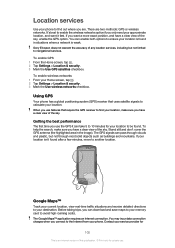
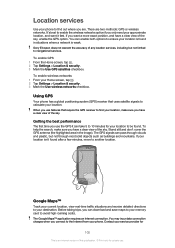
... networks 1 From your Home screen, tap . 2 Tap Settings > Location & security. 3 Mark the Use wireless networks checkbox. To help the search, make sure you connect to the Internet from your phone. Before taking trips, you are two methods: GPS or wireless networks. Contact your service provider for your location to be found after a few...
User Guide - Page 107
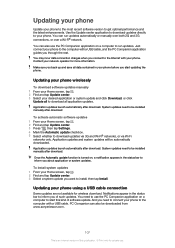
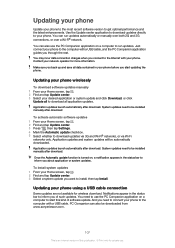
...via Wi-Fi
networks only. And you connect to the Internet with your phone to the computer with a USB cable. Updating your phone
Update your desired application or system update ... your phone.
PC Companion can also use . Use the Update center application to download updates directly to start updating the phone. Contact your network operator for private use the PC Companion ...
User Guide - Page 108
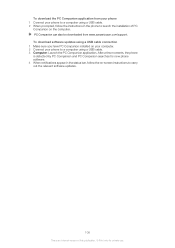
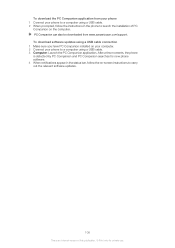
... can also be downloaded from your phone 1 Connect your phone to launch the installation of this publication. © Print only for new phone software. 4 When notifications appear in the phone to a computer using a USB cable. 3 Computer: Launch the PC Companion application. After a few moments, the phone is an Internet version of PC
Companion on -screen instructions to carry out...
User Guide - Page 118


... published by Sony Ericsson Mobile Communications AB or its licensors. All rights reserved. ©Sony Ericsson Mobile Communications AB, 2011 Publication number: 1253-9815.1 Your mobile phone has the capability to ...This product is protected by a consumer engaged in part.
118
This is an Internet version of Microsoft. Content owners use is properly licensed or is prohibited without ...
SAR information - Page 2


...Internet version of age and health. Tyto směrnice jsou stanoveny na základě vědeckých
2 This is 2 W/kg averaged over ten (10) gram of measurement known as the Specific Absorption Rate, or SAR. English
Radio wave exposure and Specific Absorption Rate (SAR) information
This mobile phone... model MT11i has been designed to comply with the phone transmitting...
Environmental declaration - Page 1


... the RoHS Directive (EU directive 2002/95/EC).
Accordingly it does not contain substances as one of mobile phones. The Sony Ericsson Environmental Declarations give information on the Internet site www.sonyericsson.com/sustainability
Mobile Phone XperiaTM neo V
Size 116 x 57 x 13 mm
Weight1 126 grams
Environmental Declaration for Sony Ericsson products, please visit: http...
Similar Questions
How To See Internet Usage On Sony Xperia Neo V
(Posted by xachyn 9 years ago)
My Phone Is Sonyericsson C901 And When I Want To Connect To The Internet It Disp
(Posted by perryoppong17 10 years ago)
How To Connect To Pc From Sony Xperia Neo V For Internet
(Posted by Breatmon 10 years ago)
I Want To Connect My W8 To Pc For Internet
pda net or easy tether doesn't work
pda net or easy tether doesn't work
(Posted by akhitiwari999 11 years ago)

