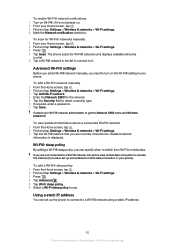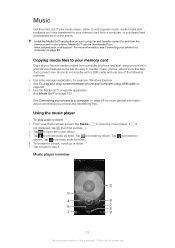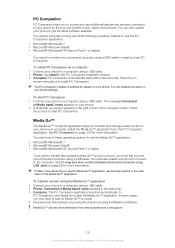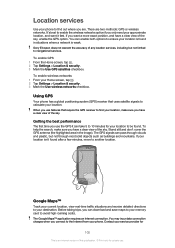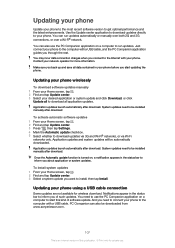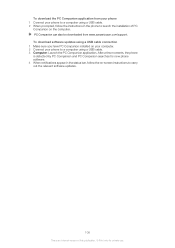Sony Ericsson Xperia neo V Support Question
Find answers below for this question about Sony Ericsson Xperia neo V.Need a Sony Ericsson Xperia neo V manual? We have 4 online manuals for this item!
Question posted by SPpb on July 30th, 2014
Can't Connect Neo V To Pc By Usb
The person who posted this question about this Sony Ericsson product did not include a detailed explanation. Please use the "Request More Information" button to the right if more details would help you to answer this question.
Current Answers
Related Sony Ericsson Xperia neo V Manual Pages
Similar Questions
How To Transfer Images From Pc To Sony Ericsson Xperia Neo V
(Posted by cabrea 10 years ago)
How To Connect K750i To Pc Suite On Windows 7
PC Suite is successfully installed, but the mobile will not be recognised. What can I do?
PC Suite is successfully installed, but the mobile will not be recognised. What can I do?
(Posted by hanswirz 11 years ago)
Xperia Neo V Can't Connect To My Pc
I just bought the phone two days ago and wants to transfer some files to my phone but my pc doesn't ...
I just bought the phone two days ago and wants to transfer some files to my phone but my pc doesn't ...
(Posted by adskie080 11 years ago)