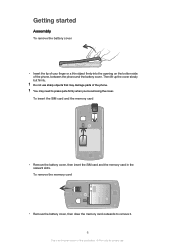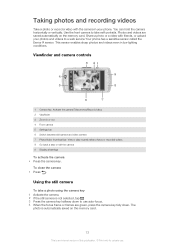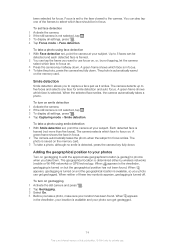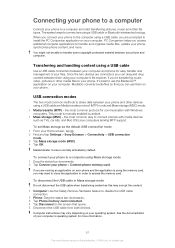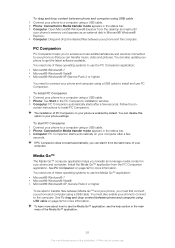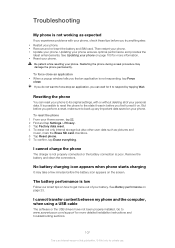Sony Ericsson Xperia neo Support Question
Find answers below for this question about Sony Ericsson Xperia neo.Need a Sony Ericsson Xperia neo manual? We have 1 online manual for this item!
Question posted by emilyseven on April 18th, 2012
Music
Hi,My music section is not working.I tried to put new music but i couldn't do it.I also change my memory card but it is still not working.What shall do?
thanks
Current Answers
Related Sony Ericsson Xperia neo Manual Pages
Similar Questions
How To Install Game From External Memory Card In Sony Xperia Neo V
(Posted by Tenbelas1 10 years ago)
I Cant Add Google Account To My Phone Xperia Neo V
(Posted by Ballawar 10 years ago)
How To Make Memory Card As Default Memory In Sony Ericsson Experia Neo V Phone?
it says, "no internal memory" but we attached a 16GB memory card recently. How do we make memory car...
it says, "no internal memory" but we attached a 16GB memory card recently. How do we make memory car...
(Posted by bsrirag 11 years ago)
How To Transfer Pictures, Music Etc From Sim Card To The Phones Memory Card ?
(Posted by Gunillanord 11 years ago)
My Xperia Neo Microphone Is Not Working Properly.
everyone say my voice is calm
everyone say my voice is calm
(Posted by shahabmosallaie 11 years ago)