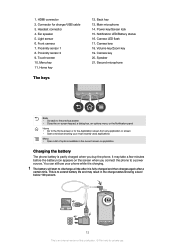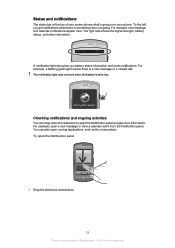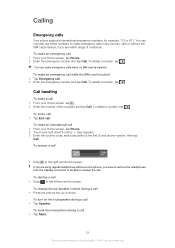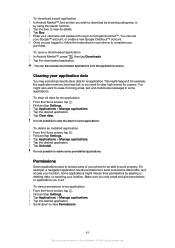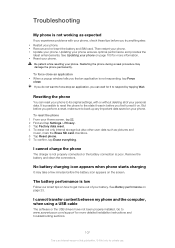Sony Ericsson Xperia neo Support Question
Find answers below for this question about Sony Ericsson Xperia neo.Need a Sony Ericsson Xperia neo manual? We have 1 online manual for this item!
Question posted by shahabmosallaie on April 23rd, 2012
My Xperia Neo Microphone Is Not Working Properly.
everyone say my voice is calm
Current Answers
Related Sony Ericsson Xperia neo Manual Pages
Similar Questions
My Xperia Neo V Screen Lock Doesn't Work Properly.why
(Posted by 7262salik 11 years ago)
I Updated My Xperia Neo V To 4.1.b.0.587 Ics Update. Sound Is Not Working Now
I updated my Xperia Neo V to 4.1.b.0.587 the latest Sony update on ICS. Since then my phone's sound ...
I updated my Xperia Neo V to 4.1.b.0.587 the latest Sony update on ICS. Since then my phone's sound ...
(Posted by yashwanth1505 11 years ago)
Where Is The Message Center No In Sony Hazel Mobile Phone..?
where is the message center no in sony Hazel mobile phone..?
where is the message center no in sony Hazel mobile phone..?
(Posted by flameyas 11 years ago)
Sony Ericsson Xperia Neo Games Not Working Properly
i have brought a new xperia neo and download shadowgun and dead space but the game hangs every time....
i have brought a new xperia neo and download shadowgun and dead space but the game hangs every time....
(Posted by nileshdarundex 11 years ago)
Saving Contacts For Transferring To A Computer Or Another Mobile Phone
How can I save the contacts in my present mobile phone to transfer them to another mobile or a compu...
How can I save the contacts in my present mobile phone to transfer them to another mobile or a compu...
(Posted by pyfonjallaz 12 years ago)