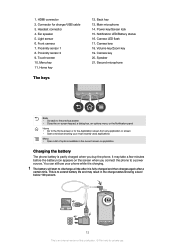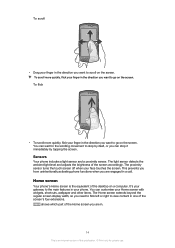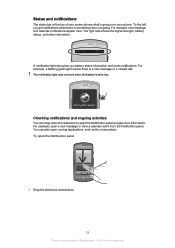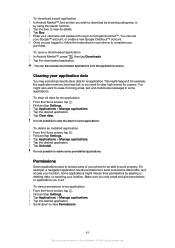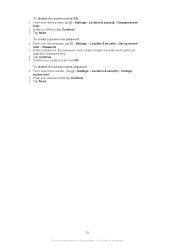Sony Ericsson Xperia neo Support Question
Find answers below for this question about Sony Ericsson Xperia neo.Need a Sony Ericsson Xperia neo manual? We have 1 online manual for this item!
Question posted by 7262salik on February 22nd, 2013
My Xperia Neo V Screen Lock Doesn't Work Properly.why
The person who posted this question about this Sony Ericsson product did not include a detailed explanation. Please use the "Request More Information" button to the right if more details would help you to answer this question.
Current Answers
Related Sony Ericsson Xperia neo Manual Pages
Similar Questions
Sony Ericsson Aspen(windows) How To Unlock Screen Lock
sony ericsson aspen(windows)how to unlock screen lock
sony ericsson aspen(windows)how to unlock screen lock
(Posted by ahamed2010as 9 years ago)
Forgot My Screen Lock Pin
forgot my screen lock pin .i need technical help
forgot my screen lock pin .i need technical help
(Posted by pankajghatkarcis 10 years ago)
Forgot Pin Of Screen Lock Of Mt11i
i have sonyericsson xperia hd with front camera .i forgot my screen lock pin .i need technical help
i have sonyericsson xperia hd with front camera .i forgot my screen lock pin .i need technical help
(Posted by dpsdps10 11 years ago)
Unlocking The Screen Lock
I have forgoten my password for my sonyericsson xperia neo screen lock. How do I unlock the sreen ag...
I have forgoten my password for my sonyericsson xperia neo screen lock. How do I unlock the sreen ag...
(Posted by chucksvince 11 years ago)
Screen Lock
sony ericsson xperia neo v screen lock is not working properly. dragging the lock from left to right...
sony ericsson xperia neo v screen lock is not working properly. dragging the lock from left to right...
(Posted by sdrkoll 12 years ago)