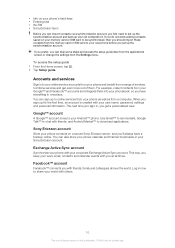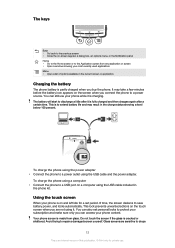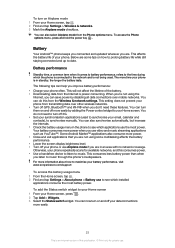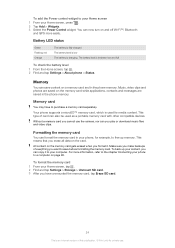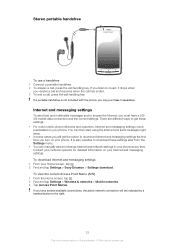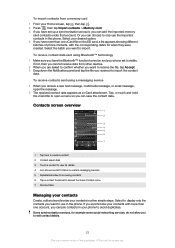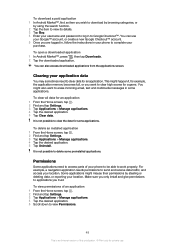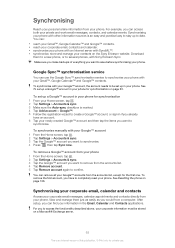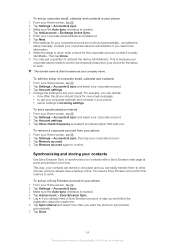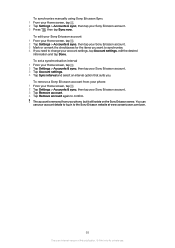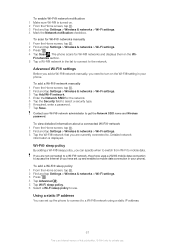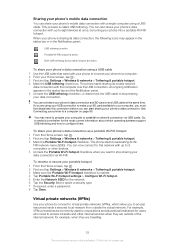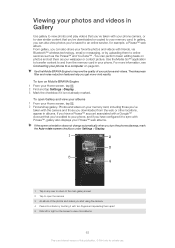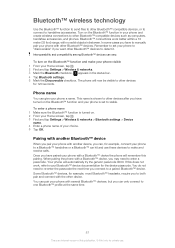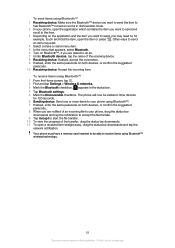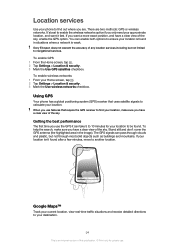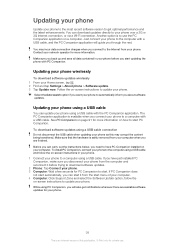Sony Ericsson Xperia arc Support Question
Find answers below for this question about Sony Ericsson Xperia arc.Need a Sony Ericsson Xperia arc manual? We have 1 online manual for this item!
Question posted by rivkimatosevich on June 19th, 2012
How Can I Make Events Synced From Google To Be Created With Notification On?
My ARC calendar has default notification settings, but events imported from Google calendar are imported with no notification. How can I make sure that imported events inherit the default notification of my ARC calendar?
Current Answers
Related Sony Ericsson Xperia arc Manual Pages
Similar Questions
How To Sync Contacts Sony Ericsson Xperia Arc In Google Mail
(Posted by LeVer 10 years ago)
How To Create A Gmail Account Using A Xperia Arc
(Posted by roHelo 10 years ago)
How To Sync Google Calendar To Xperia Active
(Posted by yocl 10 years ago)
How To Transfer Contacts From Phone To Google On A Xperia Arc
(Posted by garywilson1966 11 years ago)