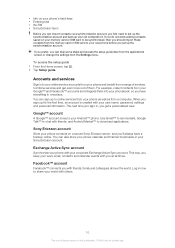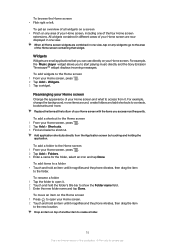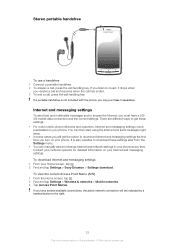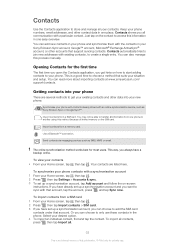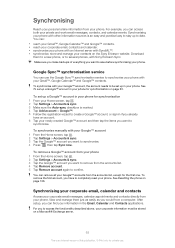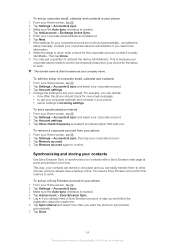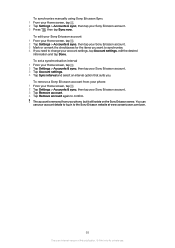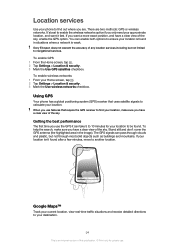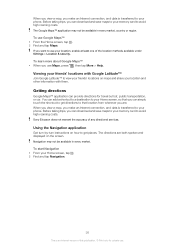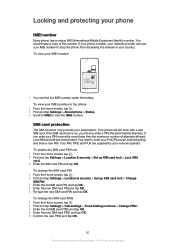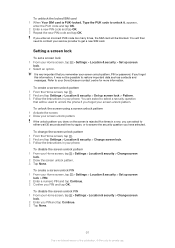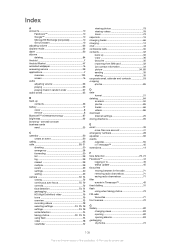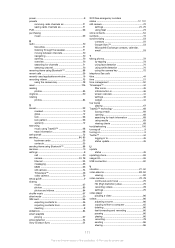Sony Ericsson Xperia arc Support Question
Find answers below for this question about Sony Ericsson Xperia arc.Need a Sony Ericsson Xperia arc manual? We have 1 online manual for this item!
Question posted by jaygolfaddict on October 28th, 2012
I Lost My Phone, How Can I Find My Phone's Imei Number.. Please Help!!
I lost my phone: sony ericsson xperia arc s.. i have the IC number: . But i dont have its IMEI numbver, to track my phone i need the imei number.. please help me how can i find its imei number from ic number.. i had my very important datas stored in it.... please help me on this matter!!
Current Answers
Related Sony Ericsson Xperia arc Manual Pages
Similar Questions
How To Limit Number Of Emails Stored On Xperia Arc
(Posted by kyocBigda 9 years ago)
How To Import Data From Sonyericson Xperia Neo Mobile To Computer?
(Posted by pcirpt 9 years ago)
How To Transfer Contacts From Phone To Google On A Xperia Arc
(Posted by garywilson1966 11 years ago)
Transfer Contacts From Phone To Gmail Account
(Posted by jasmin16525 12 years ago)