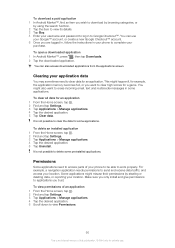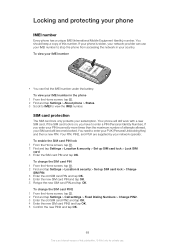Sony Ericsson Xperia PLAY 4G Support Question
Find answers below for this question about Sony Ericsson Xperia PLAY 4G.Need a Sony Ericsson Xperia PLAY 4G manual? We have 1 online manual for this item!
Question posted by lyonsdeerhunter on February 2nd, 2013
I Have This Phone Just Got It Yesterday It Worked Fine Today It Wont
let me call out goes straight to appilation wireless
Current Answers
Related Sony Ericsson Xperia PLAY 4G Manual Pages
Similar Questions
How To Transfer Pictures To New Phone Xperia Ion
(Posted by JUAMa 9 years ago)
Sony Ericsson Phones Xperia How To Record Sound
(Posted by jlwmuk52 9 years ago)
I Cant Add Google Account To My Phone Xperia Neo V
(Posted by Ballawar 10 years ago)