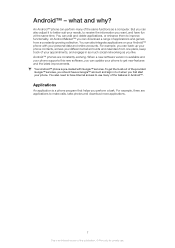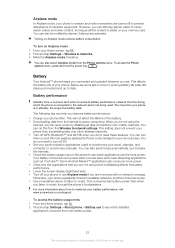Sony Ericsson Xperia PLAY 4G Support Question
Find answers below for this question about Sony Ericsson Xperia PLAY 4G.Need a Sony Ericsson Xperia PLAY 4G manual? We have 1 online manual for this item!
Question posted by tipp0865 on February 29th, 2012
Blocked
my xperia play is blocked buy google security email. and i dont know the email account. is there a way to reset it
Current Answers
Related Sony Ericsson Xperia PLAY 4G Manual Pages
Similar Questions
How Do You Do A Hard Reset On The Sony Xperia Play
(Posted by llrva 10 years ago)
I Have This Phone Just Got It Yesterday It Worked Fine Today It Wont
let me call out goes straight to appilation wireless
let me call out goes straight to appilation wireless
(Posted by lyonsdeerhunter 11 years ago)
Saving Contacts For Transferring To A Computer Or Another Mobile Phone
How can I save the contacts in my present mobile phone to transfer them to another mobile or a compu...
How can I save the contacts in my present mobile phone to transfer them to another mobile or a compu...
(Posted by pyfonjallaz 12 years ago)