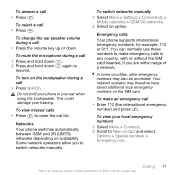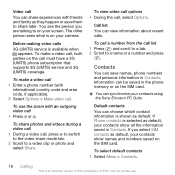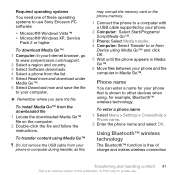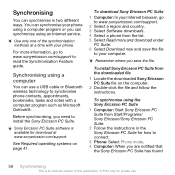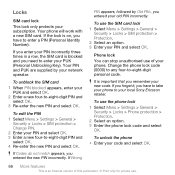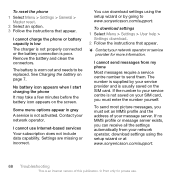Sony Ericsson W995 Support Question
Find answers below for this question about Sony Ericsson W995.Need a Sony Ericsson W995 manual? We have 1 online manual for this item!
Question posted by nthuku64 on December 19th, 2014
I Cannot Remember My Phones Screen Unlock Pattren, What Should I Do
The person who posted this question about this Sony Ericsson product did not include a detailed explanation. Please use the "Request More Information" button to the right if more details would help you to answer this question.
Current Answers
Answer #1: Posted by Brainerd on December 19th, 2014 12:29 AM
Hi, please refer to the tutorial video here for a solution.
http://m.youtube.com/watch?v=LkuVyvMR1lw
http://m.youtube.com/watch?v=LkuVyvMR1lw
I hope this helps you!
Please press accept to reward my effort or post again with more details if not satisfied.
Regards, Brainerd
Related Sony Ericsson W995 Manual Pages
Similar Questions
Phone Locked
how do i unlock my phone it keeps asking me for phone lock code can you please help me
how do i unlock my phone it keeps asking me for phone lock code can you please help me
(Posted by bobeblu63 11 years ago)
Sony Ericsson W995 Impedance
can anyboby tell me impedance of sony ericsson w995
can anyboby tell me impedance of sony ericsson w995
(Posted by davidskolnik 11 years ago)
Screen Unlock Question Xperia Neo
please advice the answer of screen unlock security question
please advice the answer of screen unlock security question
(Posted by aalhallaq 11 years ago)
Touch Screen Of My Mobile Sony M600i Is Not Working,
i want to sink my contact data from mobile to pc , driver of old cd is not working, pls send me the ...
i want to sink my contact data from mobile to pc , driver of old cd is not working, pls send me the ...
(Posted by rudremkt 11 years ago)