Sony Ericsson W995 Support Question
Find answers below for this question about Sony Ericsson W995.Need a Sony Ericsson W995 manual? We have 1 online manual for this item!
Question posted by bobeblu63 on April 1st, 2013
Phone Locked
how do i unlock my phone it keeps asking me for phone lock code can you please help me
Current Answers
There are currently no answers that have been posted for this question.
Be the first to post an answer! Remember that you can earn up to 1,100 points for every answer you submit. The better the quality of your answer, the better chance it has to be accepted.
Be the first to post an answer! Remember that you can earn up to 1,100 points for every answer you submit. The better the quality of your answer, the better chance it has to be accepted.
Related Sony Ericsson W995 Manual Pages
User Guide - Page 1


Contents
Getting started 5
Assembly 5 Turning on the phone 6 Help 7 Charging the battery 7 Phone overview 9 Menu overview 11 Navigation 13 Memory 14 Phone language 15 Entering text 15
Calling 16
Making and receiving calls 16 Contacts 18 Speed dial 21 More calling features 21
Walkman 25
Headphones 25 ...
User Guide - Page 3


...trademark or registered trademark of Sony Computer Entertainment, Inc. Your mobile phone has the capability to the GSM International Emergency Number 112. ...Mobile Communications AB or its local affiliated company, without notice.
Sony Ericsson W995/W995a/W995u Walkman™
This User guide is powered by Gracenote Mobile MusicID™. All rights reserved.
©Sony Ericsson Mobile...
User Guide - Page 5


... this publication. © Print only for illustration only and may not accurately depict the actual phone.
See Navigation on page 13.
1 Unlock the battery cover lock. 2 Remove the battery cover. 3 Slide the SIM card into its holder with
the gold... as applicable. All illustrations are reserved.
Getting started
Assembly
Before you start using your phone, you need to scroll and select.
User Guide - Page 6


...
3 Select a language. 4 Follow the instructions to activate the services and functions in your phone. See To copy names and numbers to correct a mistake when you remove it from your network... with the label side up and the connectors facing each other.
2 Attach the battery cover and lock it starts with emergency number digits, for basic settings and useful tips.
Your PIN is an Internet...
User Guide - Page 7


... and tricks. To view tips and tricks • Select Menu > Settings > User help >
User guide. Phone, memory and battery information is called standby. See SIM card lock on your phone and entered your operator for private use . Standby After you buy it. Help and information are available at www.sonyericsson.com/support. In some cases...
User Guide - Page 8


...can interrupt the charging without damaging the battery.
8 Getting started
This is charging. Press a key to the phone. To charge the battery
1 Connect the charger to view the screen.
2 Remove the charger by tilting the... can charge the battery at any time and for private use your phone while it is an Internet version of this publication. © Print only for more or less than 2.5 hours....
User Guide - Page 9


Phone overview
1 Ear speaker 2 Screen light sensor
1 10
2
3 Screen 3
4 Connector for charger, handsfree and USB cable
5 Selection keys
6 Navigation key
7 Call key 8 Activity menu key 9 Walkman&#...
User Guide - Page 11


... ** Alarms Applications Video call Calendar Tasks Notes Synchronisation Timer Stopwatch Light Calculator Code memo
Entertainment Online services Online services TrackID™ Games VideoDJ™ PhotoDJ&#... Update service Voice control New events Shortcuts Flight mode Security Setup wizard Accessibility Phone status Master reset Sounds & alerts Ring volume Ringtone Silent mode Increasing ring...
User Guide - Page 12


... Calls Speed dial Smart search Divert calls Switch to end call Connectivity Wi-Fi Bluetooth USB Phone name Network sharing Synchronisation Device management Mobile networks Data communication Internet settings Streaming settings Message settings SIP settings Accessories User help User guide Settings download Basic setup Tips and tricks
* Some menus are operator-, network- Handsfree...
User Guide - Page 13


... • Press .
To end a function • Press .
Shortcuts You can use navigation key shortcuts • Press , , or to go directly to a
function. To navigate the phone menus
To navigate your media 1 Select Menu > Media. 2 Scroll to a menu item and press . 3 To go directly to functions from standby. To view options for...
User Guide - Page 14


...open the activity menu • Press .
It can move content between a memory card and the phone memory. Your phone supports Memory Stick Micro™ (M2™) memory card adding more storage space to your favourite ... If not, or if the memory card is inserted. Messages and contacts are saved in the phone on the memory card, if a memory card is full, photos and music are saved on...
User Guide - Page 17
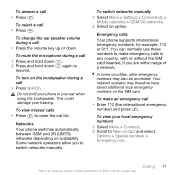
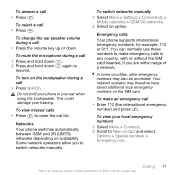
... publication. © Print only for example, 112 or 911. Emergency calls Your phone supports international emergency numbers, for private use these numbers to make an emergency call &#... Menu > Settings > Connectivity >
Mobile networks > GSM/3G networks. 2 Select an option.
Calling 17
This is an Internet version of a network.
Networks Your phone switches automatically between GSM and 3G ...
User Guide - Page 22


...can handle more than one call at a time. Voice commands are not available. The phone plays the name back to record. To divert calls 1 Select Menu > Settings > ...mobile." 4 Follow the instructions that appear. Diverting calls You can :
• Voice dial - Voice control By creating voice commands you .
5 If the recording sounds OK, select Yes. The voice command is used in the phone...
User Guide - Page 55


... When you view your destination using information from nearby mobile towers. Driving directions
Wayfinder Navigator™ guides you ... but not limited to use Google Maps, select
Options > Help. To save your location when Assisted GPS (A-GPS) technology is...description and select OK. 5 Scroll to find all saved locations in the phone. GPS 55 To start . 2 Select an option. To view a saved...
User Guide - Page 66
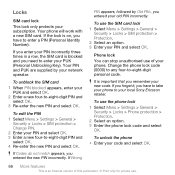
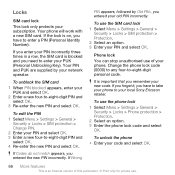
...-digit PIN and
select OK. 3 Re-enter the new PIN and select OK.
To unlock the phone • Enter your PIN and select OK. If the lock is an Internet version of your network operator.
To use . Change the phone lock code (0000) to any four-to -eight-digit PIN and select OK. 4 Re-enter the...
User Guide - Page 67


... keypad manually • From standby press any key and select
Unlock > OK.
To change the phone lock code 1 Select Menu > Settings > General >
Security > Locks > Phone protection > Change code. 2 Enter the old code and select OK. 3 Enter the new code and select OK. 4 Repeat the code and select OK. You may also lose content that you select Reset settings, the changes...
User Guide - Page 70


...need cleaning. Check if you must reset the code memo. To unblock, see SIM card lock on page 5.
The next time you enter the code memo, you are deleted. Error messages
Insert ...for private use.
To reset Code memo 1 Select Menu > Organiser > Code
memo. 2 Enter an incorrect passcode three
times. 3 Reset Code memo and delete all entries in your phone or you want to work...
User Guide - Page 71


... 71
This is in another phone. See Flight mode on page 17. Insert your PIN, you have to call the international emergency number 112.
See SIM card lock on page 66. Emerg. ... Contact operator. No netw. coverage Your phone is an Internet version of a network, but you to confirm the new code. Contact your personal unblocking key code (PUK) incorrectly 10 times in an emergency...
User Guide - Page 73
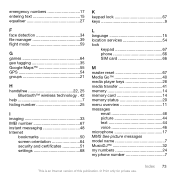
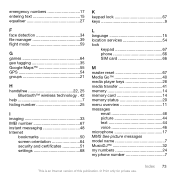
... H handsfree 22, 25
Bluetooth™ wireless technology . 42 help 7 hiding number 25 I imaging 33 IMEI number 67 instant messaging 48 Internet
bookmarks 50 screen orientation 64 security and certificates 51 settings 68
K keypad lock 67 keys 9 L language 15 location services 54 lock
keypad 67 phone 66 SIM card 66 M master reset 67 Media Go...
User Guide - Page 75


Index 75 inserting 5 lock and unblock 66 SMS See text messages SOS See emergency numbers sound recorder 32 speed dialling... technology . 41 USB cable 40 transferring music 40 photos 40 sound 43
turning on/off Bluetooth™ function 42 phone lock 66 SIM lock protection 66
U Update Service 59 USB cable 40 V video editing 36 video player 31 video recorder 33 video ringtones...
Similar Questions
I Cannot Remember My Phones Screen Unlock Pattren, What Should I Do
(Posted by nthuku64 9 years ago)
Phone Lock Code Sony Ericsson W660i
What is phone lock code sony ericsson w660i. How to unlock.
What is phone lock code sony ericsson w660i. How to unlock.
(Posted by asma24 11 years ago)
Sony Ericsson W995 Impedance
can anyboby tell me impedance of sony ericsson w995
can anyboby tell me impedance of sony ericsson w995
(Posted by davidskolnik 11 years ago)
Phone Lock Code
I have forgotten my phone lock code and want to remove it.
I have forgotten my phone lock code and want to remove it.
(Posted by leadop 12 years ago)

