Sony Ericsson W660i Support Question
Find answers below for this question about Sony Ericsson W660i.Need a Sony Ericsson W660i manual? We have 1 online manual for this item!
Question posted by asma24 on November 13th, 2012
Phone Lock Code Sony Ericsson W660i
What is phone lock code sony ericsson w660i. How to unlock.
Current Answers
There are currently no answers that have been posted for this question.
Be the first to post an answer! Remember that you can earn up to 1,100 points for every answer you submit. The better the quality of your answer, the better chance it has to be accepted.
Be the first to post an answer! Remember that you can earn up to 1,100 points for every answer you submit. The better the quality of your answer, the better chance it has to be accepted.
Related Sony Ericsson W660i Manual Pages
User Guide - Page 1
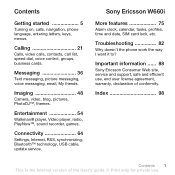
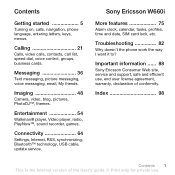
..., Bluetooth™ technology, USB cable, update service. Important information ...... 88
Sony Ericsson Consumer Web site, service and support, safe and efficient use .
Sony Ericsson W660i
More features 75
Alarm clock, calendar, tasks, profiles, time and date, SIM card lock, etc.
Troubleshooting 82
Why doesn't the phone work the way I want it to? Index 98
Contents 1 This is...
User Guide - Page 2


... or its local affiliated company, without notice.
You, and not Sony Ericsson, are trademarks or registered trademarks of Sony Ericsson Mobile Communications AB.
Such changes will Sony Ericsson be made by rights of third parties, including but not limited to or forward from your mobile phone.
Sony Ericsson does not guarantee the accuracy, integrity or quality of any additional...
User Guide - Page 5
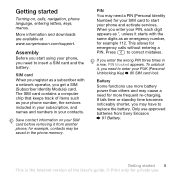
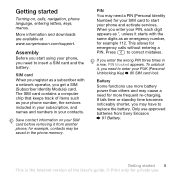
...to enter your PUK (Personal Unblocking Key) % 80 SIM card lock. When you may cause a need to replace the battery.
If you need for private use approved batteries from another phone; More information and downloads are available at www.sonyericsson.com/support.... re-charging. Only use . Getting started
Turning on your SIM card before removing it from Sony Ericsson % 91 Battery.
User Guide - Page 7
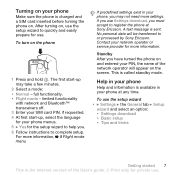
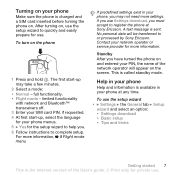
... not need more information. For more information, % 8 Flight mode menu
If predefined settings exist in your phone at Sony Ericsson. Turning on your phone
Make sure the phone is charged and a SIM card inserted before turning the phone on the phone
1 Press and hold . limited functionality
with network and Bluetooth™ transceivers off. 3 Enter your SIM card...
User Guide - Page 64
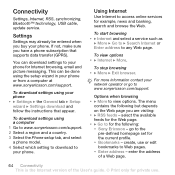
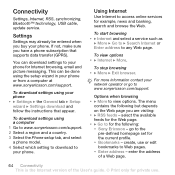
... } Search Internet or Enter address to access online services for private use or edit bookmarks to view options.
To download settings using your phone. The menu
contains the following : • Sony Ericsson -
Connectivity
Settings, Internet, RSS, synchronizing, Bluetooth™ technology, USB cable, update service. To view options • } Internet } More. go to your...
User Guide - Page 68
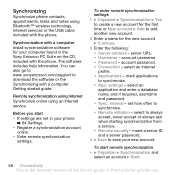
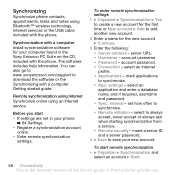
... and password. • Sync. insert a server ID and a server password. 4 } Save to download the software or the Synchronizing with the phone. To start • If settings are not in the Sony Ericsson PC Suite on the CD, included with a computer Getting started guide.
select to synchronize. • Remote initiation - The software includes help...
User Guide - Page 71


... a device to use the phone as modem and more using the keypad or the handsfree button as a media player or Microsoft® PowerPoint® presentations or devices that came with a handsfree 1 } Settings } the Connectivity tab } Bluetooth } Handsfree } Incoming call , } More } Transfer sound and select a device.
Install the Sony Ericsson PC Suite from the...
User Guide - Page 73
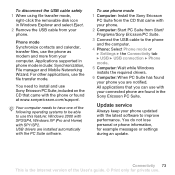
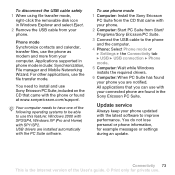
... or phone information, for private use Sony Ericsson PC Suite, included on the CD that came with the phone or found in Windows Explorer and select Eject. 2 Remove the USB cable from your phone updated with the PC Suite software. You need to improve performance.
Applications supported in phone mode include: Synchronization, File manager and Mobile Networking...
User Guide - Page 74
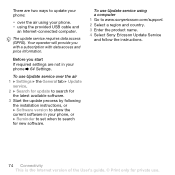
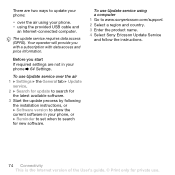
... USB cable and
an Internet-connected computer.
To use Update service over the air using your phone. • using a computer 1 Go to www.sonyericsson.com/support.
2 Select a region and country. 3 Enter the product name.
4 Select Sony Ericsson Update Service and follow the instructions.
74 Connectivity This is the Internet version of the User...
User Guide - Page 81
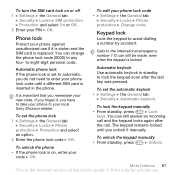
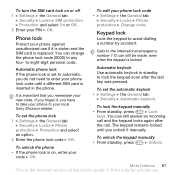
Phone lock
Protect your local Sony Ericsson retailer.
Calls to any four- You can change the phone lock code (0000) to the international emergency number 112 can still be made, even when the keypad is replaced. The keypad remains locked
until a different SIM card is important that you remember your
code } OK.
You can still answer an incoming
call and...
User Guide - Page 86


...The phone is the Internet version of the User's guide. © Print only for a network, } Settings } the Connectivity tab } Mobile networks } New search.
86 Troubleshooting This is set to the phone ... Contact your network operator to confirm the new code by entering exactly the same code again. % 80 SIM card lock. coverage Possible cause: Your phone is not damaged so that case, contact your...
User Guide - Page 87


... only Possible cause: You are within range of the User's guide. © Print only for private use it is probably the phone that you are using is required. However, in another phone.
Solution: To unlock the phone % 81 Phone lock. Phone lock code: Possible cause: The phone lock code is not a Sony Ericssonapproved battery.
Charging, alien battery Possible cause: The battery that is...
User Guide - Page 88
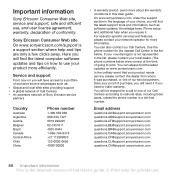
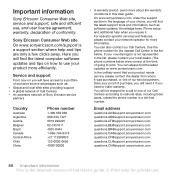
... Call Center in the list, please contact your proof of exclusive service advantages such as software updates, Knowledge base, Phone setup and additional help and tips are only a few clicks away. Sony Ericsson Consumer Web site On www.sonyericsson.com/support is not represented in the list below were correct at the time...
User Guide - Page 90
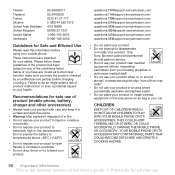
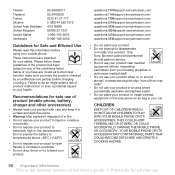
...
extremely high or low temperatures. DO NOT ALLOW CHILDREN TO PLAY WITH YOUR MOBILE PHONE OR ITS ACCESSORIES.
Only Sony Ericsson authorized personnel should perform service. • Do not use your product near...private use of the User's guide. © Print only for safe use . YOUR MOBILE PHONE OR ITS ACCESSORY MAY CONTAIN SMALL PARTS THAT COULD BECOME DETACHED AND CREATE A CHOKING HAZARD....
User Guide - Page 91


... (Charger)
Connect the AC power adapter only to suspect that interference is taking place, immediately turn off your mobile phone.
If you have any mobile phone for use with your mobile phone before attempting to use only Sony Ericsson handsfree solutions intended for essential communications (e.g. Make sure the cord is positioned so that it at the ear on...
User Guide - Page 92


... Electrical and Electronics Engineers Inc.), through periodic and thorough evaluation of radio frequency energy absorbed by Sony Ericsson specifically for the amount of scientific studies.
The levels include a safety margin designed to assure the safety of all Sony Ericsson mobile phone models are designed to the public, it is the Internet version of age and health...
User Guide - Page 93
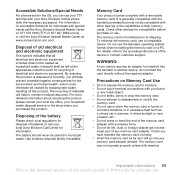
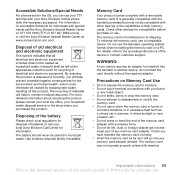
For information on a PC.
By ensuring this product is the Internet version of their memory cards. Memory Card
Your product comes complete with your Sony Ericsson mobile phone (with the handset purchased but may not operate properly unless fully inserted. For details, refer to shipping.
The battery should never be left at www....
User Guide - Page 94


...code of Sony Ericsson...Sony Ericsson Mobile Communications AB and its affiliated companies ("Sony Ericsson") and its permanent destruction.
LOUDNESS WARNING:
Please adjust the audio volume cautiously when using only Sony Ericsson original audio accessories. Sony Ericsson does not test use . As user of the product. SONY ERICSSON...any component of this mobile phone.
For avoidance of ...
User Guide - Page 95
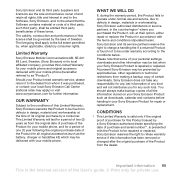
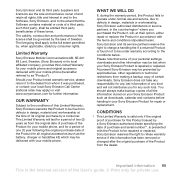
...the Product in and to the Software. Please note that the Software contains material or code of a third party, such third party, shall be entitled third party beneficiaries of these...by a consumer. At present Sony Ericsson may be delivered with your mobile phone. You should always make backup copies of this license shall be repaired or replaced. Sony Ericsson and its original purchase by ...
User Guide - Page 96


... in other than a hundred times. There may occur between phones. This is not uncommon and is not regarded as available, and update it is not a defect and corresponds to better protect your battery. It is provided by Sony Ericsson. IN NO EVENT SHALL SONY ERICSSON OR ITS LICENSORS BE LIABLE FOR INCIDENTAL OR CONSEQUENTIAL DAMAGES...
Similar Questions
This Phone Support 4gb Memory Card
this phone support 2gb and i did n't guess support 4gb
this phone support 2gb and i did n't guess support 4gb
(Posted by chetancka007 9 years ago)
I Changed My Sony Ericsson W518a Phone Lock Code And I Forgot It. What To Do?
I changed the phone lock code and i can't get back into the phone because I forgot it. Can you help ...
I changed the phone lock code and i can't get back into the phone because I forgot it. Can you help ...
(Posted by bsaunders23 11 years ago)
Phone Lock Code
I have forgotten my phone lock code and want to remove it.
I have forgotten my phone lock code and want to remove it.
(Posted by leadop 12 years ago)
No Access To Network
i have w660i and since two weeks, its coming problem no network access, please tell me howcan make t...
i have w660i and since two weeks, its coming problem no network access, please tell me howcan make t...
(Posted by vgodaps78 12 years ago)

