Sony Ericsson W660i Support Question
Find answers below for this question about Sony Ericsson W660i.Need a Sony Ericsson W660i manual? We have 1 online manual for this item!
Question posted by vgodaps78 on June 4th, 2011
No Access To Network
i have w660i and since two weeks, its coming problem no network access, please tell me how can make the phone and send diagram of w660i
Current Answers
There are currently no answers that have been posted for this question.
Be the first to post an answer! Remember that you can earn up to 1,100 points for every answer you submit. The better the quality of your answer, the better chance it has to be accepted.
Be the first to post an answer! Remember that you can earn up to 1,100 points for every answer you submit. The better the quality of your answer, the better chance it has to be accepted.
Related Sony Ericsson W660i Manual Pages
User Guide - Page 1
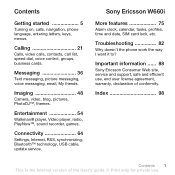
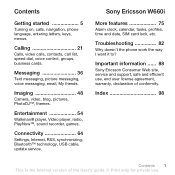
...guide. © Print only for private use , end user license agreement, warranty, declaration of conformity. Sony Ericsson W660i
More features 75
Alarm clock, calendar, tasks, profiles, time and date, SIM card lock, etc.
Calling 21... technology, USB cable, update service. Troubleshooting 82
Why doesn't the phone work the way I want it to? Contents
Getting started 5
Turning on, calls, navigation...
User Guide - Page 2


... Contents This is the Internet version of the User's guide. © Print only for your mobile phone. Such changes will Sony Ericsson be restricted or prohibited by rights of Sony Corporation. This also ...Stick Micro and M2 are registered trademarks of this User guide are not supported by all networks. You, and not Sony Ericsson, are entirely responsible for safe and efficient use and ...
User Guide - Page 13


... memo
General Profiles Time & date Language Update service Voice control New events Shortcuts Flight mode Security Setup wizard Phone status Master reset
Sounds & alerts Ring volume Ringtone Silent mode Increasing ring Vibrating alert Message alert Key sound
...
Calls Speed dial Divert calls Switch to move across tabs in submenus. Mobile networks Data comm. For more information % 14 Navigation.
User Guide - Page 21


... calls % 29 Voice control. If it automatically selects your network operator. Your phone also switches automatically between GSM and 3G (UMTS) networks depending on the phone, it is called roaming. To switch networks 1 } Settings } the Connectivity tab
} Mobile networks } GSM/3G networks. 2 } GSM and 3G (automatic) or } GSM only.
Making and receiving calls
Before you to end the call...
User Guide - Page 28


To add a call to access them easily.
To speed dial • From standby, enter the position
number } Call. Contact your network operator for your default contacts % 25 Default contact, for private use. To clear the call... and hold . Call list
Information about most recent calls.
To call . To edit your phone to make a video call list • } Calls } the All tab } More } Delete
all.
User Guide - Page 39


...Contacts look-up to a mobile phone or an email address.
Picture messaging (MMS)
Picture messages can send picture messages to retrieve a number or group in a message.
Before sending a picture message, you..., video clips or sounds. } More to view a list of your network operator or from last used recipients } Send.
To check the delivery status of the User's guide. © Print...
User Guide - Page 43


... email account settings (optional in the inbox } View to send and receive email messages.
There are entered, } Inbox
} More } Send & receive to access your email. To enter email settings 1 } Messaging } ...
name. For more information, contact your phone can connect to an email server to read email messages
1 } Messaging } Email } Inbox } Send&rec when the inbox is the Internet version...
User Guide - Page 64
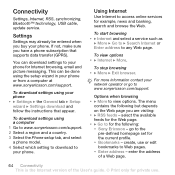
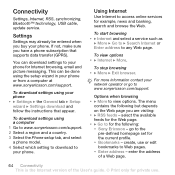
...Internet
Use Internet to access online services for Internet browsing, email and picture messaging.
select the available feeds for the Web page. • } Go to your phone • } ...8226; } RSS feeds -
If not, make sure you buy your phone. To download settings using the setup wizard in your network operator or go to your phone. To download settings using a computer 1...
User Guide - Page 73
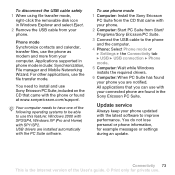
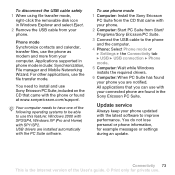
... mode include: Synchronization, File manager and Mobile Networking Wizard. For other applications, use the phone as modem and more from your phone updated with the latest software to improve performance. Your computer needs to the phone and the computer. 4 Phone: Select Phone mode or } Settings } the Connectivity tab } USB } USB connection } Phone mode. 5 Computer: Wait while Windows installs...
User Guide - Page 84


... more under Mobile Internet (WAP) and follow the instructions % 64 Settings. Solution: Make sure the battery is worn out and needs to www.sonyericsson.com/support, select your network operator. I... Contact your region and country, and choose Phone setup. Solution: Please contact your region and country, and choose Phone setup.
Then choose your phone model, click on the automatic key lock...
User Guide - Page 86


.../PIN2 blocked Possible cause: You have entered your network operator to the phone connectors. To search for a network, } Settings } the Connectivity tab } Mobile networks } New search.
86 Troubleshooting This is too ...ask for example your network operator and make sure that you may have to only work with certain SIM cards.
coverage Possible cause: Your phone is set to confirm ...
User Guide - Page 87


... right subscription % 23 Emergency calls. Contact your network operator and make sure you are not allowed to get the same or a similar message, please contact your network operator. Phone lock code: Possible cause: The phone lock code is causing the problem. Your phone has a default phone lock code 0000 % 81 Phone lock.
Solution: Insert your SIM card in a row...
User Guide - Page 88
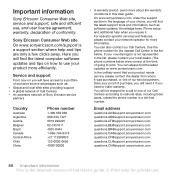
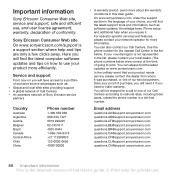
...our Call Centers according to claim warranty. Use the phone number for more efficiently. In the unlikely event that your network operator for the nearest Call Center in the language...a call to one of your choice, you will have access to a portfolio of exclusive service advantages such as software updates, Knowledge base, Phone setup and additional help and tips are only a few ...
User Guide - Page 89


... 09-299 2000 0 825 383 383 0180 534 2020 801-11-810-810 210-89 91 919 (from mobile phone) 8203 8863 +36 1 880 47 47 1800 11 1800 (Toll free number) 39011111 (from mobile phone) 021-2701388 1850 545 888 06 48895206 8 700 55030 1-800-889900 01 800 000 4722 0900 899 8318...
User Guide - Page 90
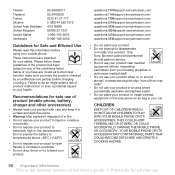
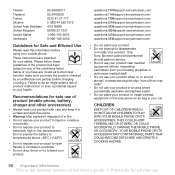
...169; Print only for your health. Recommendations for safe use of in your mobile phone. May explode if disposed of product (mobile phone, battery, charger and other accessories)
• Always treat your product with care...• Do not drop, throw or try to bend your product to its proper function make sure you have the product checked by a certified service partner before using it in a ...
User Guide - Page 91


... at the ear on all cellular networks, or when certain network services and/or mobile phone features are in use it is used. Please avoid placing the mobile phone over the pacemaker, e.g. in all... any reason to electronic equipment, some vehicle manufacturers forbid the use with your mobile phone before making or answering a call if driving conditions so require.
Use only Sony Ericsson ...
User Guide - Page 92


... power level in laboratory conditions, but the actual SAR level of the mobile phone while it is in safety. Radio frequency (RF) exposure and Specific Absorption Rate (SAR)
Your mobile phone is the unit of age and health, and to reach the network. When it is operating can also be tested and certified by the...
User Guide - Page 93
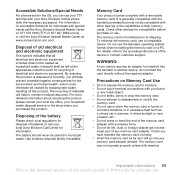
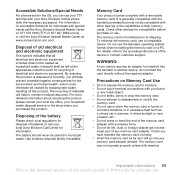
... Sony Ericsson Special Needs Center on a PC. For information on Accessible Solutions for information. Use a battery disposal facility if available.
Memory Card
Your product comes complete with your local Sony Ericsson Call Center for individuals with special needs call your Sony Ericsson mobile phone (with the handset purchased but may not operate properly unless...
User Guide - Page 94


...8226; We recommend that you make a backup copy of third-party audio accessories with this mobile phone.
Protection of its permanent ...destruction.
You shall not reproduce, modify, distribute, reverse engineer, decompile, otherwise alter or use of personal information
To safeguard your privacy and prevent information being accessible...
User Guide - Page 95
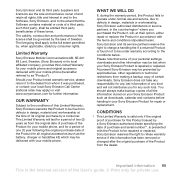
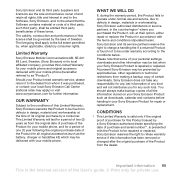
...
WHAT WE WILL DO
If, during the warranty period, this Limited Warranty for your mobile phone and original accessory delivered with your Sony Ericsson Product is presented with the terms and...the extent that some of your personal settings, downloads and other regulations or technical restrictions from making a backup copy of any such loss. Sony Ericsson, and, to be governed by , ...
Similar Questions
This Phone Support 4gb Memory Card
this phone support 2gb and i did n't guess support 4gb
this phone support 2gb and i did n't guess support 4gb
(Posted by chetancka007 9 years ago)
Phone Lock Code Sony Ericsson W660i
What is phone lock code sony ericsson w660i. How to unlock.
What is phone lock code sony ericsson w660i. How to unlock.
(Posted by asma24 11 years ago)
Where Is The Message Center No In Sony Hazel Mobile Phone..?
where is the message center no in sony Hazel mobile phone..?
where is the message center no in sony Hazel mobile phone..?
(Posted by flameyas 11 years ago)
Saving Contacts For Transferring To A Computer Or Another Mobile Phone
How can I save the contacts in my present mobile phone to transfer them to another mobile or a compu...
How can I save the contacts in my present mobile phone to transfer them to another mobile or a compu...
(Posted by pyfonjallaz 12 years ago)

