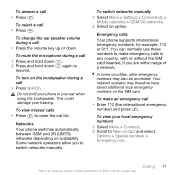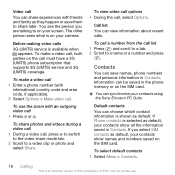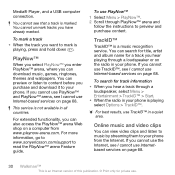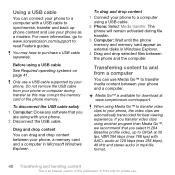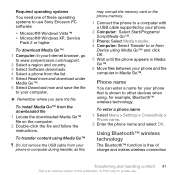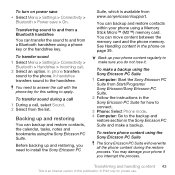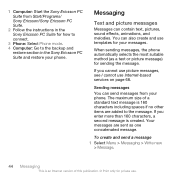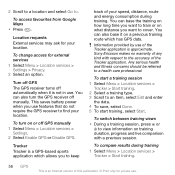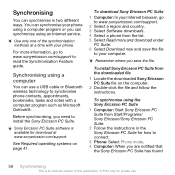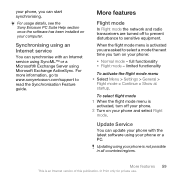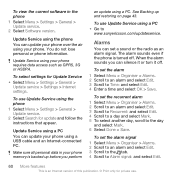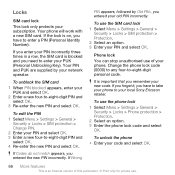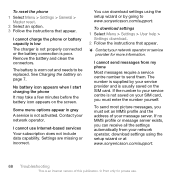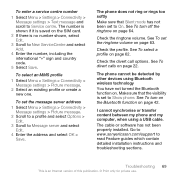Sony Ericsson W995 Support and Manuals
Get Help and Manuals for this Sony Ericsson item

View All Support Options Below
Free Sony Ericsson W995 manuals!
Problems with Sony Ericsson W995?
Ask a Question
Free Sony Ericsson W995 manuals!
Problems with Sony Ericsson W995?
Ask a Question
Most Recent Sony Ericsson W995 Questions
I Cannot Remember My Phones Screen Unlock Pattren, What Should I Do
(Posted by nthuku64 9 years ago)
Call Going Straight To Voice Mail On A Sony Ericcson W995
How do I stop it, please?
How do I stop it, please?
(Posted by hroberts69 9 years ago)
Phone Locked
how do i unlock my phone it keeps asking me for phone lock code can you please help me
how do i unlock my phone it keeps asking me for phone lock code can you please help me
(Posted by bobeblu63 11 years ago)
Sony Ericsson W995 Impedance
can anyboby tell me impedance of sony ericsson w995
can anyboby tell me impedance of sony ericsson w995
(Posted by davidskolnik 11 years ago)
Not Support Hindi
My Sony Ericcsonw995 does not support Hindi font . I am Download dictionary english to hindi and pdf...
My Sony Ericcsonw995 does not support Hindi font . I am Download dictionary english to hindi and pdf...
(Posted by ravissaini1984 12 years ago)
Sony Ericsson W995 Videos
Popular Sony Ericsson W995 Manual Pages
Sony Ericsson W995 Reviews
We have not received any reviews for Sony Ericsson yet.