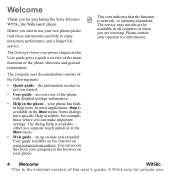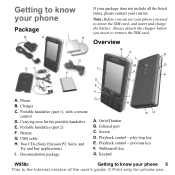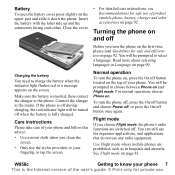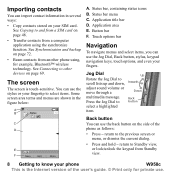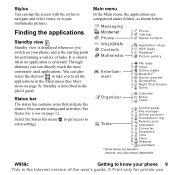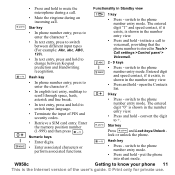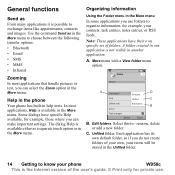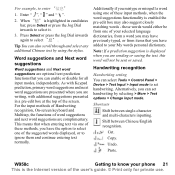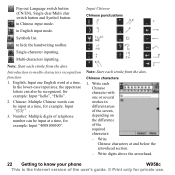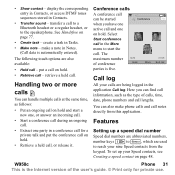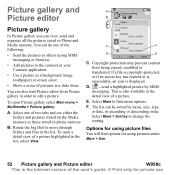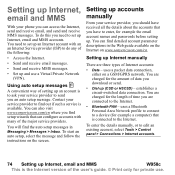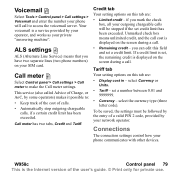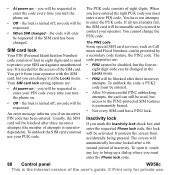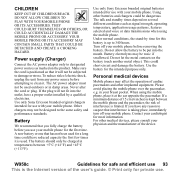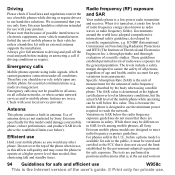Sony Ericsson W950i Support Question
Find answers below for this question about Sony Ericsson W950i.Need a Sony Ericsson W950i manual? We have 1 online manual for this item!
Question posted by jibriab on January 29th, 2013
Hello. My Screen Is Typing It's Self Without Touching Is Giving Me Headache.
when i begin to write massage the screen is typing without touching it?
Current Answers
Related Sony Ericsson W950i Manual Pages
Similar Questions
White Blank Screen
woke one morning turned on phone, I get white screen
woke one morning turned on phone, I get white screen
(Posted by calisharks 10 years ago)
About Touch Screen
my phone touch is not working,but i a want to perfortm multiple touch operations
my phone touch is not working,but i a want to perfortm multiple touch operations
(Posted by bobbasiddhardha 11 years ago)
Soyn Ericsson C510 Mobile Not Working
I bought Sony ericsson C510 cybershot mobile phone in year 2010 and now suddenly the screen has disa...
I bought Sony ericsson C510 cybershot mobile phone in year 2010 and now suddenly the screen has disa...
(Posted by ritugoel 11 years ago)
Hello, When I Switched On My Phone W950i The Display Turned White
(Posted by toshikabaimchen 12 years ago)